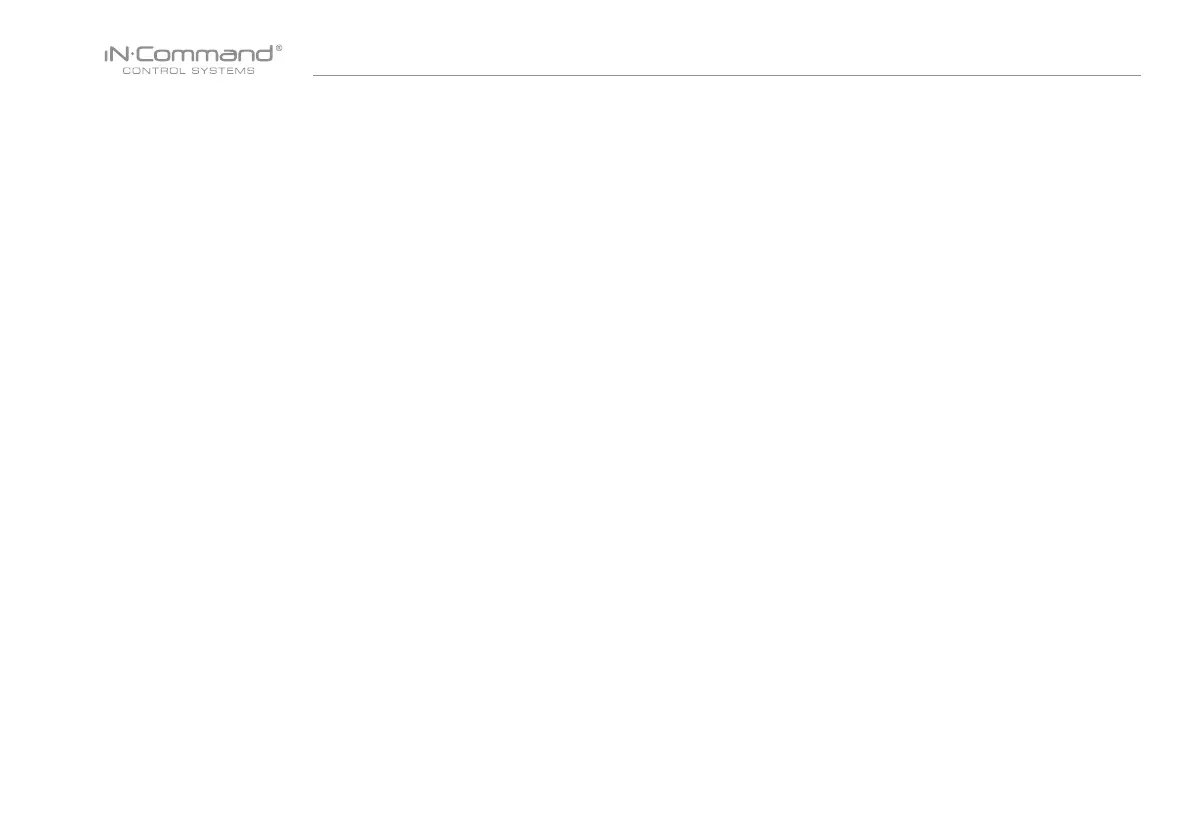3
NCSP35CM
INTRODUCTION .....................................................................4
Thank You! .........................................................................4
Features .............................................................................4
Precautions ........................................................................4
Packing List ........................................................................4
INSTALLATION ........................................................................5
Tools and Supplies .............................................................5
Disconnecting the Battery ..................................................5
Selecting the Mounting Location ........................................5
Mounting the Display Commander (DC) ............................5
WIRING ...................................................................................6
RV-C SYSTEM LAYOUT .........................................................7
SETUP MENU LIST .................................................................8
TRAVEL LOCKOUT (Safety) ...................................................9
OVERRIDE SWITCHES* .......................................................10
DISPLAY COMMANDER BUTTONS ..................................... 10
SPECIFICATIONS ................................................................. 11
FCC NOTES .......................................................................... 11
PASSCODE PROTECTION ..................................................12
PANIC WARNING .................................................................. 12
SETTINGS ............................................................................. 12
Text Editing* .....................................................................12
Scroll List Editing .............................................................. 14
Slides................................................................................15
Awning ..............................................................................15
Tank Heaters ....................................................................15
Passcode..........................................................................16
Set Passcode Timer ....................................................17
Change Passcode ....................................................... 17
Clear Passcode ........................................................... 17
Reset All Settings ........................................................18
MOBILE DEVICES: .............................................................................. 19
Pairing iOS Mobile Device to DC .................................................... 20
Pairing Android Mobile Device to DC .............................................. 23
Loading the DC Floor Plan .............................................................. 25
LANGUAGE SELECTION .................................................................... 26
CHECKING ACTIVE BLUETOOTH SESSION * ................................... 27
HVAC .................................................................................................... 28
Vent Fans ........................................................................................ 28
Fan Only Mode ................................................................................ 28
AC Cooling ...................................................................................... 28
Heating ............................................................................................ 29
Auto ................................................................................................. 29
HVAC Schedule ............................................................................... 30
Date & Time.....................................................................................31
SOFTWARE UPDATE * ........................................................................ 32
GLOBAL CONNECT * ..........................................................................35
FLOOR PLAN ....................................................................................... 38
Reset ............................................................................................... 38
Custom*........................................................................................... 39
Notications ..................................................................................... 40
TOUCH SCREEN CALIBRATION ........................................................ 42
SYSTEM CALIBRATION * .................................................................... 43
TROUBLESHOOTING .......................................................................... 45
• TABLE OF CONTENTS