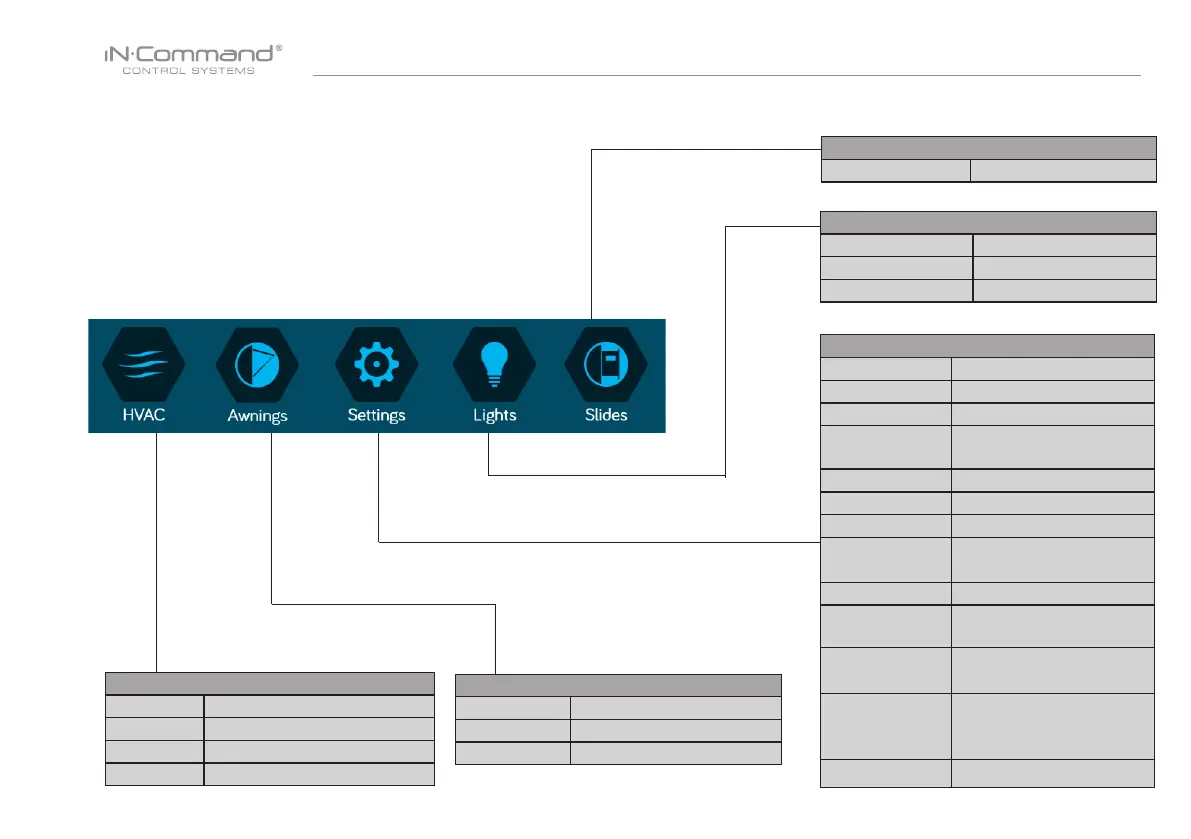8
NCSP35CM
• SETUP MENU LIST
Tanks, light groups, and motor functions can be added or removed.
Motor functions may include slides, awnings, jacks, or any motor
that may be controlled with a momentary switch.
Refer to the Wiring Diagram and Terminal List when installing new
equipment. The BCM may not include relays for non-OEM
functions. Basic automotive 1505 relays (12VDC Coil, 40/30A
14VDC Contact) can be purchased for installation and repair.
HVAC (Zone1, Zone2, Zone3)
Mode On, Off, Fan, Cool, Heat, Auto
Vent Open, Shut
Vent Fan Off, Low, Medium, High
Schedule Start time, Stop time
Awnings
Awning Light No, Yes
Awning 1 In, Out
Awning 2 In, Out
Settings
Bluetooth Scan
Wi-Fi On, Off, Scan, Add
Date & time Edit
Edit
Alarms, Awnings, Lights,
Slides
Passcode Setting
Brightness Up, Down
Calibration Set
Reset Floor plan
OEM Floor Plan ,
Default Floor Plan
Information Information notes
Software
DC, App, BCM, OTA,
Floor plan
Global Connect
Login, Show Passcode,
Clear Account
Administration
App Data, Generator
Hour Meter, Log File,
Tanks
Language English, French
Lights
Light Group 1-2 No, Yes
Awning Light No, Yes
Dimmer Light 1-3 No, Yes
Slides
Slide 1-5 In, Out