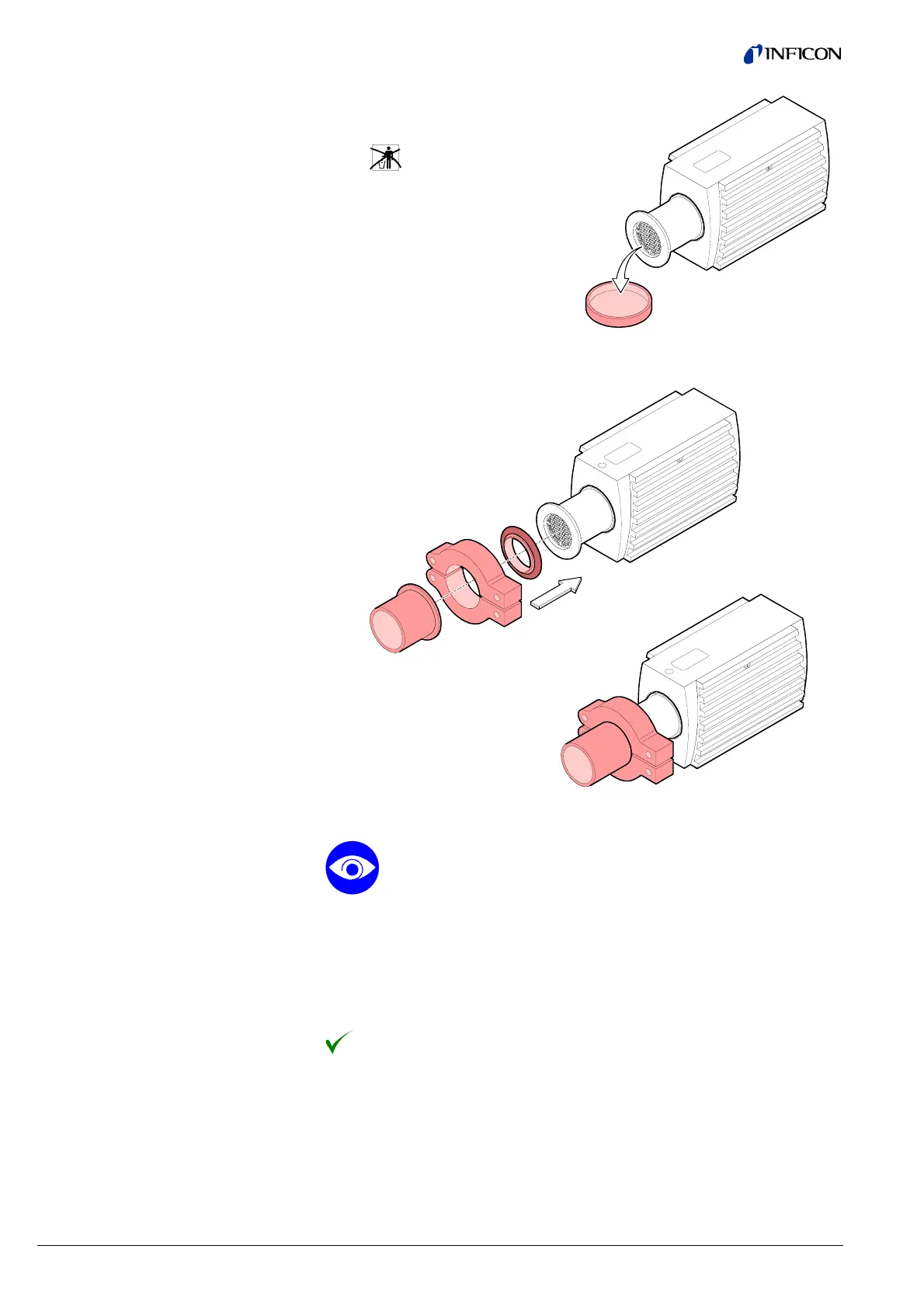14 tina03e1 (0206) BPG400 v1.om
Remove the protective lid.
The protective lid will be
needed for mainte-
nance.
Make the flange connection.
When installing the gauge, make sure that the area around the con-
nector is accessible for the tools required for adjustment while the gauge
is mounted (® 2 38, 42).
When installing the gauge, allow for installing/deinstalling the connectors
and accommodation of cable loops.
If you are using a gauge with display, make sure easy reading of the
display is possible.
The gauge is now installed.
Procedure