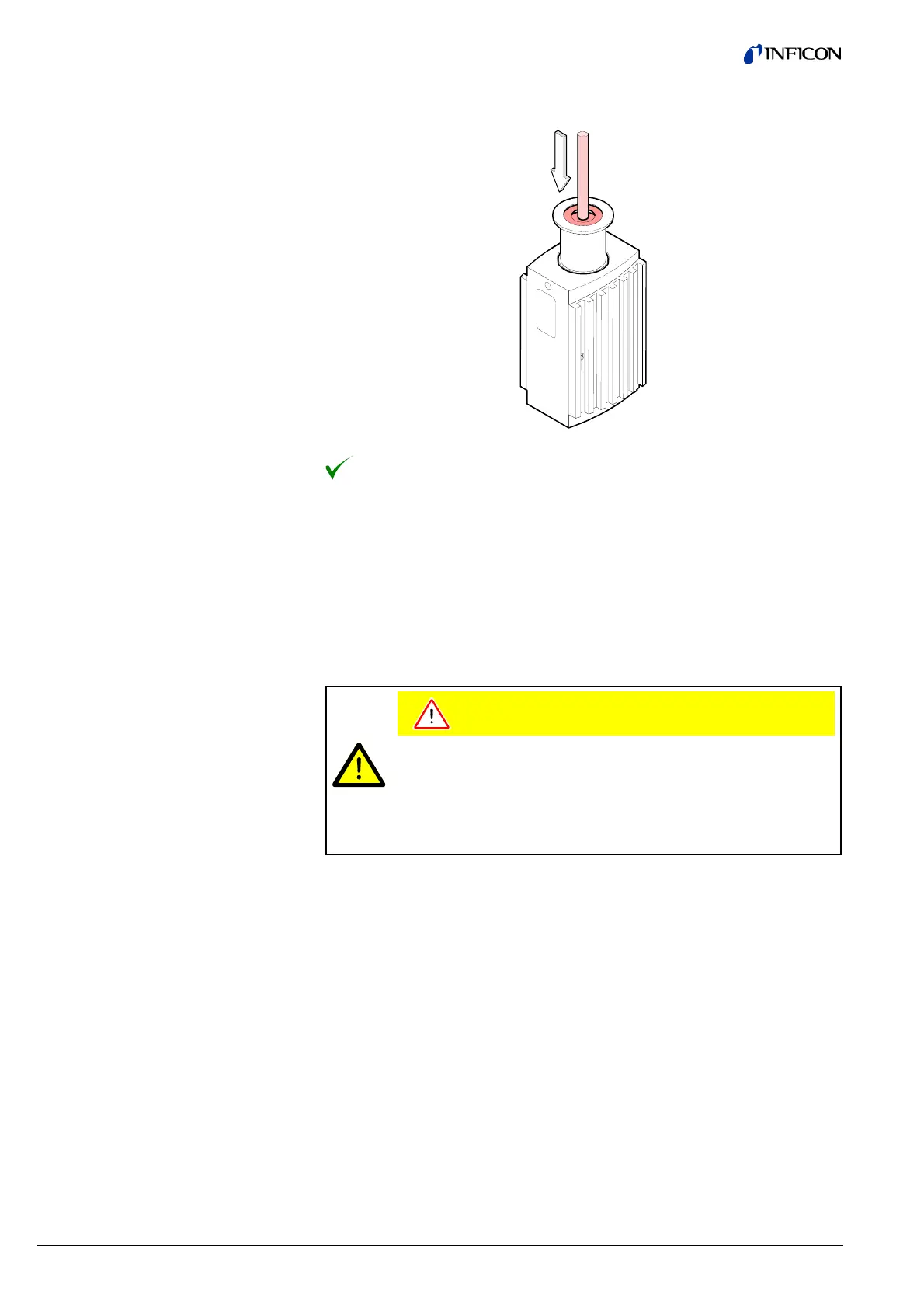20 tina03e1 (0206) BPG400 v1.om
Using a pin, press the baffle down in the center until it catches.
The new baffle is now installed (Installation of the gauge ® 2 13).
If the gauge is used with an INFICON VGC103 or VGC40x controller, a corre-
sponding sensor cable is required (® 2 47). The sensor cable permits supplying
the gauge with power, transmitting measurement values and gauge statuses, and
making parameter settings.
Caution
Caution: data transmission errors
If the gauge is operated with the INFICON VGC103 or VGC40x
Vacuum Gauge Controller (RS232C) and a fieldbus interface at the
same time, data transmission errors may occur.
The gauge must not be operated with an INFICON VGC103 or
VGC40x controller and DeviceNet or Profibus at the same time.
· Sensor cable for INFICON controllers (® 2 47)
3.2 Electrical Connection
3.2.1 Use With INFICON
VGC103 or VGC40x
Vacuum Gauge
Controller
Required material