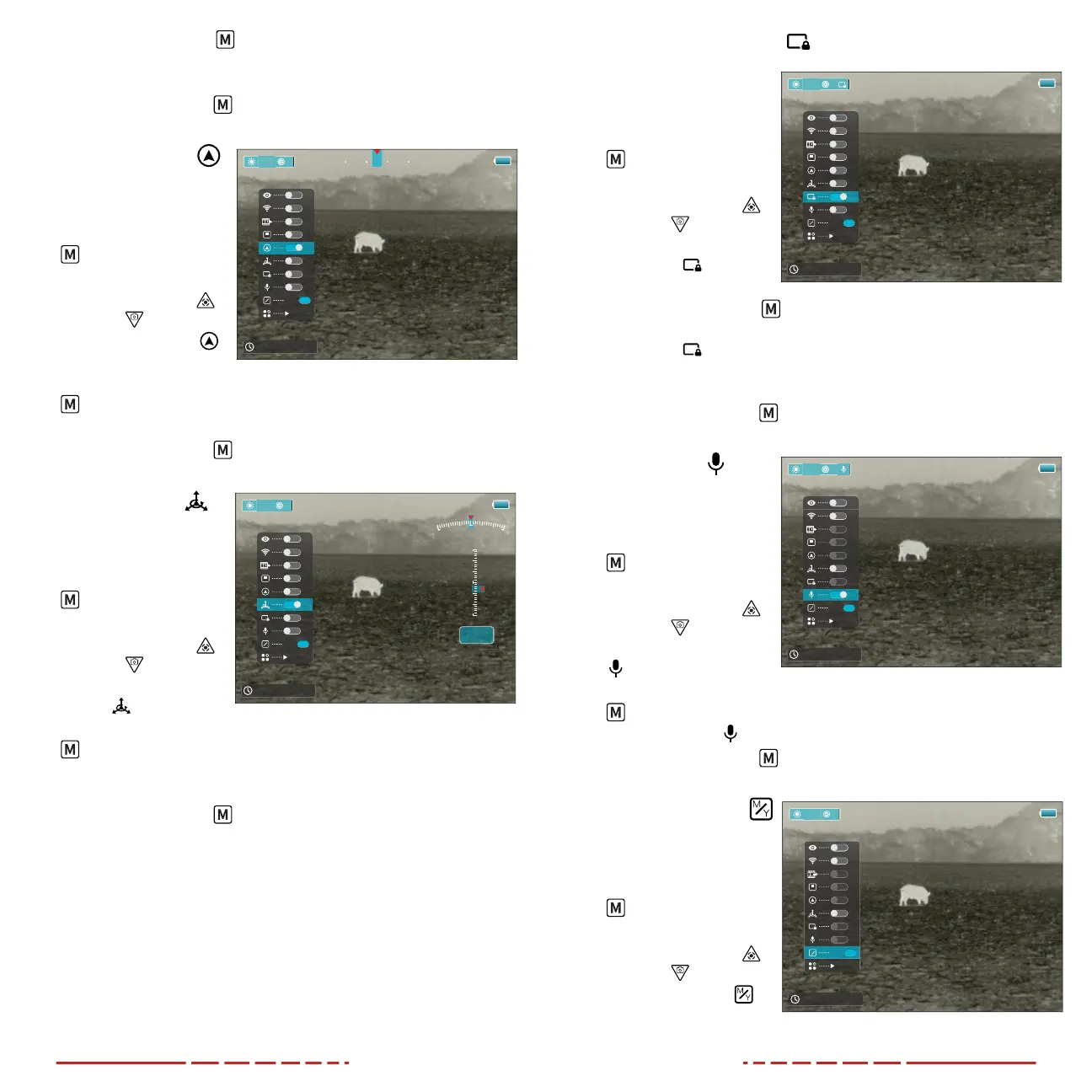26 27
3. Short press the Menu Button to toggle the PIP window
on / o. When turned on, the PIP window appears at the top of
the screen and displays a2×zoomed image.
4. Long press the Menu
Button to return to the home screen.
Digital Compass
Turn the digital compass
on / o
1. Long press the Menu
Button to enter the
main menu.
2. Short press the Up
or Down
Button to
select the compass
menu item.
3. Short press the Menu
Button to toggle the digital compass on / o. When turned on,
the compass appears at the top of the screen.
4. Long press the Menu
Button to return to the home screen.
Gravity Sensor
Turn the gravity sensor
on / o
1. Long press the Menu
Button to enter the
main menu.
2. Short press the Up
or Down
Button
to select the gravity
sensor
menu item.
3. Short press the Menu
Button to toggle the gravity sensor on / o. When the gravity
sensor is on, the tilt angle (horizontal scale) and the pitch angle
(vertical scale) appear on the right side of the screen.
4. Long press the Menu
Button to return to the home screen.
17 : 1 6/2023/10/15
O N
OFF
A
×1.0
OFF
N W N EN
OFF
OFF
OFF
M
Y
OFF
M
Y
O N
OFF
17 : 1 6/2023/10/15
O N
OFF
A
×1.0
OFF
H :+ 10.0°
V :- 07.0°
+ 30
0
- 30
0
- 30
+ 30
OFF
OFF
OFF
M
Y
OFF
M
Y
O N
OFF
Automatic Display-o
Turn the automatic
display-o feature
on / o
1. Long press the Menu
Button to enter the
main menu.
2. Short press the Up
or Down
Button to
select the automatic
display-o
menu
item.
3. Short press the Menu
Button to toggle the automatic
display-o feature on / o. When turned on, the automatic
display-o
icon appears in the status bar and the display will
turn o automatically when the FINDERV2 stops moving and
turn back on when it begins moving again.
4. Long press the Menu
Button to return to the home screen.
Microphone
Turn the microphone
on / o
1. Long press the Menu
Button to enter the
main menu.
2. Short press the Up
or Down
Button to
select the microphone
menu item.
3. Short press the Menu
Button to toggle the microphone on / o. When turned on,
the microphone
icon appears in the status bar.
4. Long press the Menu
Button to return to the home screen.
Units of Measure
Set the units to meters
or yards
1. Long press the Menu
Button to enter the
main menu.
2. Short press the Up
or Down
Button
to select the units
menu item.
17 : 1 6/2023/10/15
O N
OFF
A
×1.0
OFF
OFF
O N
M
Y
OFF
M
Y
OFF
OFF
OFF
17 : 1 6/2023/10/15
OFF
OFF
OFF
OFF
O N
OFF
A
×1.0
OFF
OFF
O N
M
Y
M
Y
17 : 1 6/2023/10/15
OFF
OFF
OFF
OFF
OFF
O N
OFF
OFF
OFF
A
×1.0
M
Y
M
Y
