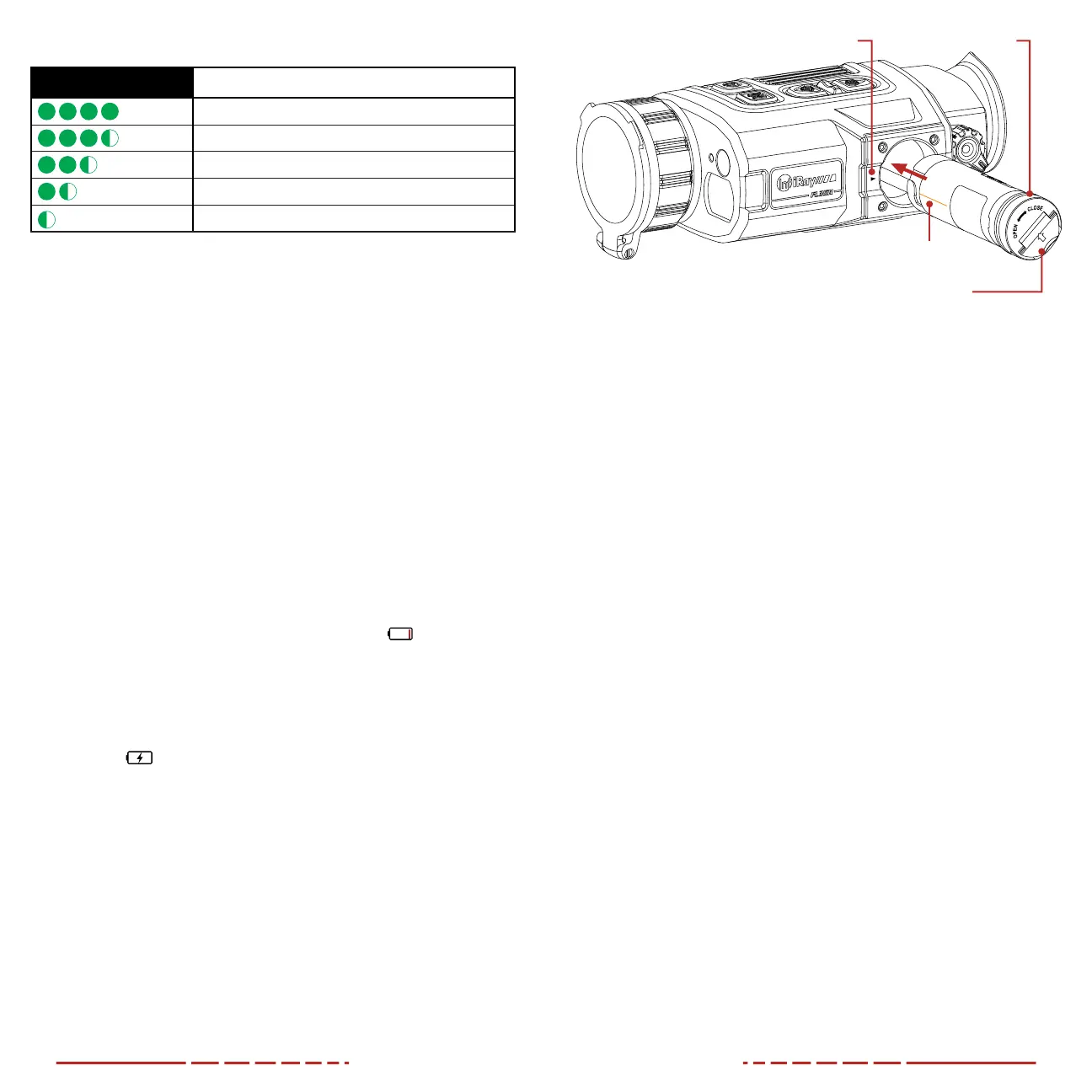10 11
BATTERY CHARGER STATUS LEDS
LED INDICATOR BATTERY CHARGING STATUS
Fully charged
75% – 99% charged
50% – 75% charged
25% – 50% charged
<25% charged
NOTE: The half-circle icons indicate flashing LEDs.
Charging via the USB-C Port
1. Connect the USB-C end of the data cable to the USB-C port (11)
on the FINDERV2.
2. Connect the standard USB end of the data cable to:
a. The included 5V–2A USB power adapter; OR
b. Any standard USB 3.0 port on a laptop or computer; OR
c. An external power supply, such as a USB power bank.
3. When fully charged, disconnect the data cable. The indicator
LED (13) at the rear of the FINDERV2 will turn green when full
charge is reached. Do not overcharge.
NOTES:
• You may charge and operate the FINDERV2 at the same time.
• When less than 20% battery charge remains, the battery status
icon in the status bar becomes the low battery
icon. When
less than 10% battery charge remains, a prompt to charge the
battery will appear on the screen. Charge the battery right away
to avoid over-discharge and a reduction in battery capacity or
servicelife
• During charging, the battery status icon will change to the
charging
icon and the indicator LED (13) at the rear of the
FINDERV2 will be solid red.
9. INSTALLING A BATTERY PACK
1. Flip the battery pull tab (9) up.
2. Align the orange line (E) on the side of the IBP-2 battery (8) with
the alignment arrow (F) to the left of the battery slot and insert
the battery into the slot.
3. Grasp the pull tab (9) and press the battery firmly while twisting
clockwise a quarter turn to lock the battery in place.
4. Flip the pull tab down so that it is flush with the battery.
Orange Line (E)
IBP-2 Battery (8)
Pull Tab (9)
Alignment Arrow (F)
WARNING: The FINDERV2 can only be powered by a
factory-supplied IBP-2 battery pack. Using any other battery pack
may cause irreparable damage to the device or cause a fire. Any
damage from using an improper battery pack will not be covered
by warranty.
10. REMOVING THE BATTERY PACK
To remove the battery pack from the FINDERV2:
1. Lift the pull tab (9) on the battery (8).
2. Press the IBP-2 battery in firmly while rotating the battery
counterclockwise a quarter turn until it pops out.
3. Pull firmly on the pull tab to remove the battery.
11. BATTERY SAFETY WARNINGS
WARNING: Only use the battery charger supplied with the battery
pack. The use of any other charger may irreparably damage the
battery pack or the charger and may cause a fire. Any damage from
using an improper battery charger will not be covered by warranty.
WARNINGS:
• Do not use a battery charger, power adapter, or USB cable that
has been modified or damaged.
• Do not expose the battery to high temperatures or flames, and
do not immerse in water.
• Do not leave the battery unattended while charging.
• Do not leave the battery in the charger for long periods after full
charge is reached. Charging time should not exceed 24 hours.
• Keep the battery pack out of the reach of children and pets.
• The battery is equipped with short-circuit protection. However,
any situation that may cause short-circuiting should be avoided.
