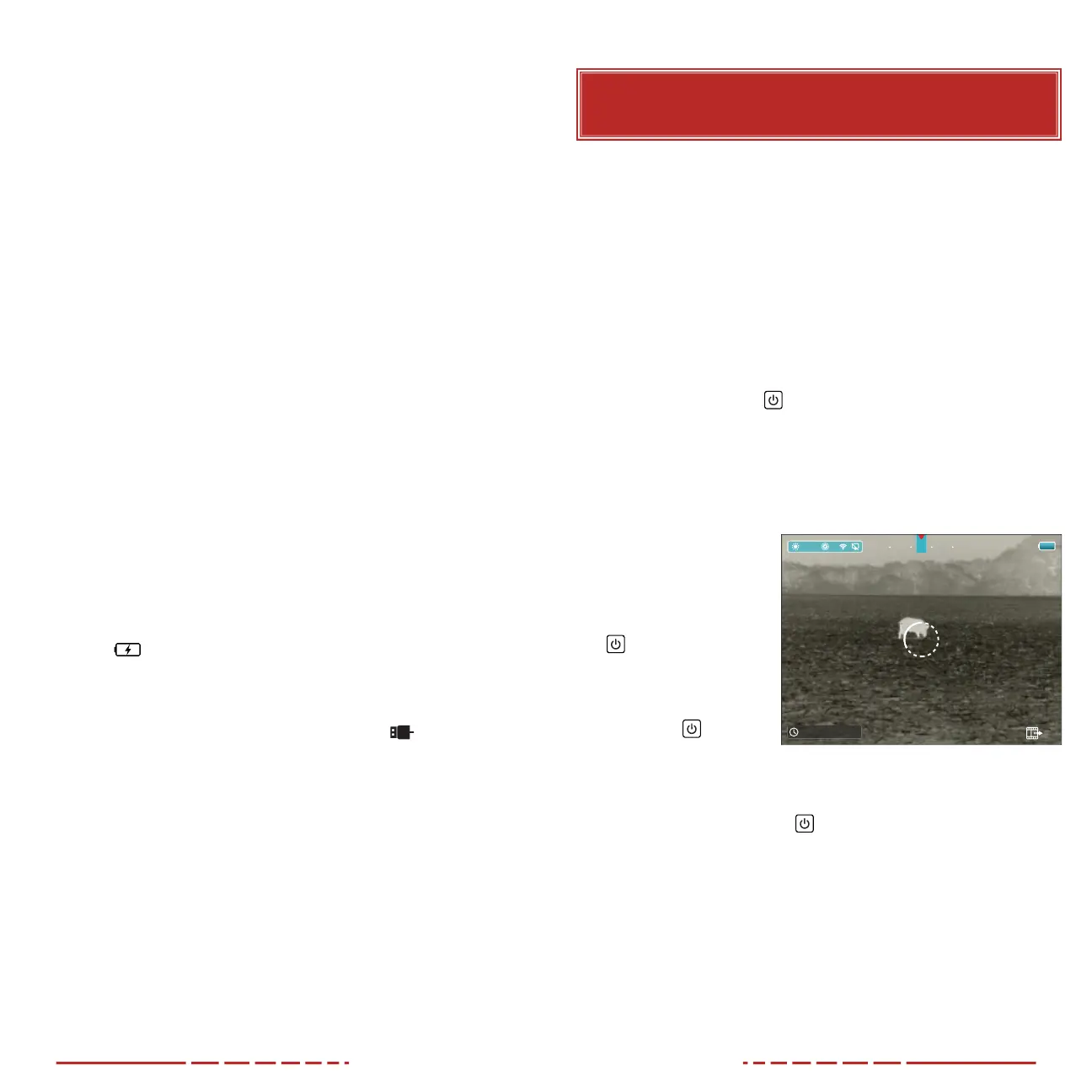12 13
13. OPERATING INSTRUCTIONS
WARNING!
Don’t point the objective lens towards any intense energy sources, such as laser radiation or the sun.
This may render the electronic components inoperative. The warranty does not cover damage caused
by improper operation.
Using the Control Buttons
The FINDERV2 is operated via four control buttons. The control
buttons can be used to perform shortcut operations from the home
screen, as well as in the menu and popup windows. See Description
of Control Buttons and Shortcuts on page6 for control button
details.
Power On
1. Open the objective lens cap (1).
2. Long press the Power
Button for 2 seconds to turn on the
FINDERV2. The InfiRay Outdoor logo will appear.
To determine the current battery charge, check the battery icon on
the right side of the status bar at the top of the screen. See Battery
Status on page15.
Powering O
To power o the
FINDERV2:
1. Long press the Power
Button. A 3-second
shutdown timer will
appear on the screen.
2. Continue holding
the Power
Button
until the 3-second
countdown completes
and the FINDERV2 shuts down.
NOTE: Releasing the Power
Button before the 3-second
shutdown timer concludes will stop the shutdown process and the
FINDERV2 will resume its normal operation.
WARNING: If using an external power supply, do not remove the
power supply when saving data, otherwise the data may not be
saved.
×1.0
M
14 :4 6/2019 /05/08
3
O u t
N W N EN
• Do not disassemble, modify, hit, or drop the battery pack.
• Do not connect the battery to any external device with an
electrical current that exceeds permitted levels.
• Do not connect an external device with a current supply that
exceeds a 3.0 USB port.
To maintain optimal battery capacity and service life:
• Avoid storing a fully charged or discharged battery for long
periods. Partial charging of the battery is necessary if the battery
will be stored for an extended period.
• Do not charge an extremely cold battery without bringing it into
a warm environment. Let the battery warm up for 45 minutes
before charging.
• Charge the battery at a temperature range from 32°F to 113°F,
otherwise, the service life of the battery may be reduced.
• The recommended operating temperature range is -4°F to 122°F.
Avoid using the battery above the maximum or below the
minimum recommended temperature range as this may
decrease the battery capacity or service life.
12. EXTERNAL POWER SUPPLY
The FINDERV2 supports the use of a 5V external power supply, such
as a mobile power bank.
1. Connect the external power supply to the USB-C port (11).
2. The FINDERV2 will switch to operation from the external power
supply, and the battery pack will begin slowly charging.
3. The battery status icon in the status bar will change to a charging
battery
icon, with the battery color and fill level indicating
the current charge level. See Battery Status on page15 for
additional information.
4. If an external power supply is connected, but no battery pack is
installed, the battery icon will become the USB
icon and the
indicator LED (13) will flash.
5. If the external power supply is disconnected, the FINDERV2
will automatically switch to the battery pack, if installed, without
powering o.
NOTE: Do not connect the FINDERV2 to an external device with a
power supply that exceeds the 3.0 USB cable.
