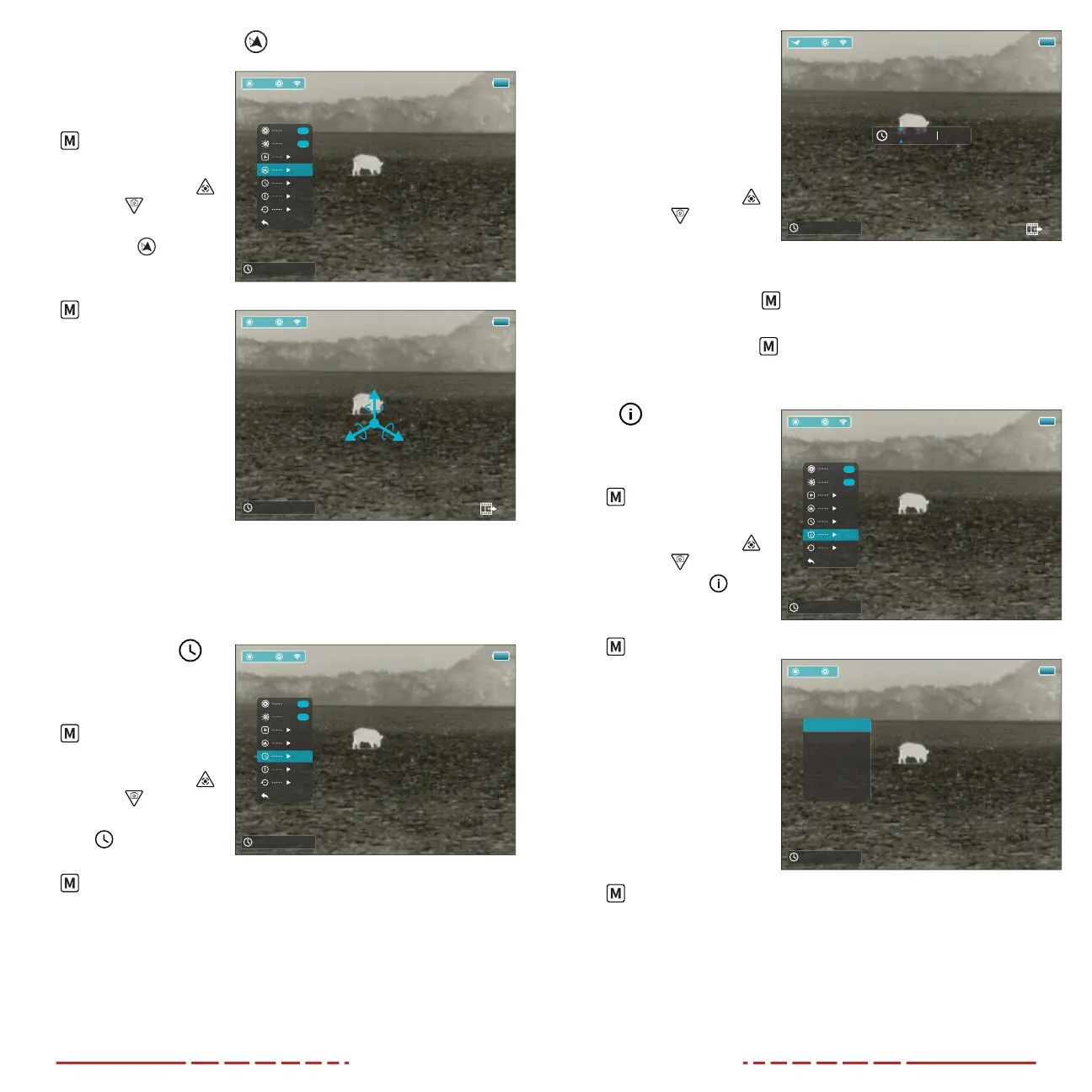30 31
Compass Calibration
Calibrate the digital
compass
1. Long press the Menu
Button to enter the
main menu.
2. Short press the Up
or Down
Button to
select the compass
calibration
menu
item.
3. Short press the Menu
Button to begin the
compass calibration.
4. A triaxial coordinate
icon prompt will
appear on the screen.
5. Follow the prompt to
rotate the FINDERV2
at least 360degrees
along each axis, X,
Y, andZ. Rotations
must be completed
within the 20-second
calibration time.
6. After 20 seconds, the calibration is finished and the FINDERV2
will automatically exit to the home screen.
Date and Time
Set the date and time
1. Long press the Menu
Button to enter the
main menu.
2. Short press the Up
or Down
Button
to select the date and
time
menu item.
3. Short press the Menu
Button to open the date and time popup window.
A
M
17 : 1 6/2023/10/15
×1.0
M
C W
×1.0
M
17 : 1 6/2023/10/15
O u t
A
M
17 : 1 6/2023/10/15
×1.0
M
C W
4. The date and time
are displayed in
YYYY.MM.DD | HH:MM
format (year, month,
day, hour, minute).
Blue arrows will
appear above and
below the year digit.
5. Short press the Up
or Down
Button
to select the correct
value for each digit of
the date and time.
6. Short press the Menu
Button to switch between digits. The
two blue arrows move to indicate the selected digit.
7. Long press the Menu
Button to save and return to the home
screen.
Info
Show device information
1. Long press the Menu
Button to enter the
main menu.
2. Short press the Up
or Down
Button to
select the info
menu item.
3. Short press the Menu
Button to open
the device info popup
window.
4. The window will
display the following
information about
the FINDERV2: the
model, the GUI, SYS,
BOOT, FPGA, and HW
versions, and the part
and serial numbers.
5. Long press the Menu
Button to return to
the home screen.
2023.10.15 17: 16
×1.0
M
O u t
17 : 1 6/2023/10/15
A
M
17 : 1 6/2023/10/15
×1.0
M
W
C
×1.0
M
17 : 1 6/2023/10/15
G U I : 3.16.09
S Y S : 5.10.03
B O O T : 9 .26.03
F G P A: 64 34
P N : 266- A002- 00- A
S N : 266AA- Y T MG 1159
H W: V 60D
Finder FH35R V2
