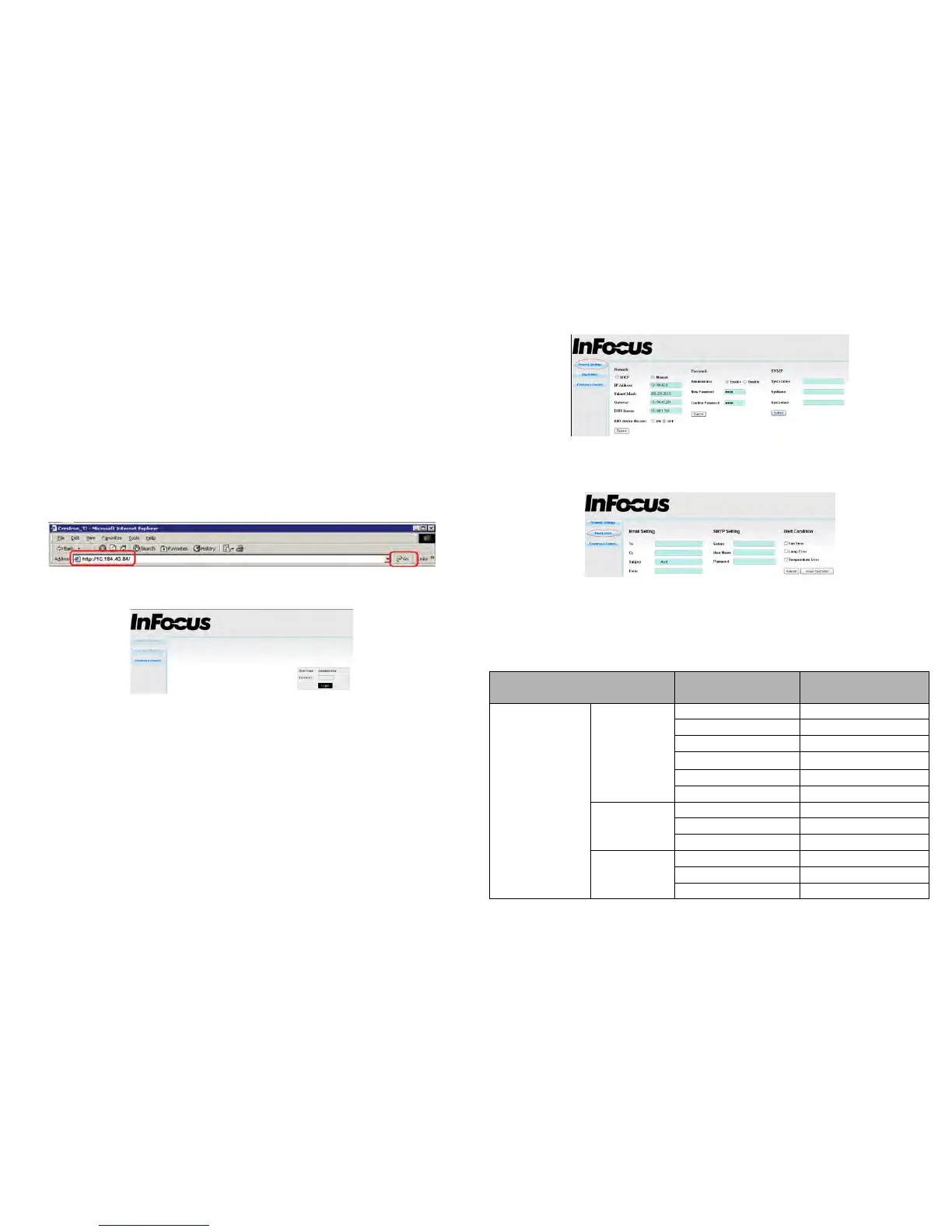31
Controlling the projector remotely through a web
browser
Once you have the correct IP address for the projector and the projector is on or in standby
mode, you can use any computer that is on the same local area network to
control the
pr
ojector.
• If you are using Microsoft Internet Explorer, make sure it is version 7.0 or
higher.
• The screen shots in this manual are for reference only, and may differ
depending on your browser.
1 Enter the address of the projector in the address bar of your browser and
press Enter.
2 The main page of the Network Control displays.
• Accessing the Network Settings or the Email Alert page requires an
Administrator password. The
default password is "0000".
3 This page allows you to make adjustments to the AMX and SNMP settings. In
the AMX Device Discovery field, when ON is selected, the projector can be
detected by AMX controllers connected to the same network. For details
about AMX Device Discovery, visit the AMX website at http://www.amx.com.
4 If your projector is connected to a network which supports Simple Mail
Transfer Protocol (SMTP), you can configure it to alert you via email about
significant events.
5 The Crestron (e-Control) page displays the Crestron e-Control user
interface. See the next page for details.
Please pay attention to the input length and character limitations (including character and
punctuation restrictions) listed blow:
Category Item Input-Length
Maximum Number of
Characters
Network Settings
Network
DHCP/Manual (N/A)
IP Address XXX.XXX.XXX.XXX
Subnet Mask XXX.XXX.XXX.XXX
Gateway
XXX.XXX.XXX.XXX
DNS Server XXX.XXX.XXX.XXX
AMX device discovery (N/A)
Password
Administrator (N/A)
New Password 4
Confirm Password 4
SNMP
SysLocation 22
SysName 22
SysContact 22
