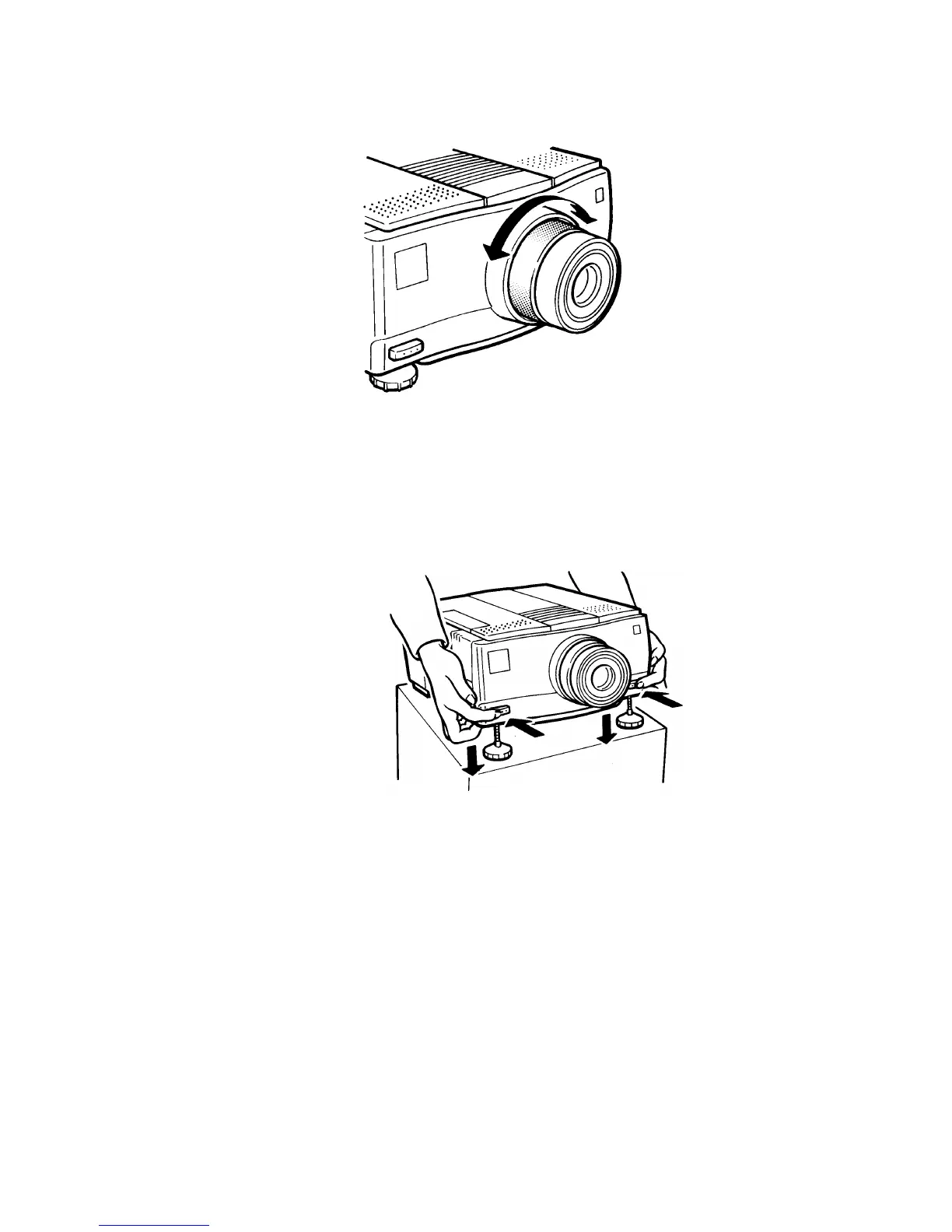Setting up the LitePro 580
LitePro 580 User’s Guide 19
4. Adjust the height of the projected image.
• Raise the front of the projector to the desired angle.
• Press the elevator foot buttons until each foot touches the
tabletop.
• Release the elevator foot buttons.
• Fine tune the height by manually turning each foot. Turn
clockwise to lower the foot, counterclockwise to raise it, as
shown in the illustration on the next page.
