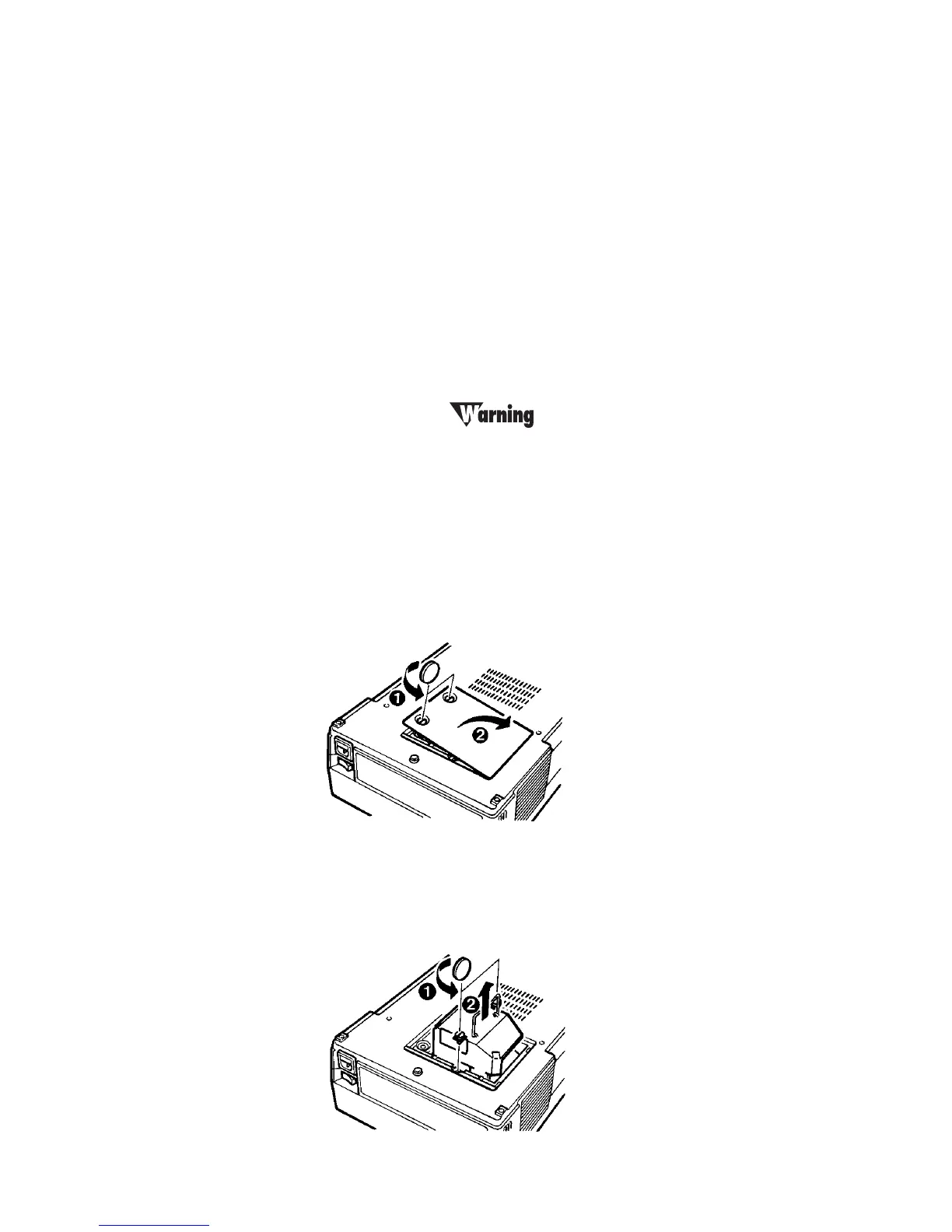Maintenance
50 LitePro 580 User’s Guide
Replacing the projection lamp
If the lamp fails to come on and the lamp monitor on the projector
lights in red, you must replace the bulb. Be sure to replace it with
another metal halide lamp.
You can order replacement lamps from In Focus. Refer to “Order
information” on page 66 for information.
Follow these steps to replace the lamp module.
1.
Turn off the projector and unplug the power cord. Allow the
projector to cool thoroughly.
Allow the LitePro to cool for at least 20 minutes
before you open the lamp cover! The inside of the
LitePro can become very hot. Use extreme care.
2.
Remove the lamp cover on the bottom of the projector.
• Loosen the two screws with a screwdriver or a coin.
• Pull the lamp cover up to remove it.
3.
Pull out the lamp.
• Loosen the two screws holding the lamp in place.
• Pull up on the handle to remove the lamp.
