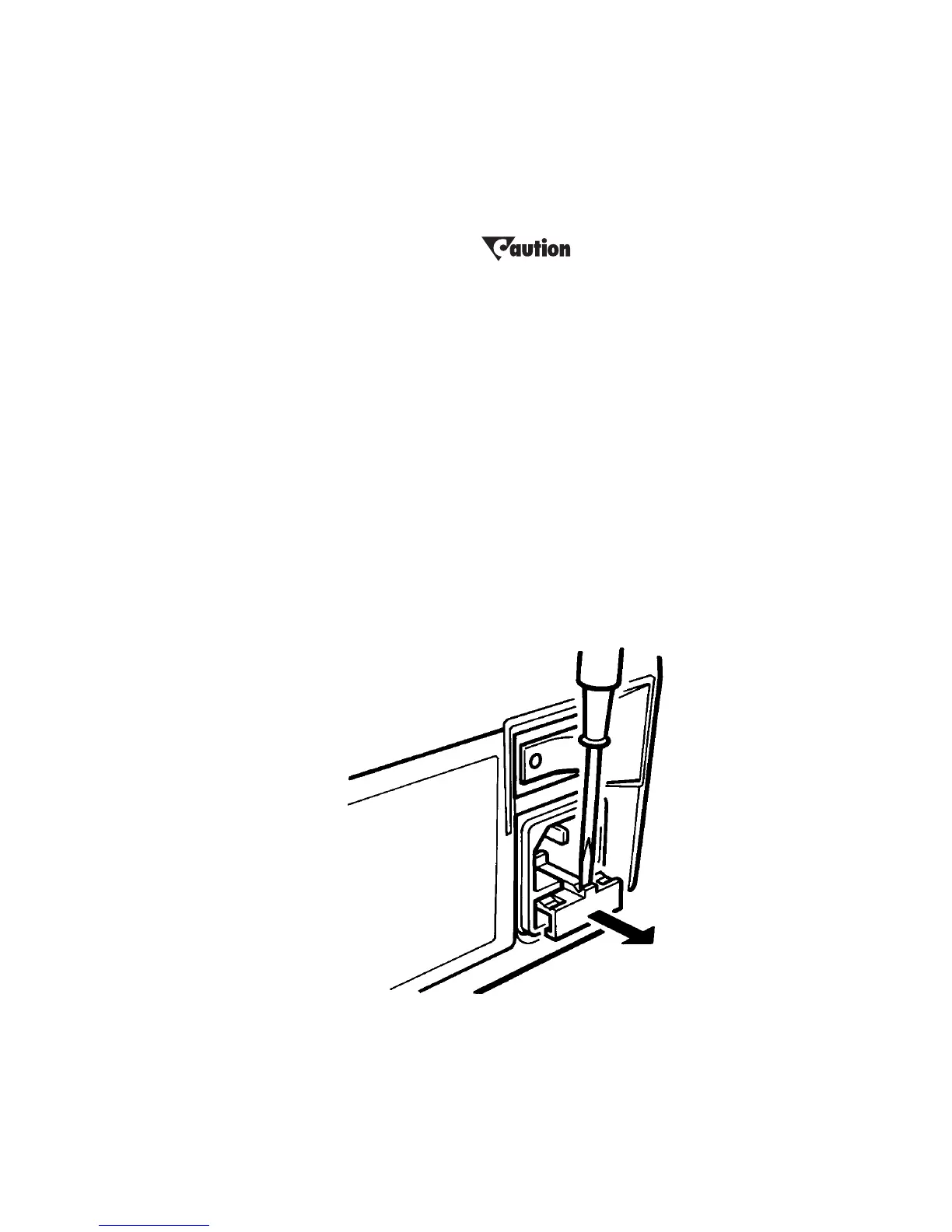Maintenance
LitePro 580 User’s Guide 53
Replacing the fuse
A power surge or spike can blow the power supply fuse and cause
the LitePro to stop working. If this happens, you’ll need to replace the
fuse.
Use only the specified power supply fuse. Using a
different fuse may cause serious damage to the
LitePro.
The correct fuse for your LitePro is a 6.3A. 250V. T. 5x20 mm fuse.
Follow these steps to replace the fuse.
1.
Make sure that the condition that caused the fuse to blow no
longer exists.
2.
Turn off and unplug the projector.
3.
Remove the fuse holder, located just below the power cord con-
nector, from the projector.
• Pull out the fuse holder with a screwdriver as shown.
