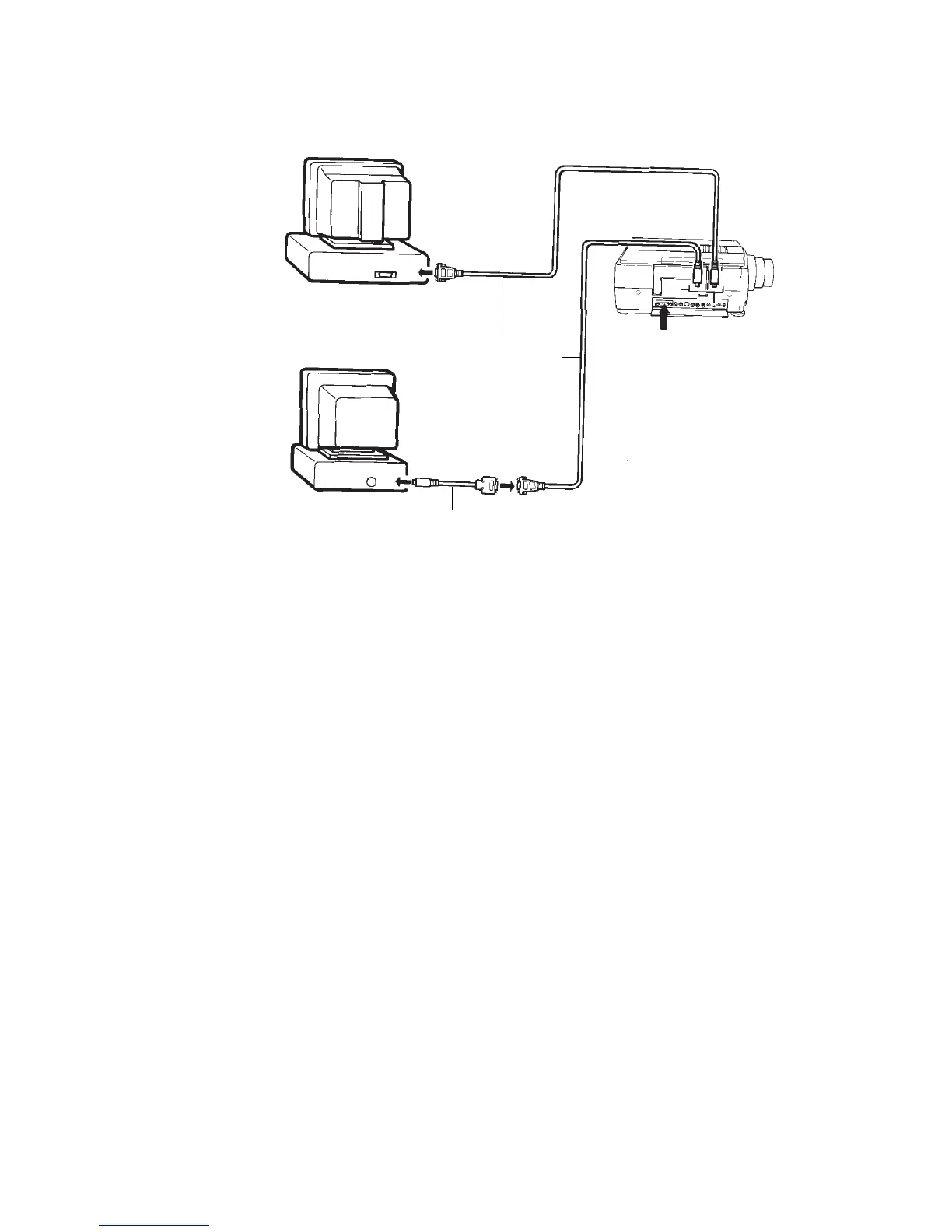Using LP Utilities
34 LitePro 580 User’s Guide
4. Turn on the projector, monitor, and computer.
Installing the LP Utilities software
To install the LitePro Utilities software, insert the LP Utilities diskette
into your computer.
For IBM-compatible computers, running Microsoft Windows
:
• Select Run from the Program Manager’s File menu.
• Enter A:\SETUP (if you inserted the diskette in drive A:) to start
the installation process.
For Macintosh computers:
• Double-click the diskette icon to open it.
• Double-click the LP Utilities icon to start the installation process.
LP Utilities
Serial Cable
Mac Adapter
IBM-Compatible PC
Macintosh
(VGA cable must
be connected as
shown on pp. 12-15.)
