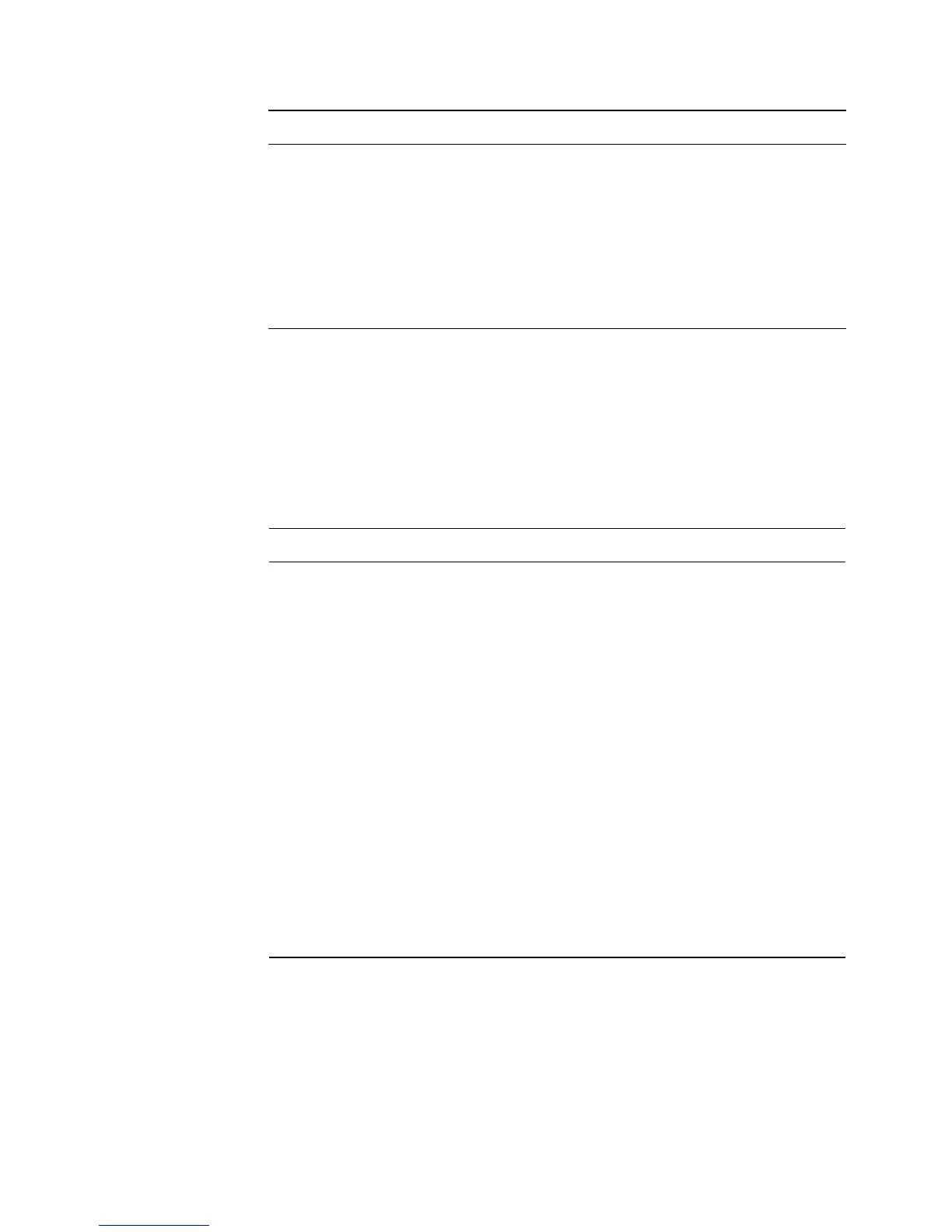Appendix
LitePro 580 User’s Guide 65
Monitor” and “VGA” Connectors
The pin assignments are the same for the “Monitor” and “VGA”
connectors. The “Monitor” connector is a female video RGB, 15-pin
micro-D-style connector. The “VGA” connector is a male video RGB,
15-pin micro-D-style connector. The table below lists the pin
assignments for both connectors.
20 GND
21 GND
22 GND
23 Digital/analog video cable ID
24 GND
25 VGA/no video cable ID pin
26 Monochrome digital (Hercules) 19
Pin Signal Description
1 Red analog input
2 Green analog input with composite sync
3 Blue analog input
4GND
5GND
6Red GND
7 Green GND
8Blue GND
9NC
10 Sync GND
11 GND
12 NC
13 Horizontal sync/composite sync input
14 Vertical sync input
15 NC
Input Pin Signal Description Output Pin
