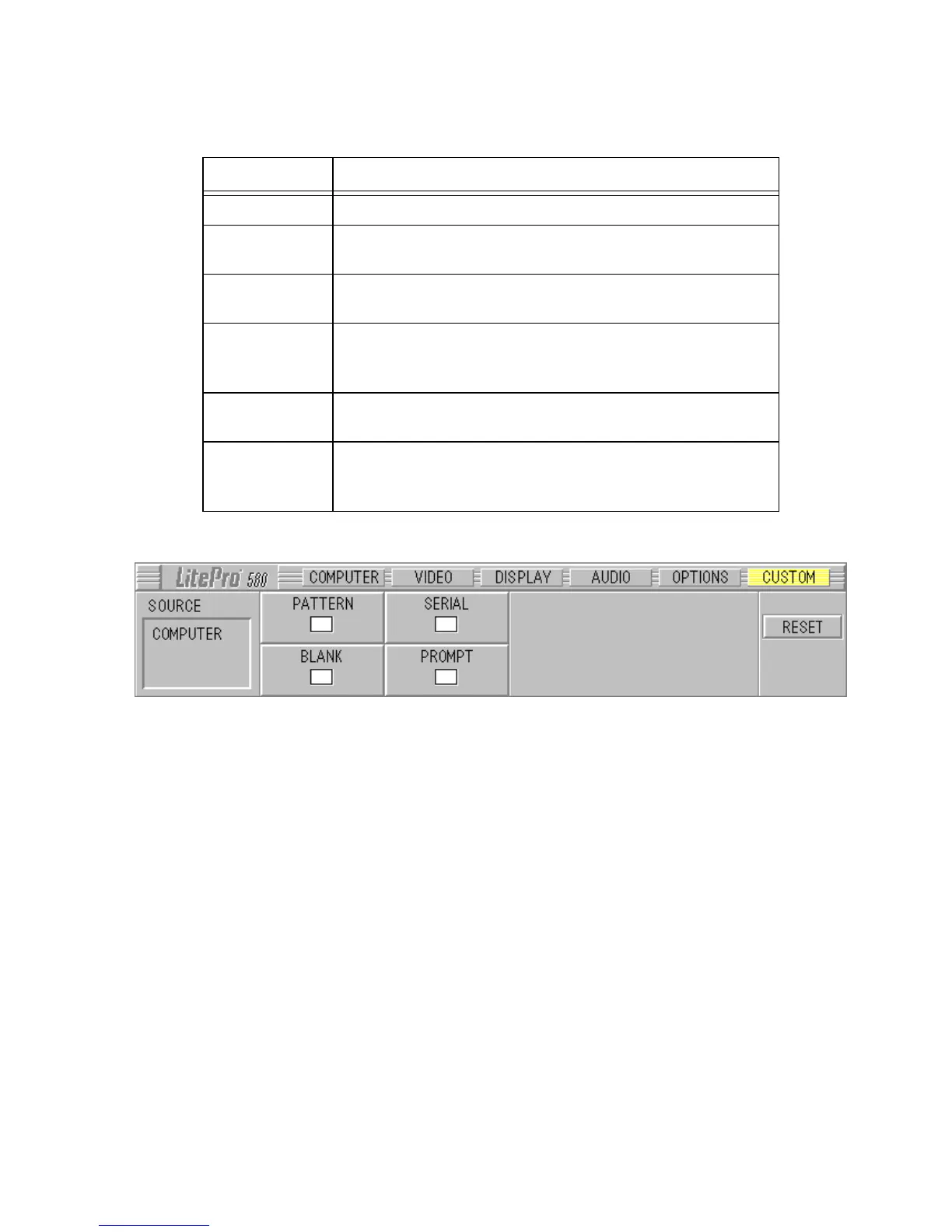Using the LitePro 580
LitePro 580 User’s Guide 31
Custom menu functions
Menu item Function
Source Indicates input is from a computer or video equipment.
Pattern Enables the remote’s Custom button to blank the screen
to a test pattern.
Serial Enables the remote’s Custom button to activate LP
Utilities. (See “Using LP Utilities” starting on page 35.)
Blank Enables the remote’s Custom button to blank the screen
to blue, white, or black. The result depends on the
setting of the “Blank To” option on the Display menu.
Prompt Enables the remote’s Custom button to display on
screen the source of the projected image.
Reset Deletes changes and resets all items on this menu to
default settings. When selected, a dialog box appears
asking you to confirm this action.
✓
