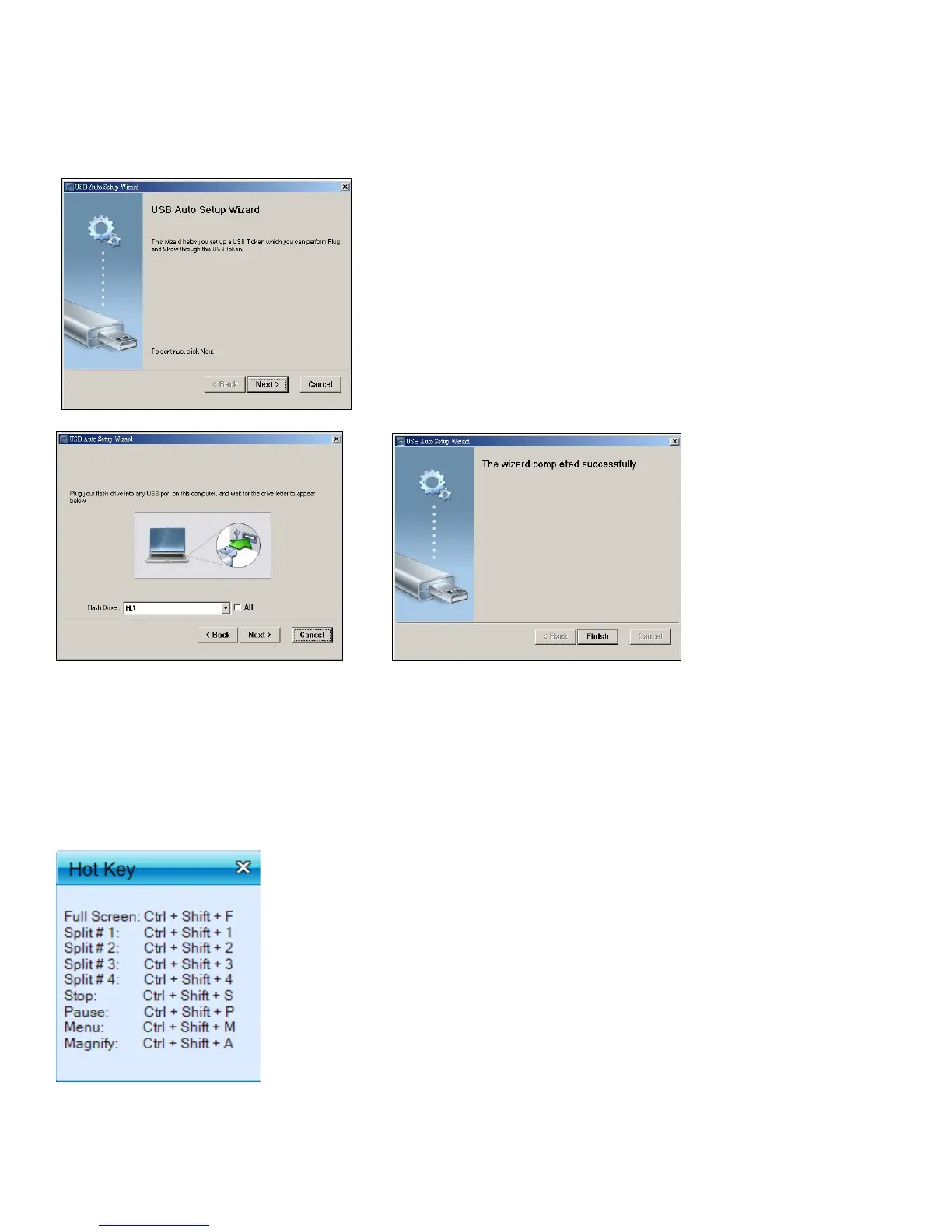22
Creates a duplicate USB LiteShow token. You can insert a USB thumb drive and follow the Setup Wizard
to make the token. Users can execute the LiteShow application directly from the token, avoiding the
need for guests to install the application.
Copy Application to Desktop
Copies the LiteShow application to your desktop. Administrator rights on your computer are not required.
Displays a list of available Hot Keys.
