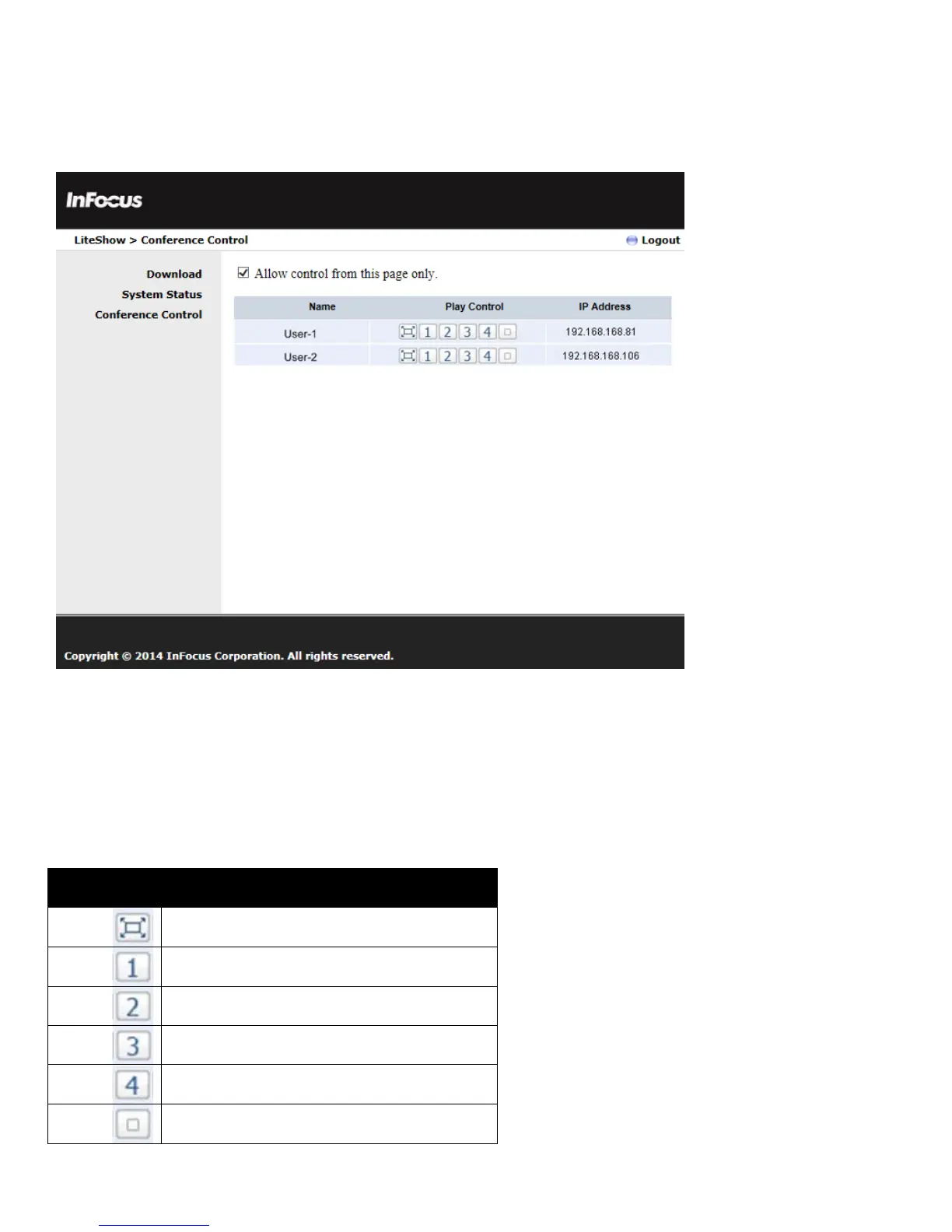36
Available only to users logged in as either Basic or Admin Users. Conference Control allows you to easily
change presenters and to display up to four presentations at one time.
To a l low users to project freely:
Uncheck the
Allow control from this page only
box.
Review the available presenters listed under Name and click the Play Control
options associated with the desired presenter.
Review the available presenters listed under Name and click 1, 2, 3 or 4 in the
Play Control options list.
Play Control Options
Full-screen presentation
Displays presentation in Quadrant #1
Displays presentation in Quadrant #2
Displays presentation in Quadrant #3
Displays presentation in Quadrant #4