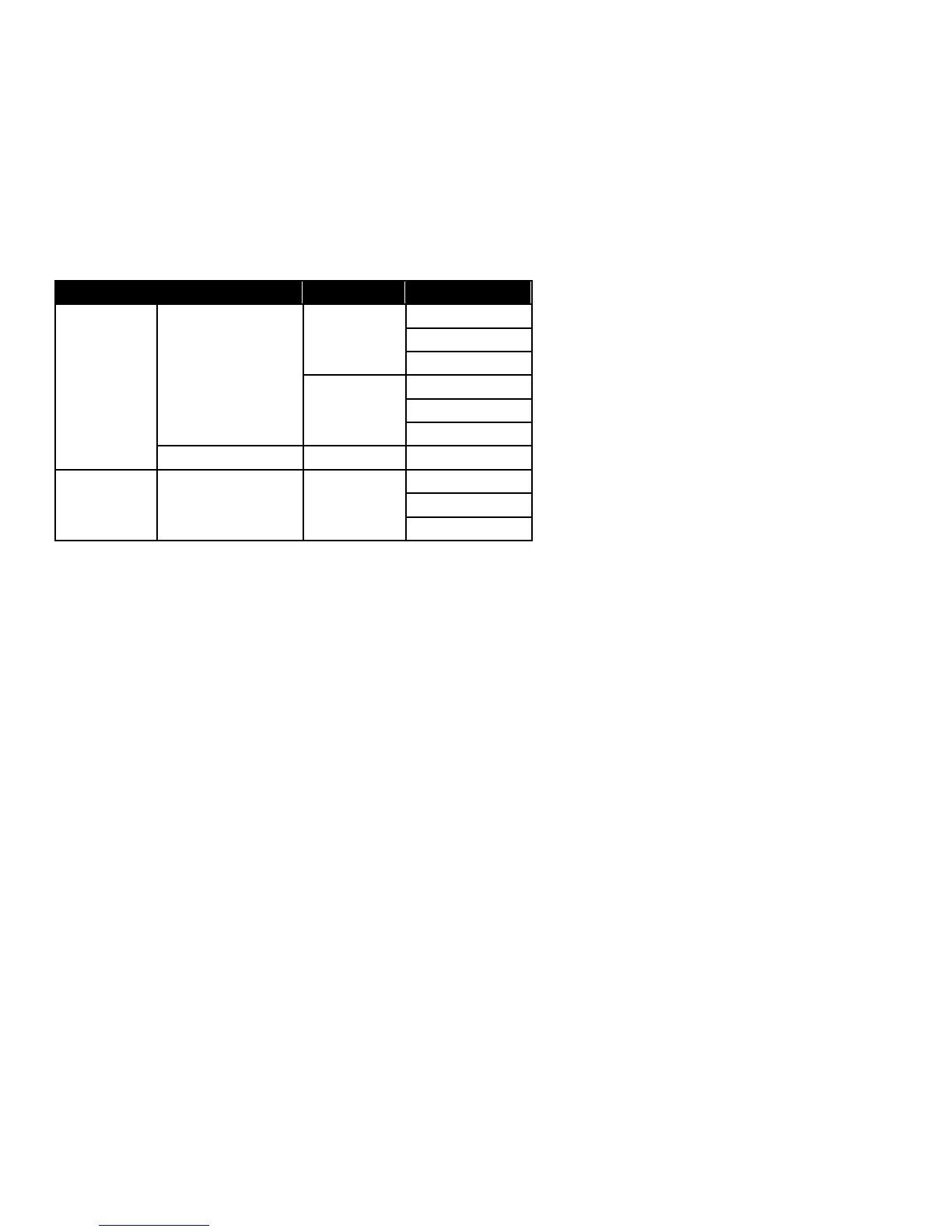49
Appendix B: LiteShow Port Map
LiteShow uses the following ports for network traffic. It may be necessary for the network administrator
to configure the network to pass broadcast packets on ports 1047, 1048, and 1049 to enable the
LiteShow application to correctly discover LiteShow modules on a complex network.
Socket Direction Usage Port#
TCP
Client -> Device
Command
3268
389
Data
8080
21
515
UDP
Bi-directional
Broadcast
Device
Discovery
1047
1048
1049