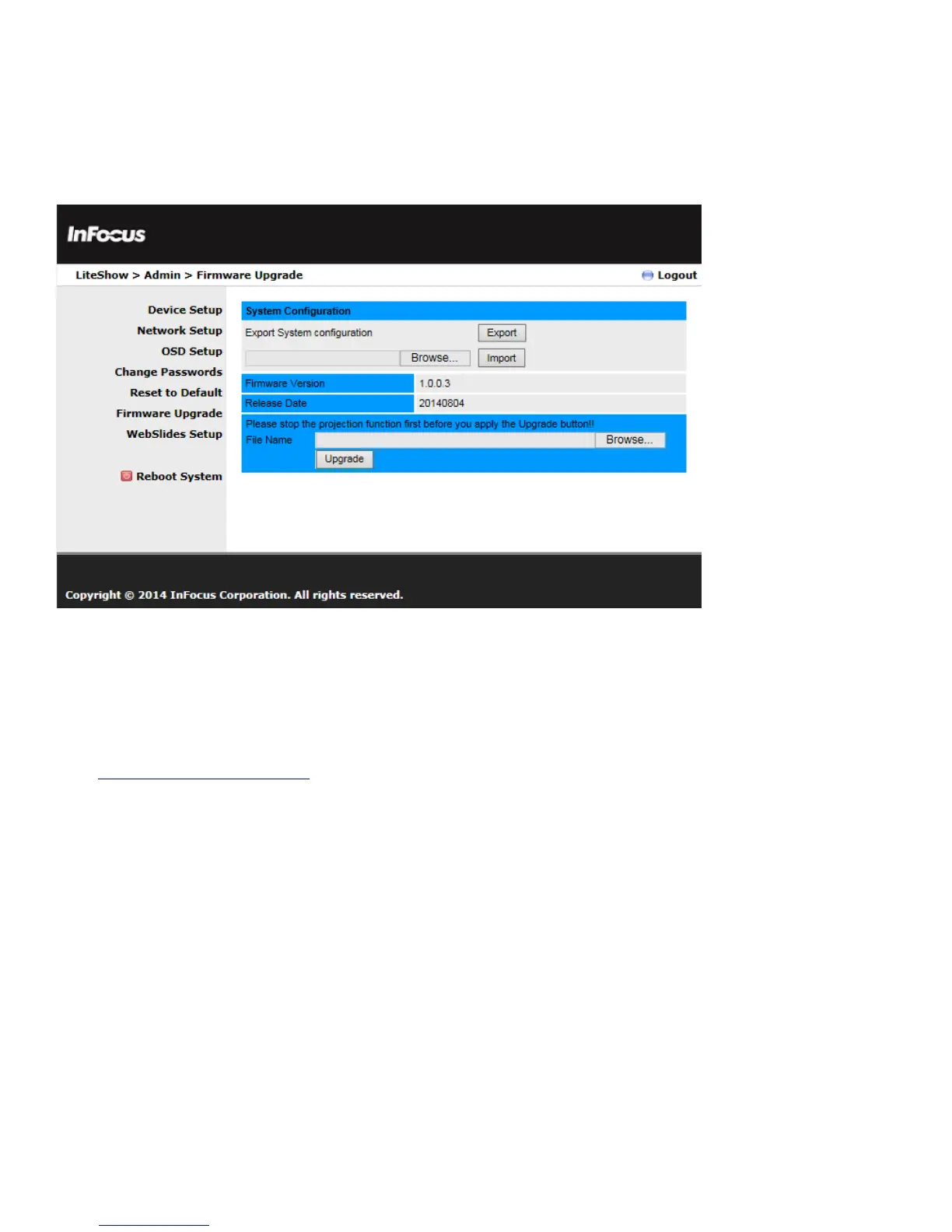44
Used for upgrading the LiteShow firmware, and for importing and exporting configuration settings
(this is helpful when multiple LiteShow devices are being configured).
To u p d a t e your LiteShow firmware:
1) Connect the LiteShow device to your network RJ45 connector before updating. (Do not update
wirelessly.)
2) Download the latest firmware image file (*.awd) from the InFocus support site
(www.infocus.com/support
) to your computer.
3) Choose
from the left-hand menu.
4) Click
and open the firmware image file you previously downloaded to your computer.
5) Click
.
This process will take several minutes.
6) After a message appears stating the update has been successful, click
and begin using
LiteShow.