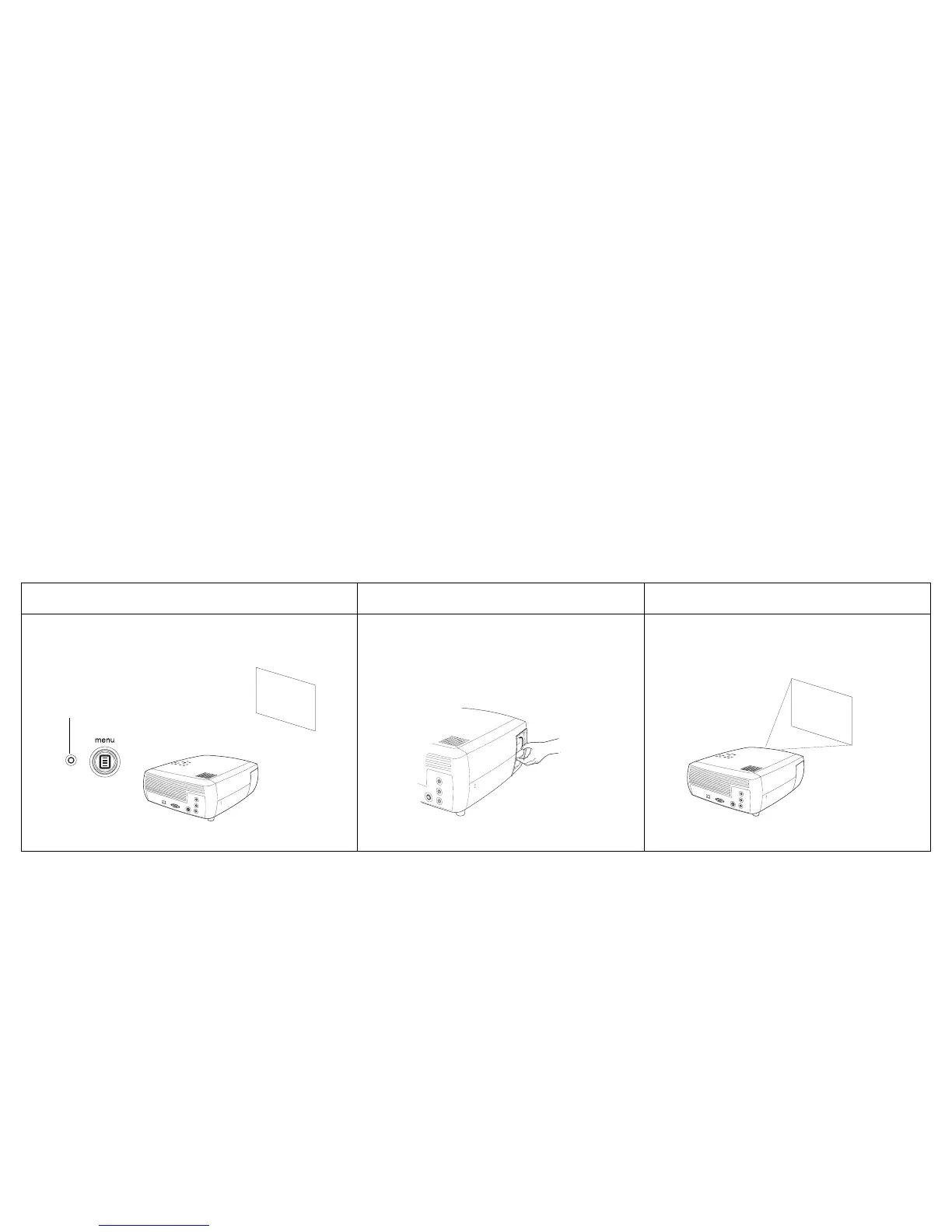29
Still need assistance?
If you need assistance, visit our website or call us. See the inside of the back
cover for support contact information. This product is backed by a limited
warranty. A service protection plan may be purchased from your dealer.
When sending the projector in for repair, we recommend shipping the unit
in its original packing material, or having a professional packaging com-
pany pack the unit. An optional ATA shipping case is available for purchase
that provides adequate protection for shipping. Please insure your ship-
ment for its full value.
Problem Solution Result
“Change lamp” message appears at startup or lamp
won’t turn on and LED blinking red
lamp must be replaced (see page 42)
lamp turns on
LED
replace lamp
Startup
Screen