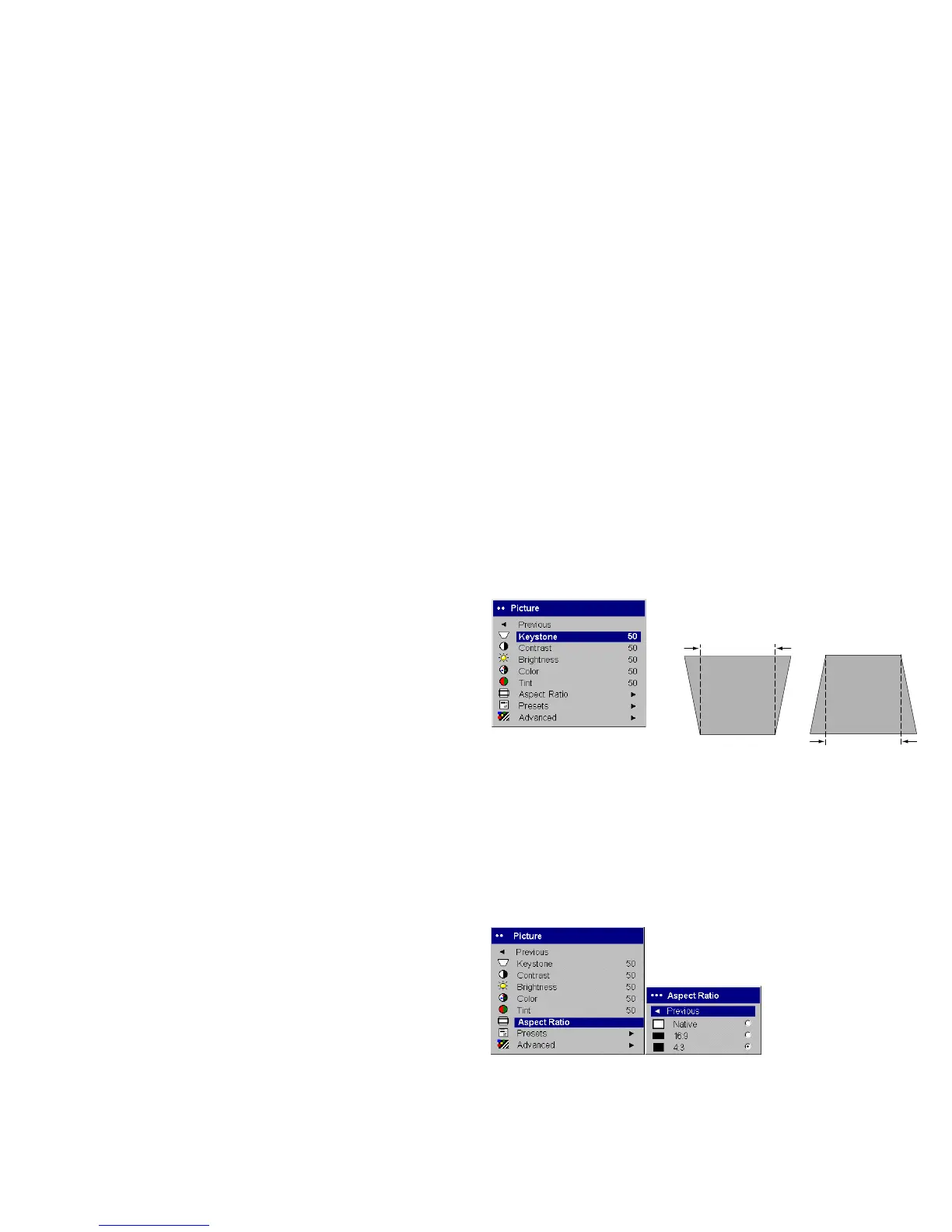36
Picture menu
To adjust the following settings, highlight the setting, press Select, use the
up and down arrows to adjust the values, then press Select to confirm the
changes.
Keystone: adjusts the image vertically and makes a squarer image. You can
also adjust keystone from the keypad.
Contrast: controls the degree of difference between the lightest and darkest
parts of the picture and changes the amount of black and white in the
image.
Brightness: changes the intensity of the image.
Color: adjusts a video image from black and white to fully saturated color.
The color setting applies to video sources only.
Tint: adjusts the red-green color balance in the image of NTSC video
images. The tint setting applies to NTSC video sources only.
Aspect Ratio: Aspect ratio is the ratio of the image width to image height.
TV screens are usually 4:3. HDTV and most DVDs are 16:9. The default is
4:3.
Select Native to see the unmodified input with no resizing by the projector.
Select 16:9 to watch enhanced widescreen DVDs.
For more information regarding Aspect Ratio, see page 16.
Picture menu
increasing keystone
decreasing keystone
Aspect ratio