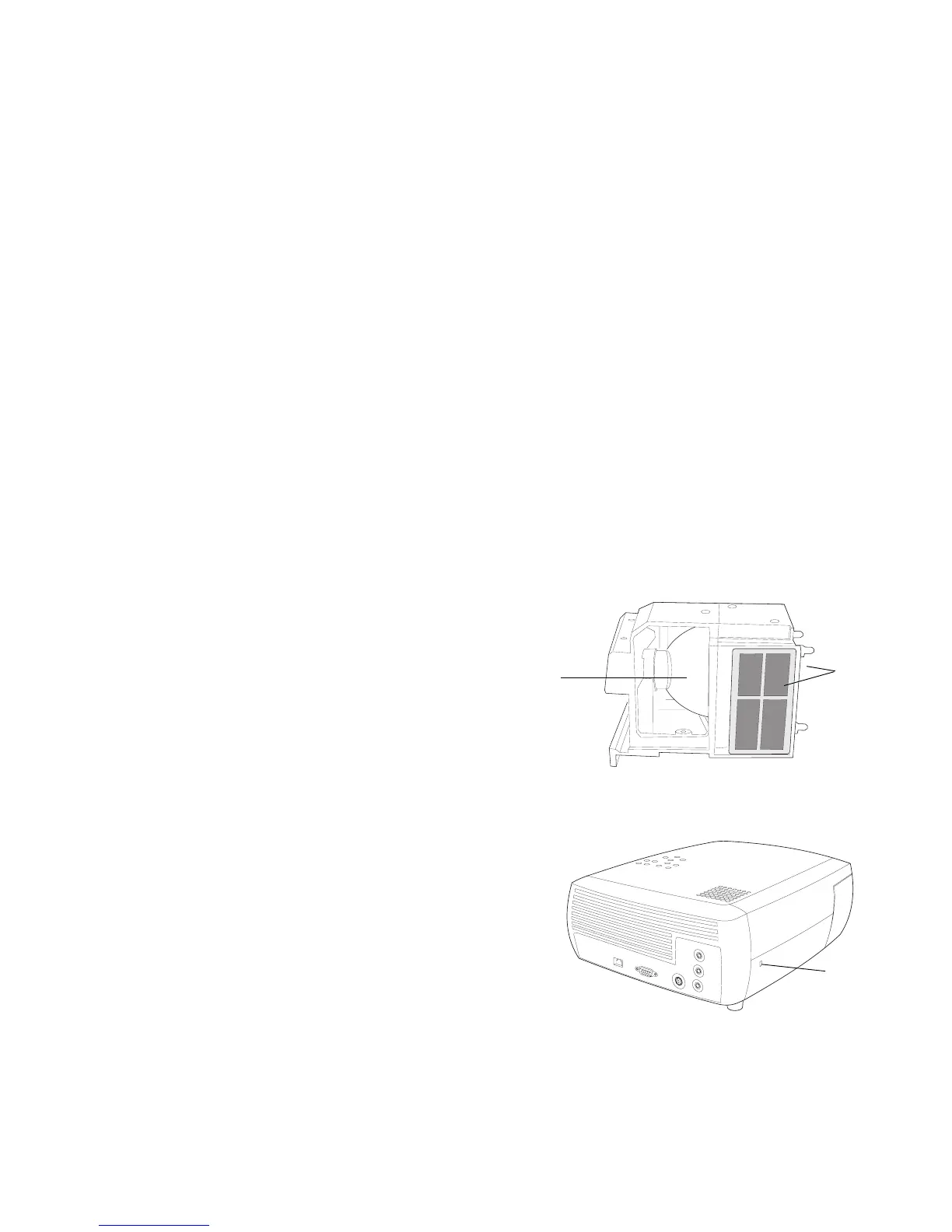44
Cleaning the Lamp Housing Screens
In dirty or dusty environments, the two dust filter screens in the lamp hous-
ing can become clogged, causing high temperatures and premature lamp
failure. Routine maintenance to remove dust from the screens lowers the
lamp operating temperature and prolongs lamp life. To maximize lamp life
you should clean the screen at least every 250 hours, and sooner in
extremely dirty or dusty environments.
1 Remove the lamp housing.
2 Examine the dust filter screens on the lamp housing. If necessary, use a
vacuum cleaner set on low power to clean the screens. Be careful not to
disturb any internal components when cleaning the screens.
3 Replace the lamp housing and lamp door.
Using the security lock
The projector has a security lock for use with a PC Guardian Cable Lock
System. Refer to the information that came with the lock for instructions on
how to use it.
lamp housing
lamp
two screens
(one on each
side of the
lamp housing)
security
lock