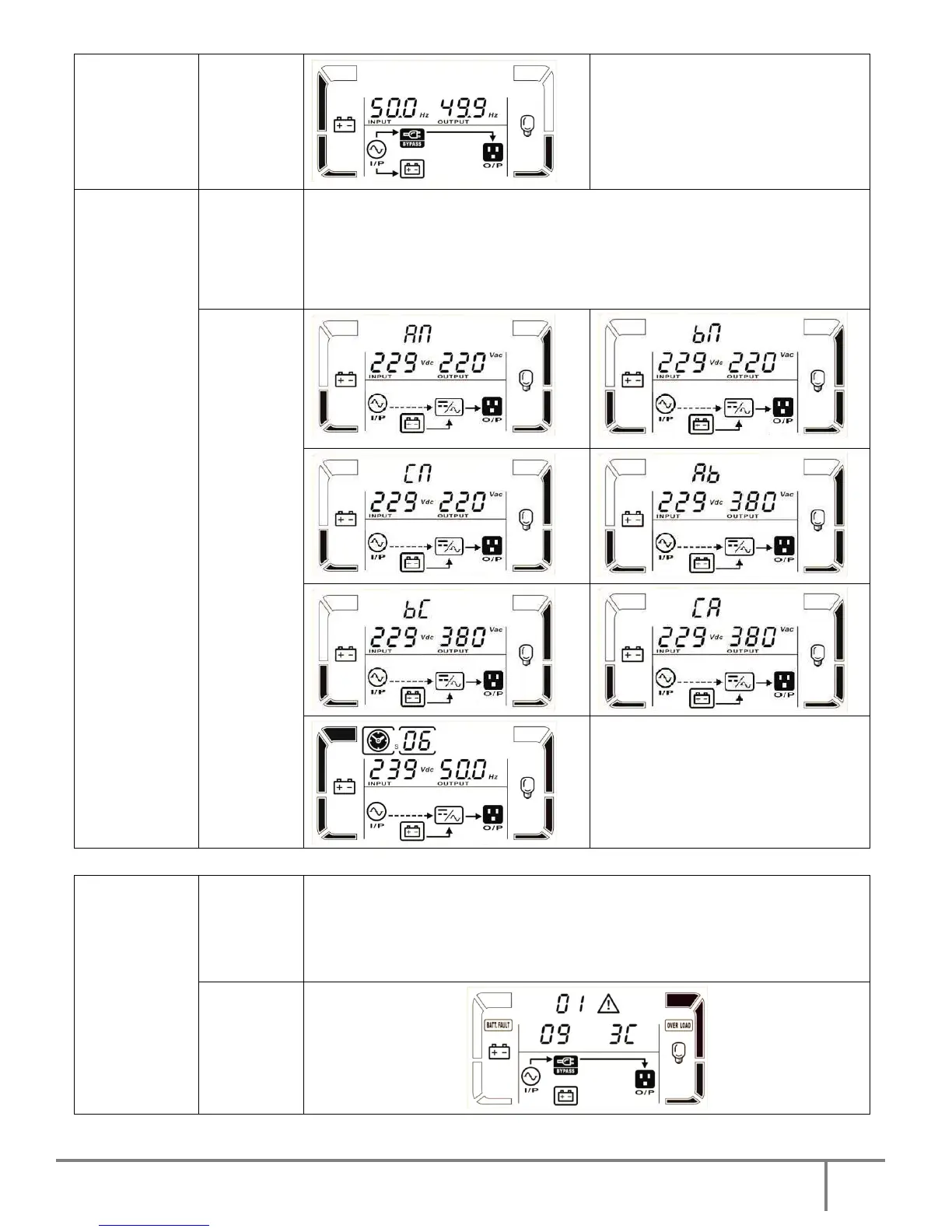INFOSEC UPS SYSTEM – 4 rue de la Rigotière – 44700 Orvault – France – www.infosec-ups.com
Hot Line Tel : +33 (0)2 40 76 15 82 – fax : +33(0)2 40 94 29 51 – hotline@infosec.fr – 12 13 AA 59 203 07
78
Battery Test
Description
When UPS is in AC mode or CVCF mode, press “Test” key for more than 0.5s.
Then, the UPS will beep once and start “Battery Test”. The line between I/P and
inverter icons will blink to remind users. This operation is used to check the
battery status.
LCD display
Warning status
Description
If some errors occur in the UPS (but it is still running normally), it will show one
more screen to represent the warnin
screen, the icon
will be flashing, and it can show up to 3 error codes and each code indicates one
error. You can find the code meaning in the warning code table.
LCD display