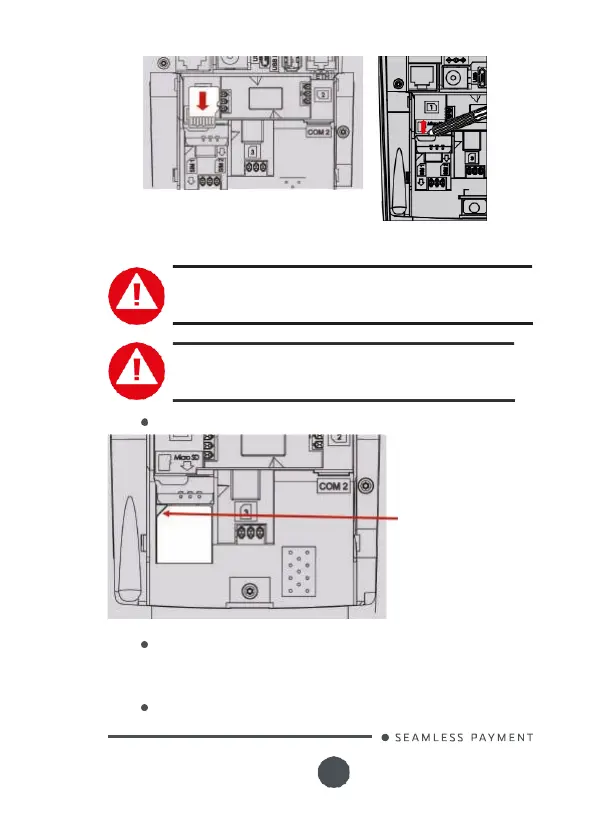900024281 R11 000 05/1016
All rights reserved
4_7
Installing SIM for GPRS (optional)
CAUTION
Before starting, switch off the terminal by disconnecting the
power supply.
WARNHINWEIS
Bevor Sie beginnen, das Gerät auszuschalten, indem Sie das
Netz.
Open down side trapdoor
Cut corner
Insert the SIM GPRS into the slot marked (SIM1) as indicated on
the figure. Take care to ensure that the SIM is inserted
in
the
correct manner. The cut corner must be positioned as indicated
on the figure.
Close down side trapdoor.
