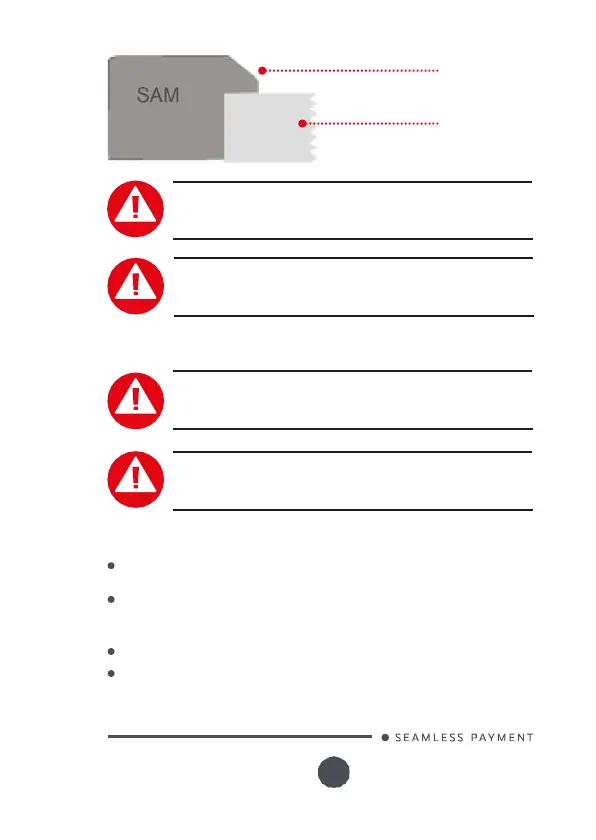900024281 R11 000 05/1016
All rights reserved
Cut corner
Adhesive
CAUTION
Do not use any tools when installing or removing the SAM
Card.
WARNHINWEIS
Zum Einsetzen oder Entfernen der SAM Karte keinerlei
Werkzeug benutzen.
4_6
Installing MicroSD Card (optional)
CAUTION
Before starting, switch off the terminal by disconnecting the
power supply.
WARNHINWEIS
Bevor Sie beginnen, das Gerät auszuschalten, indem Sie das
Netz.
Perform the following operations:
Open down side trapdoor
Insert completely the MicroSD Card into the slot marked (MicroSD) as
indicated on the figure. MicroSD Card must be back side positioned
as indicated on marking.
To remove the MicroSD Card push on it with touch panel pencil.
Close down side trapdoor
