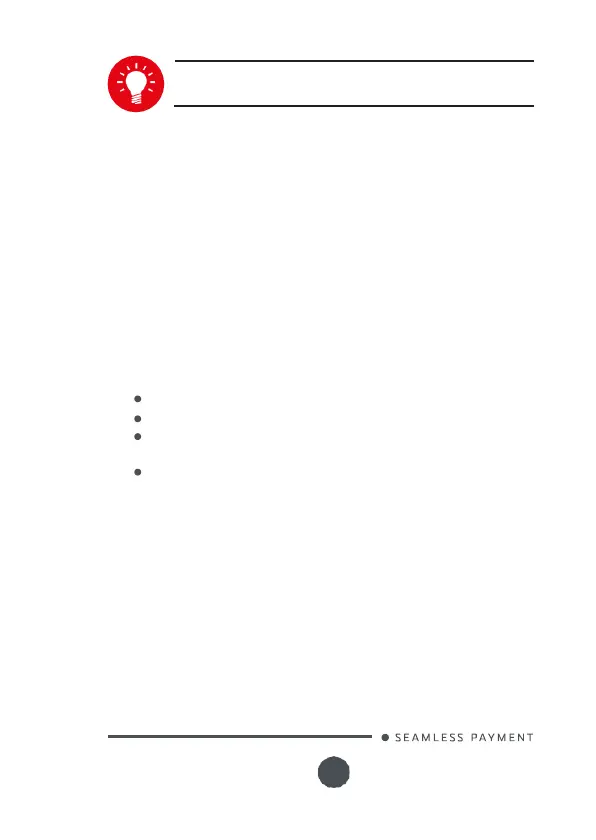900024281 R11 000 05/1016
All rights reserved
6
ADVICE Keep the packaging.
It
must be re-used whenever
the terminal
is
shipped.
3_Recommendations
3_1 Safety / Sicherheit
3_1_1 Safety
Power on/Power down – Emergency stop
To power on or power down the terminal connect or disconnect the
power supply from the electric outlet.
Lithium battery cell
The terminal is fitted with a lithium battery cell which is not accessible
to the user. Only a qualified technician is authorized to open the unit
and change this component.
Electrical power supply network
The electrical outlet must meet the following criteria:
Must be installed near the equipment and easily accessible;
Must meet standards and regulations in the country of use;
For type A plug, the protection of the installation must be set
to 20 A.
Except for Norway do not connect on an
IT
electrical network.
Telephone network
The phone network must comply with standards and regulations in the
country of use
Explosion areas
C
e
r
t
a
i
n
r
e
g
u
l
a
t
i
o
n
s
r
e
s
t
r
i
c
t
t
h
e
u
s
e
o
f
r
a
d
i
o
eq
u
i
p
m
e
n
t
i
n
c
h
e
m
i
c
a
l
plants, fuel depots and any site where blasting is carried out. You are
urged to comply with these regulations. The terminal shall be protected
by a specially fitted and certified cover enabling use in proximity to a
fuel pump.
Electronic health appliances
According to the model your terminal could be a radio transmitter which
may interfere with health appliances, such as hearing aids, pacemaker,
hospital equipment, etc. Your doctor or the equipment manufacturer
will
be able to provide you with appropriate advice.
