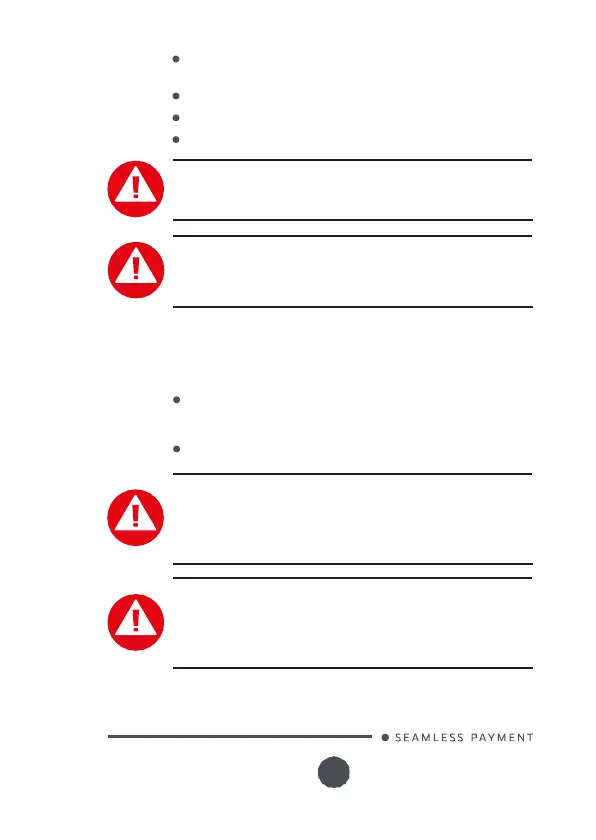900024281 R11 000 05/1016
All rights reserved
direct contact with materials containing plasticizers (PVC
transparent folders or envelopes)
direct contact with «diazo» papers
direct contact with water
Rubbing or pressing the paper too strongly
CAUTION
In order to benefit from the complete guarantee of the
product, use
manufacturer approved thermal paper only.
WARNHINWEIS
Um in den vollen Genuss der Garantie zu kommen, darf nur
vom Hersteller zugelassenes wârmeempfindliches Papier
benutzt werden.
7_
2
C
l
e
a
n
i
n
g
o
f
t
h
e
t
e
r
m
i
n
a
l
First of all, unplug all the wires from the terminal.
Good rules for proper cleaning of the terminal are:
Use a soft cloth that is very slightly soaked with soapy
water to clean the outside of the terminal. Manufacturer
wipes
kit
is strongly recommended (ref: 296118801).
Do not clean the electrical connections.
CAUTION
Do not use in any case, solvents, detergents or abrasive
products:
Those materials might damage the plastic or electrical
contacts.
WARNHINWEIS
In jedem Fall, verwenden Sie keine Lösungsmittel,
Reinigungsmittel oder Scheuermittel:
Diese Materialien können Kunststoff-oder elektrische
Kontakte beschädigen.
