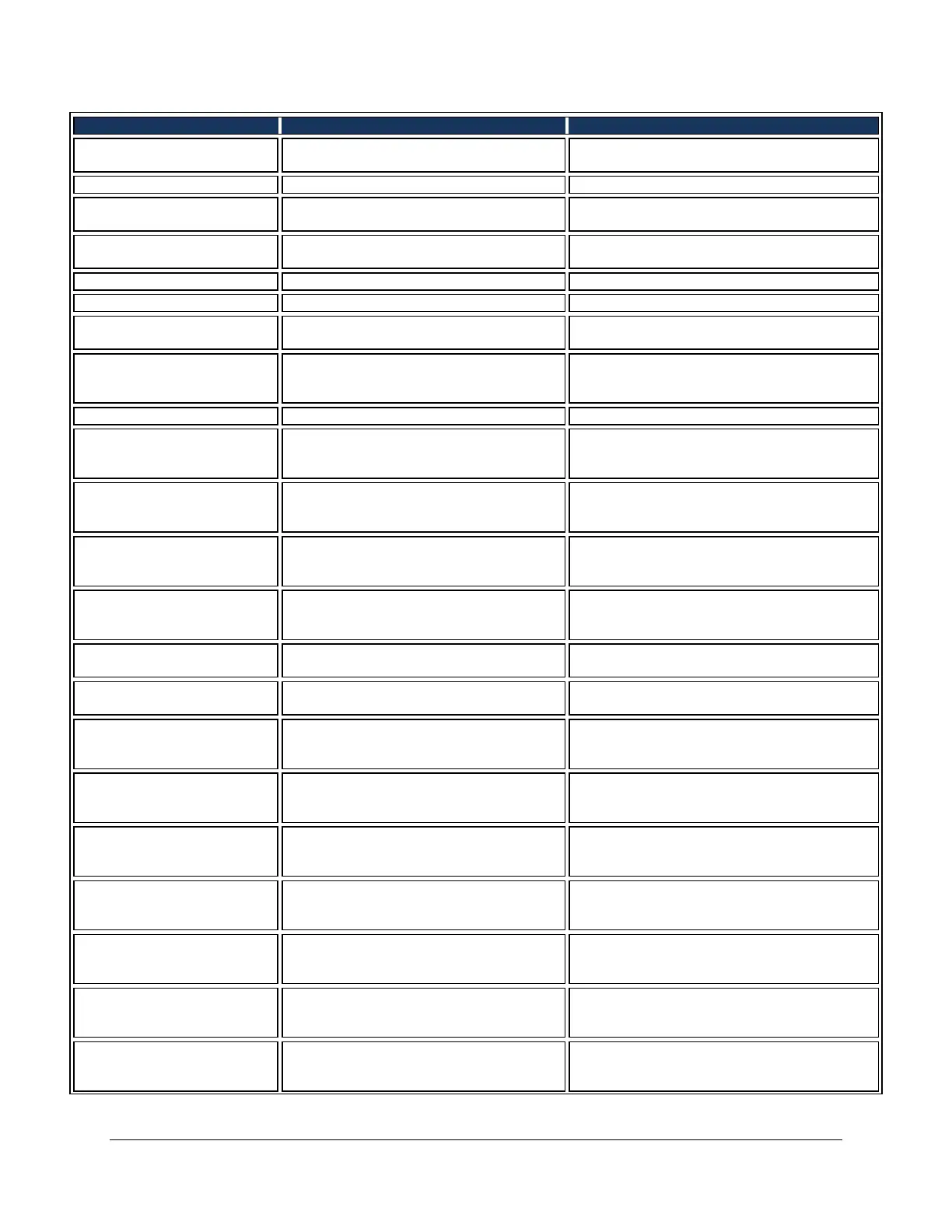January 2013 Ingenico Telium CPTU02 User Manual 9-3
CONFIDENTIAL – Chase Paymentech Solutions, LLC - CONFIDENTIAL
The clerk/server ID entered does not exist
in the terminal.
Enter a configured ID, or setup a new ID.
The date entered is not an acceptable date.
Check the date format DDMMYY.
INVALID PASSWORD
PRESS ENTER
The password entered does not meet
requirements.
Key a different password with at least 7 digits
and 1 alpha and 1 numeric character.
The tax amount entered is outside of the
valid tax amount range.
The amount must be within .1% - 22% of the
sale amount.
The time entered is not an acceptable time.
Check the time format HHMM
An invalid admin user name was entered.
Key the correct admin name.
Terminal attempted to dial out, but the line
was busy.
Check the line and retry.
LOST
COMMUNICATION
WITH HOST
Terminal was disconnected from the host
before transaction was complete.
Check the line and retry.
After 3 consecutive bad card swipes.
Attempt a manual card entry.
MAX NUMBER OF
CLERKS EXCEEDED
User is attempting to add more than the
max allowed clerks/servers. The max is
100.
Delete existing clerks/servers prior to adding
any new IDs.
MERCHANT SETUP
INCOMPLETE
Transaction was attempted when there was
merchant information missing from the
terminal.
Ensure a merchant name, MID, BID, and TID
are configured.
A function is being attempted that requires
an empty batch to take effect. Or a previous
attempt to settle the batch failed.
Re-try batch settlement. If problem persists,
delete the batch.
NETWORK ERROR
TRYING SECONDARY
COM MODE
An attempt to connect over TCP/IP failed.
Terminal automatically switches over to
secondary comm. mode.
An attempt to connect to the host was
made, however there was no answer.
Check the connection settings and numbers
then retry the transaction.
Terminal attempted to dial out however it
cannot detect a dial tone.
Check the line for a dial tone, then retry the
transaction.
The terminal is not programmed with a valid
MID. The function being attempted cannot
complete.
Check the configuration of the MID/TID.
User attempted to display or print a report
however no transactions have been run for
this report or the search criteria is not valid.
Verify the search criteria being used. Verify if
there have been transactions of this type run.
NOT PROCESSED
SWIPE ALLOWED
REMOVE CARD
An error occurred while the chip card was
being read. Fallback is supported.
NOT PROCESSED
SWIPE NOT ALLOW
REMOVE CARD
An error occurred while the chip card was
being read. Fallback is not supported.
OUT OF BALANCE
CHECK DETAIL
REPORT
The settlement total entered by the user
does not match the total in the batch.
Compare and verify transactions on the detail
report.
The terminal is out of paper, the paper is
not loaded correctly, or the paper cover is
open.
Reload paper and close cover.
PASSWORD
LOCKED OUT
PRESS ENTER
More than 4 attempts have been made to
enter the admin password with an incorrect
password.
The admin will be locked out for 30 min.
Another admin user can reset the username
and password.
