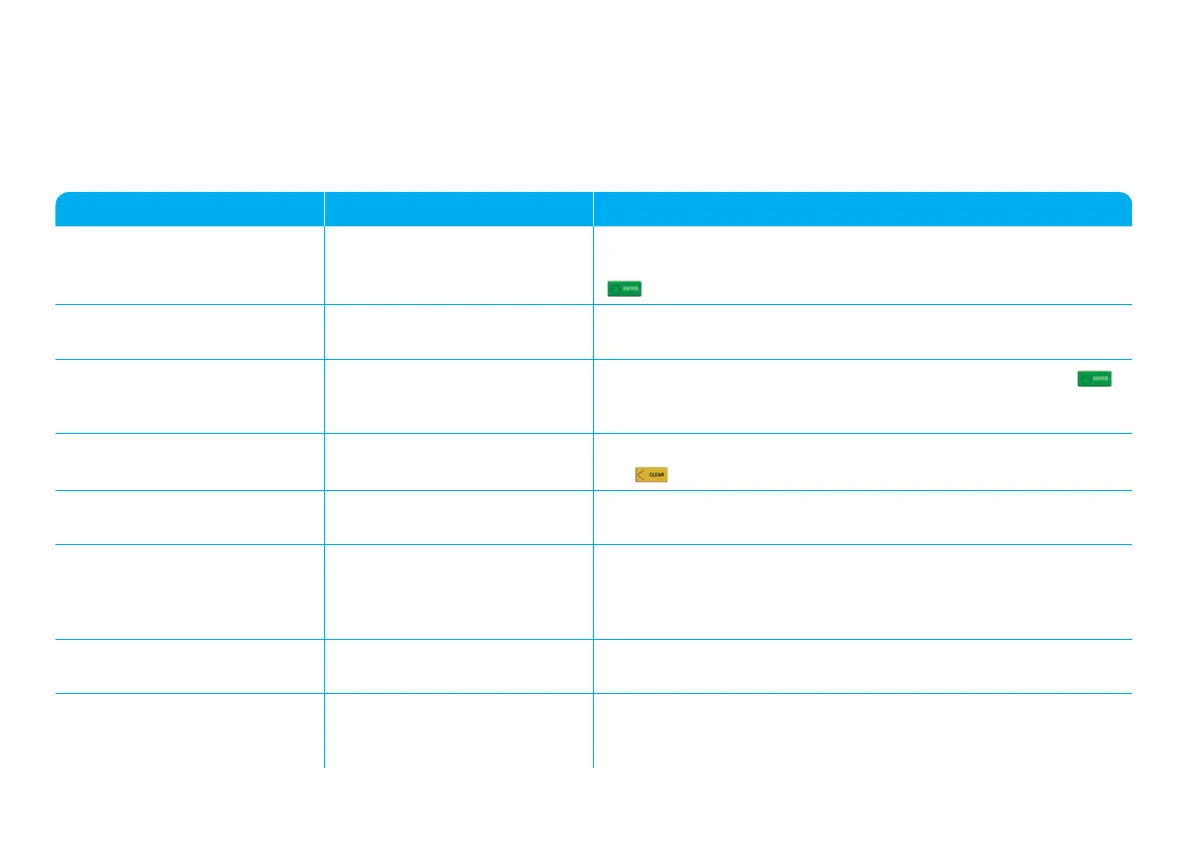Call charges apply.
Card machine display prompt Possible causes What to do
CALL AUTH CENTRE
0844 822 2000
0844 824 5092
Assistance required. Call the authorisation centre on the number displayed by your card
machine. Once you’ve spoken to the authorisation centre, press the
button and follow the prompts displayed by your card machine.
CALL HELPDESK
0844 811 6666
Assistance required. Please contact your help desk on the number displayed by your
card machine.
FAULTY CARD
Insert or swipe card
again
The card isn’t inserted into the
card machine or hasn’t been
swiped correctly.
Insert or swipe the card again. If the problem persists press the
button and key in card details (page 19 of this guide).
NOT AUTHORISED
Press Clear
The card issuer has declined
to authorise the transaction.
Ask the customer to pay by some other means and press
the
button.
REFERRAL B
0844 824 5092
Assistance required. Call the authorisation centre on the number displayed by your card
machine. When your call is answered please quote referral B.
Line in Use (only for telephone
connections, not broadband)
The card machine can’t detect
a dial tone.
Another piece of equipment that shares the phone line may be in
use, e.g. someone is using the phone. Also check that the card
machine is plugged into the phone line. Check there is a dial tone on
the phone line.
PIN Pad failure Connection failure. Turn o the power at the plug. Check the PIN pad is securely
connected. Turn the power back on.
ROUTINE CHECK
Insert or swipe
Occasionally the card will
require an additional routine
security check.
Process the card as a Chip and PIN transaction.
