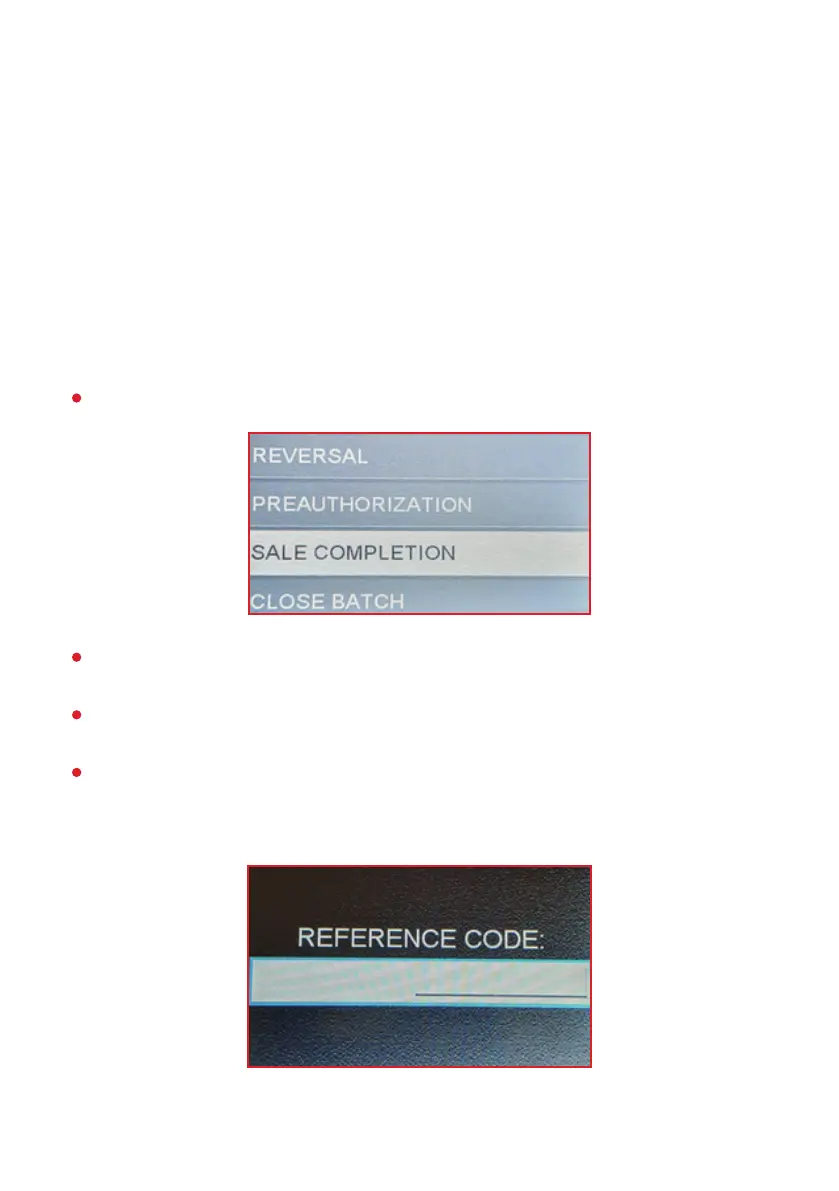The SALE COMPLETION operation is only used following a previous
PREAUTHORIZATION operation. It is similar to a PURCHASE
transaction with the only dierence being that the device will prompt
the operator to enter the authorization code previously issued during
the PREAUTHORIZATION step and printed on the PREAUTHORIZATION
receipt. This service is available upon additional merchant approval
by the bank.
Process steps:
From the “FINANCIAL OPER.” menu, select “SALE COMPLETION”.
An amount entry eld is displayed to enter an amount which must
be less than or equal to the amount previously preauthorized.
Aer the amount is entered, the device prompts the user to read
the card.
Aer a successful card reading, the device will display the following
screen prompting to enter the codes marked on the receipt below:
SALE COMPLETION
10
