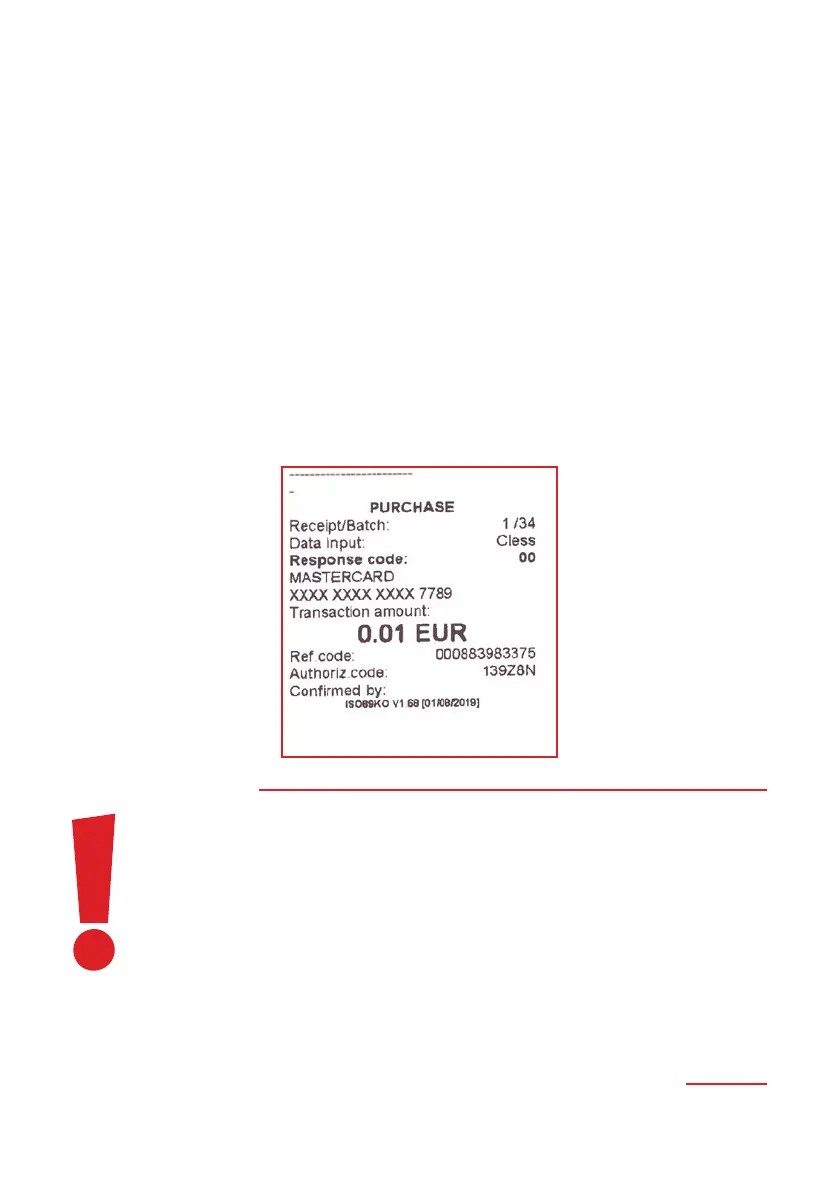Depending on the transaction, the device may prompt the user to
enter a PIN (Personal Identication Number). The display will show
the appropriate message in this case. Enter the PIN and conrm
using the green button.
The device now has all the required information for the respective
transaction and card type. It will connect to the service bank and
proceed with the transaction processing. The display will show the
communication status. If the PURCHASE is approved, the device will
print a receipt with the respective transaction details.
Sample approved transaction receipt:
Caution!
If the device prints a POS receipt requiring a CARD HOLDER SIGNATURE, the
signature must be placed and veried with the holder’s signature on the
back of the card.
All messages displayed on the device must also be followed, because, in
some cases, it may be possible to verify the signature using the device itself.
Otherwise, the device may decline to process the respective transaction.
Caution!
The transaction is approved only when the respective receipt is printed. If no receipt
is printed, even when the device is out of paper, or the printed receipt shows a
declined transaction message, the transaction is considered declined.
5
