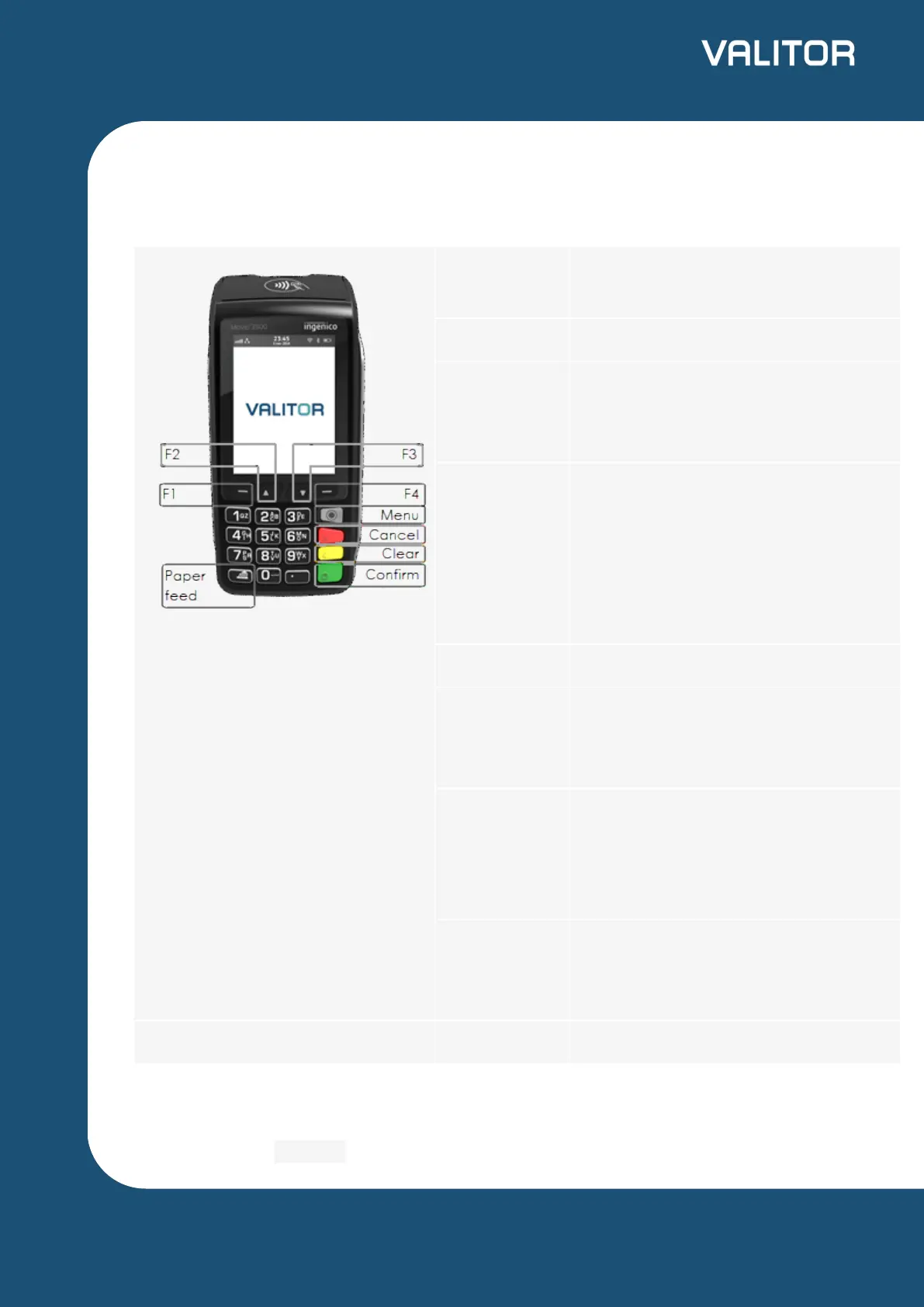Function Keys
The following keys give you easy access to key functions on the Move 3500.
Arrow keys
(F2, F3)
Use to choose options on screen
F1 & F4 Can be used for shortcuts
Menu Press to enter the application menus
from the idle (READY) screen. Press
again to move to the next menu
Clear Press to delete one character.
(Press Cancel to delete an entire
line.)
Also, pressing this and the . key
turns off the terminal.
Cancel Press to cancel a transaction.
Confirm Press to confirm anything that has
been typed into the terminal. Also
used to turn on the terminal.
Paper feed Press and hold to test that the paper
is feeding correctly. (See "Changing
Till Roll" on page3 to find out how to
change a till roll.)
Power Off Remove the terminal from the base,
and press and hold
Clear
and the
.
key at the same time
Power On Press the green
Confirm
key.
Turning On the Move 3500
Press the green Confirmkey to turn on the terminal.
5
valitor.com
