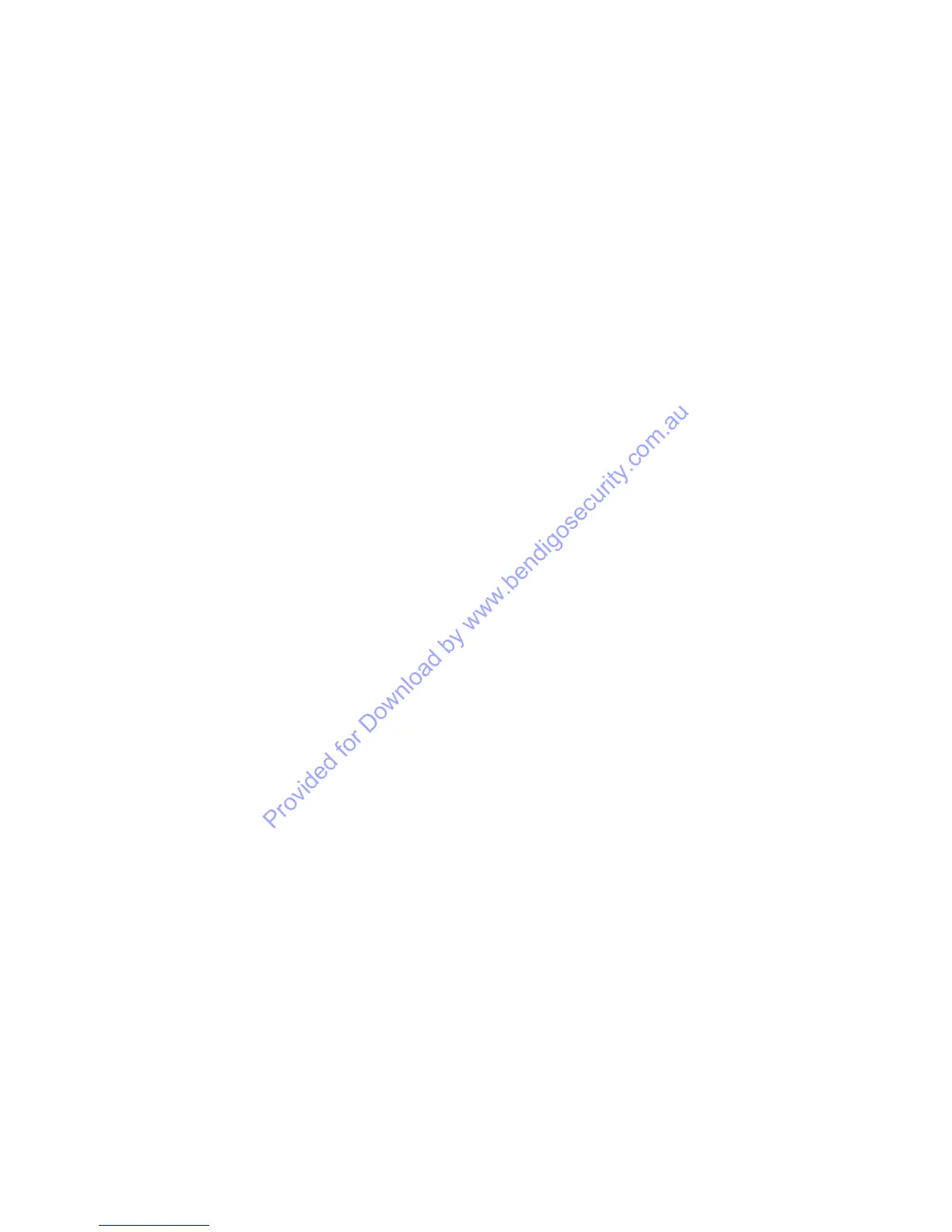C2000 User Manual
Page 10 of 26
5.1 SEARCHING FOR AN EVENT IN REVIEW
Sometimes you may wish to find a particular review event that may have occurred many days ago. To save looking at all
review events, which may have occurred after the particular event you are looking for, the Concept 2000 can
automatically search for a particular event.
The digit keys from “0” to “8” can be pressed to search backwards through review memory for specific items. Each
time a digit key is pressed the review memory is searched backwards for that item. If the item is not the desired one then
press the same digit key again to resume searching for the next event.
When the start of review is reached, press the “8” key to go to the end of review so you can search backwards again if
you wish.
The possible search items are:
0 …… Jump to the first Review item saved. (Start of review)
1 ……. Search for he last Alarm or Restore which occurred.
2 ……. Search for the last Isolate of a Zone.
3 ……. Search for the last User to log on to a terminal.
4 ……. Search for the last time Sirens turned on or off
5 ……. Search for the time an Auxiliary turned on or off.
6 ……. Search for the last lock operation.
7 ……. Search for other Miscellaneous items.
8 ……. Jump to the last Review item saved. (End of review)
5.2 REVIEW MEMORY SIZE
Pressing the “9” key will cause the Concept 2000 to display how many items the review memory can hold.
The number of items it can hold depends on the number of User codes and the number of Zones in the system. When the
review memory fills the oldest event will be forgotten, on an event by event basis, each time a new event is saved.
5.3 CONDENSED MODE
When skipping through Review, searching for certain events, it may be convenient to have the Review information
condensed so that it is easy to read. If the OK key is pushed whilst you are in Review, then the Review format, in the
display window, will be condensed with no scrolling messages.
Pressing the OK key a second time will cause the normal Review format to be displayed.