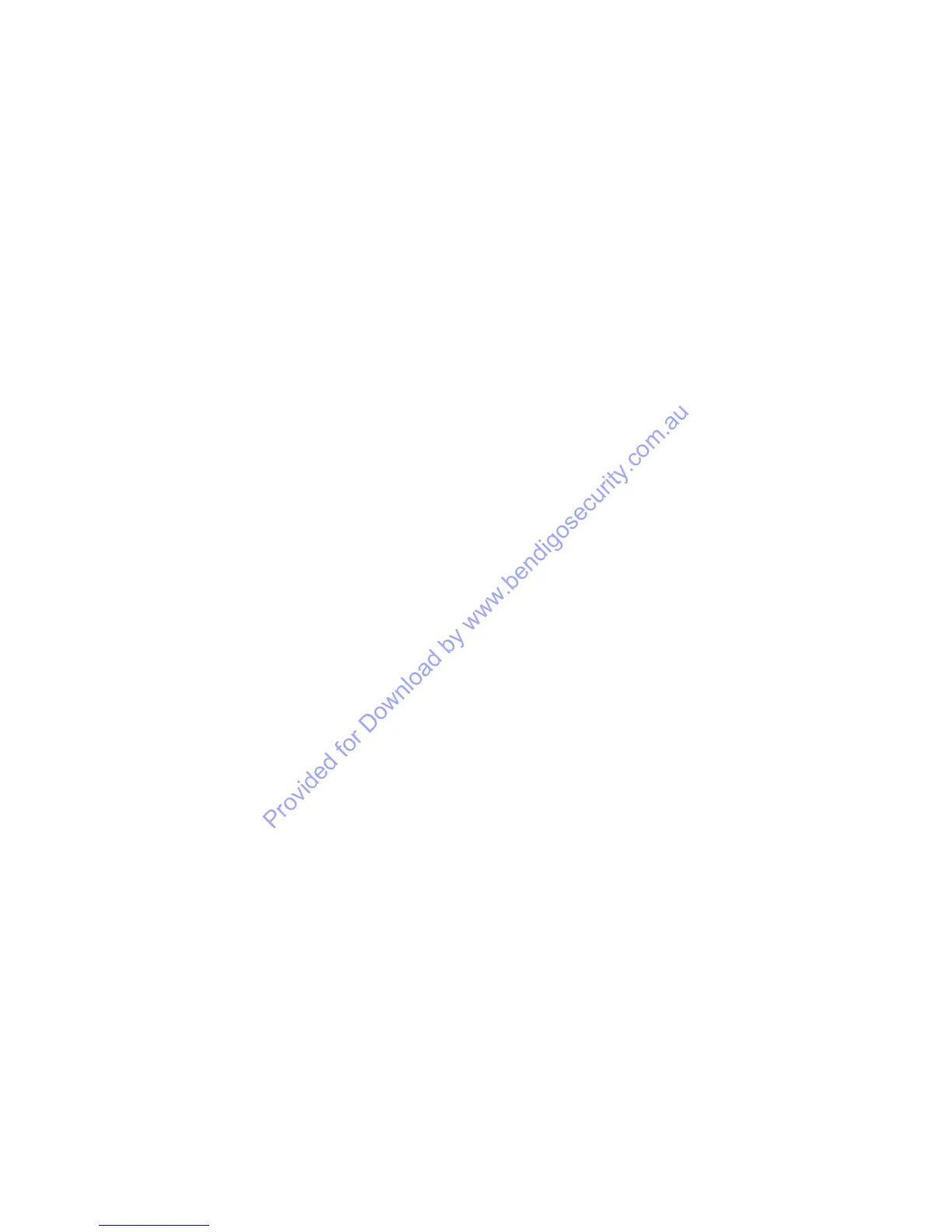C2000 User Manual
Page 8 of 26
OTHER PANEL OPERATIONS
When your secret code is entered and the OK key is pushed, the Concept 2000 assumes that you wish to turn On or Off
an Area. Sometimes you may wish to perform some other panel operation.
4.1 MENU
To perform another panel operation, other than turning On or Off Areas, you must press the MENU key first.
When the MENU key is pushed, the Concept 2000 will display what other operations you are allowed to perform. The
operations available may be different from User to User.
Listed below are all of the possible panel operations available other than the turning On and Off of Areas:
• 0 AREA ON/OFF
This option will return the User from the Menu options back to Area On/Off operations.
• 1 REVIEW PAST EVENTS.
This option is used to inspect the Concept 2000 memory to see, for example, what alarms have occurred or who has
been turning On or Off Areas.
• 2 CHANGE CODES.
This option is used to alter or delete existing User codes in the Concept 2000 system or to add new User codes.
• 3 ISOLATE ZONES
This option allows individual Zones in the Concept 2000 system to be isolated prior to turning On an Area.
• 4 WALK-TEST AN AREA
This option allows a User to Walk-test an Area so as to check the operation of all Zones within the system.
• 5 SET TIME AND DATE.
This option allows the User to set the Time and the Date for the Concept 2000 system.
• 6 ENABLE DEADMAN.
This option allows the User to turn on and off the Deadman feature. (See “Using the Deadman facility”)
• 7 PROGRAMMING.
This facility is not used in the day to day operations of the Concept 2000 system and is only accessible by the Installer
during the programming of the system.
• 8 MENU CALL-BACK.
This will cause the Concept 2000 to dial the pre-programmed Call-Back number used to contact the Installer’s Service
Center. Only use this option when instructed by the Installer. Only the Master User or Installer can operate this option.
*Note: You may go back to turning On or Off Areas by pressing the “0” key.