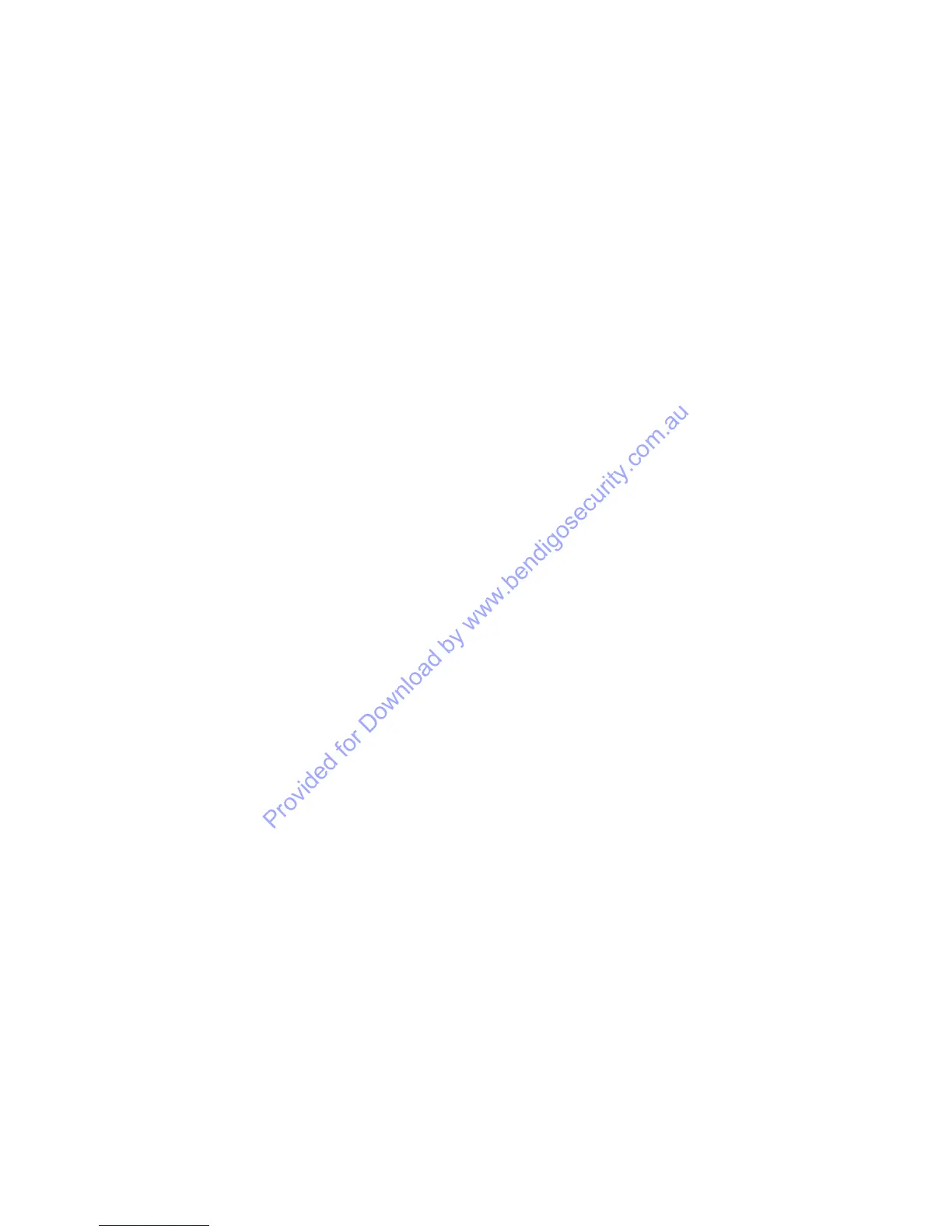C2000 User Manual
Page 17 of 26
WALK-TESTING AREAS
It is prudent to regularly check that all Zones within an Area are fully operational, Some Insurance requirements insist
that this type of test is performed on a regular monthly basis.
8.1 SINGLE AREA USER
All Zones within an Area can be checked when the Area is OFF by pressing the MENU key, then the “4” key.
The display window will show the mane of the Area being tested.
For example: The display window may show:
The User now walks around the Area (FRANKS SHED) and deliberately alarms every Zone used to protect that Area.
As each Zone is alarmed, the Terminal will emit a short “beep”. You may take as long as you like to Walk-test an Area.
When all Zones have been alarmed, the User now presses any digit key on the key-pad.
If all Zones protecting that Area have operated correctly, the display window will show:
The User may now either press MENU, to select another Concept 2000 operation, or press END if finished with the
Concept 2000.
If one or more Zones were not alarmed whilst Walk-testing the Area, the display window will show:
The User may now repeatedly press any digit key to display the names of all Zones that failed the Walk-test.
When the failed Zone(s) have been identified, press the OK key to resume Walk-testing and proceed to alarm the
Zone(s) that failed the first time.
On return to the T4erminal, again press any digit key to see if the Walk-test passed.
When you are finished Walk-testing, whether the test passed or failed, press the END key or the MENU key.
8.2 MULTIPLE AREA USERS
Some Users are allowed to Walk-test more than one Area. These User will be asked which Area they wish to test proir
to the start of the Walk-test’
The second line, of the display window, will list all the Areas which may be Walk-tested by this User.
Simply press a digit key corresponding to the Area you wish to test and follow the same procedures listed for a single
Area User