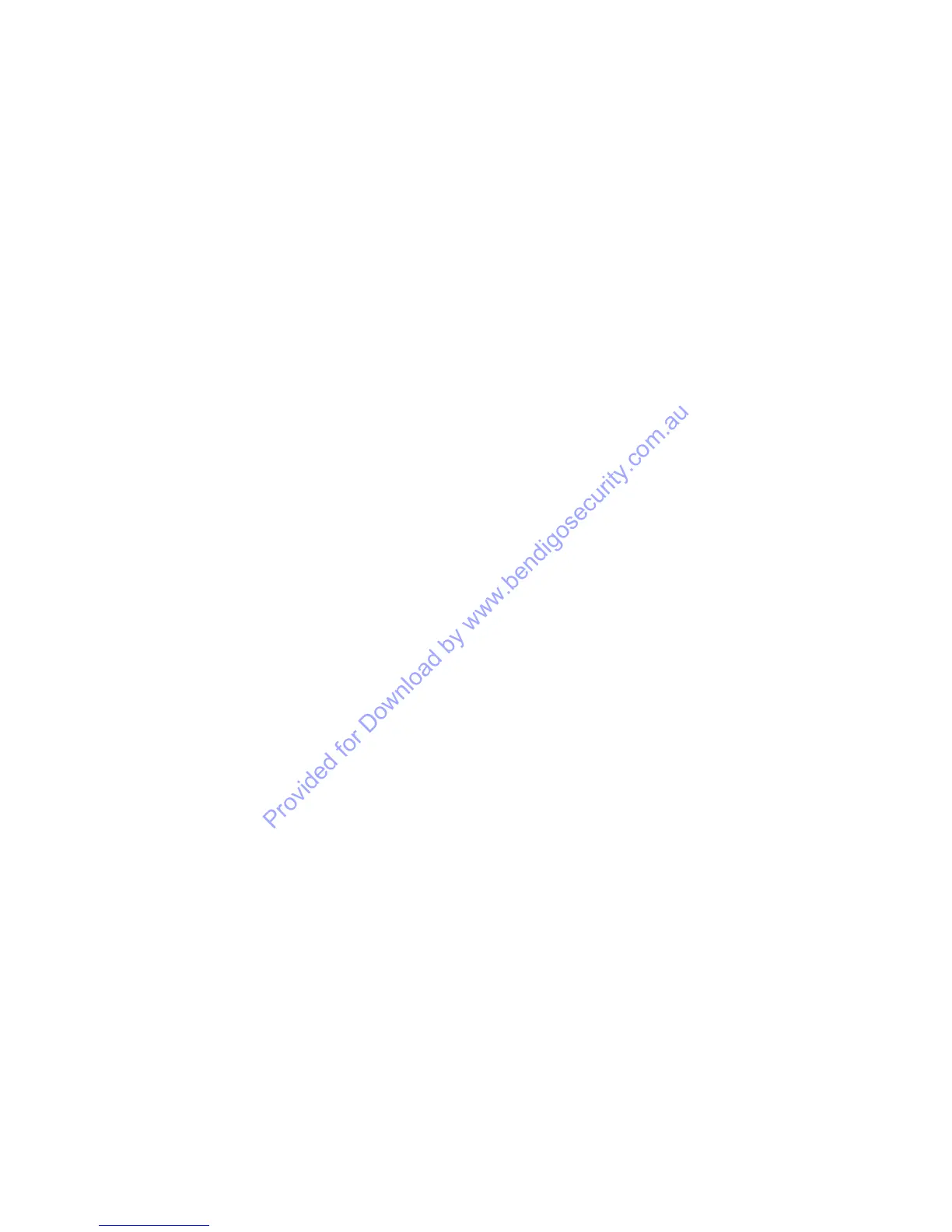C2000 User Manual
Page 15 of 26
ISOLATE ZONE/INPUT
Certain Users may be allowed to Isolate Zones via the Concept 2000 ‘s MENU options
• Note: To Isolate a Zone the Area(s) which that Zone is in, must be OFF.
When a Zone is Isolated and the Area containing that Zone is turned On, the Zone will be ignored for the rest of the time
that the Area remains On. When the Area is turned OFF again, the Isolated Zone will automatically be re-installed and
no longer be ignored.
The opposite for a Zone being Isolated is for the Zone to be Enabled.
The normal operating condition is for all Zones to be Enabled so that when an Area is turned ON, the Zones belonging
to that Area will operate.
Isolating Zones using this method is designed as a temporary fix to a problem only.
• For example: If a detector has been accidentally knocked off a wall, that Zone may be Isolated prior to it being
fixed.
To Isolate a Zone, press the MENU key followed by the “3” key.
The display window will show:
Select the number of the Zone that you wish to Isolate, by using the digit keys, and then pressing the OK key.
The display window may show:
or
The first line, of the display window, shows whether that Zone is currently Enabled (normal setting) or is currently
Isolated.
The second line, of the display window, shows the name of the selected Zone.
If the Zone is Enabled you may Isolate it by pressing the OFF key.
If the Zone is Isolated you may Enable it by pressing the ON key.
Often, the User will only know the name of the Zone to be Isolated or Enabled. By using the UP or DOWN arrows, the
names of all the Zones can be quickly checked until the right Zone name appears on the second line.
Pushing the OK key will prompt the User for another Zone number.