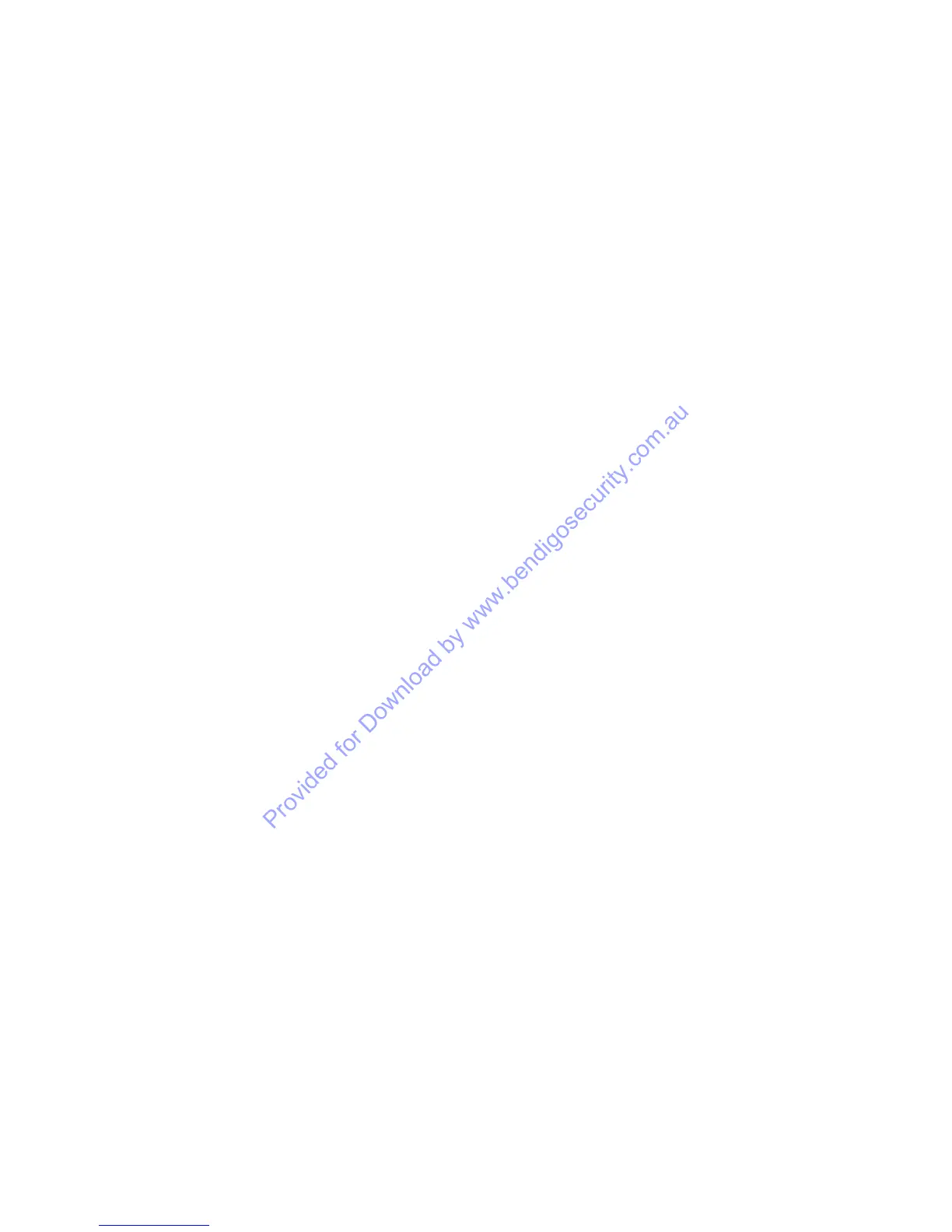C2000 User Manual
Page 23 of 26
GLOSSARY OF ERROR MESSAGES
Below, is a glossary of common error messages that can occur in the Concept 2000 system:
“User dis-abled. Memory not configured to store this User. Memory must be re-configured by Installer.”
• A User number was selected that the Concept 2000 has not been allocated memory space to save.
The Installer must use the Code configuration option to allocate more memory.
“Code duplication. This code erased”
• When entering a new secret code for a User, a code was chosen that is already being used. You must choose
another code not used by any other User.
“Incorrect code. Please try again”
• A User was entered that was not recognized by the Concept 2000.
“Enter your code to prevent alarm”
• The Terminal that this message appears on has been set for Deadman operation. Any valid User code must be
entered at this Terminal to prevent a Deadman alarm.
“Installer code dis-abled”
• The Installer (User 001), has entered their code, but User 000 has dis-abled the code using the “Dis-able User
001” option in “User codes”.
“Access denied. Time violation”
• A legal User code has been entered but this code has been set to only operate during certain time zones. (See
“Time Zones” in “Change Codes”)
“Too many tries. Wait 60 seconds.”
• Too many illegal User codes were entered. The Terminal will not recognize any key presses for 1 minute.
“Area 9 is Off”
• Area 9 (SYSTEM AREA) is currently Off. Area 9 should normally be turned On at all times.
“Area 0 is Off”
• Area 0 (TAMPER AREA) is currently Off. Area 0 should normally be On at all times.
“Power has failed to Control unit”
• A.C. power to the main Concept 2000 Control unit is not connected, or has been turned Off.
“Power has failed to Remote unit”
• A.C. power to a Remote unit is not connected, or has been turned Off.
“Battery is low in Control unit”
• The main Control unit internal back-up Battery is low. Less than 30 minutes remain before the Concept 2000 will
totally shut-down.
“Battery is low in Remote unit”
• A Remote unit internal back-up Battery is low. Less than 30 minutes remain before the remote unit will not
function.
“-Warning - Lost module”
• The Concept 2000 has ceased communicating with a Terminal or Zone Expansion card due to problems. The
Installer must be called to rectify the problem.
“Can’t walk-test. Area must be Off.”
• The Walk-testing of an Area was attempted without turning the Area Off first.