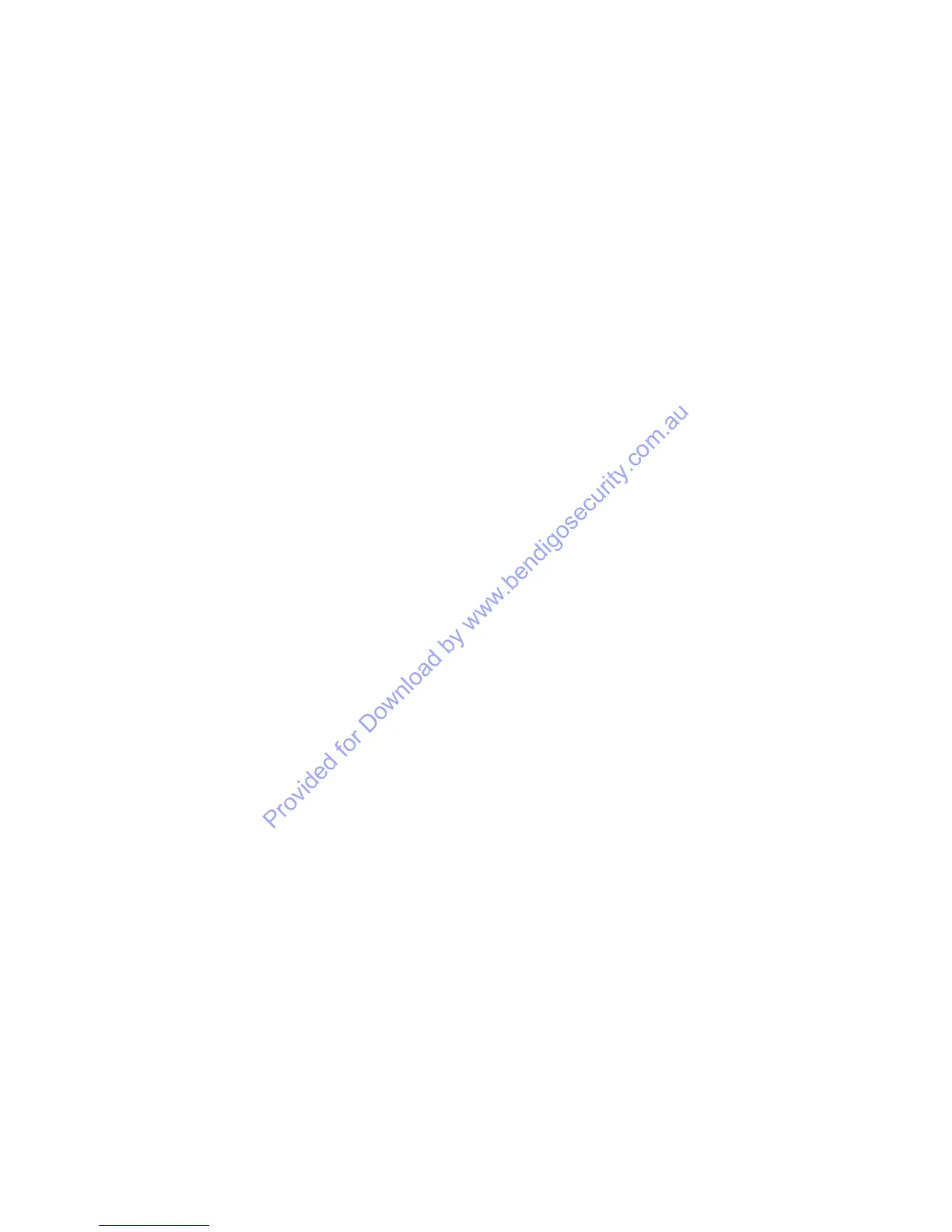C2000 User Manual
Page 24 of 26
“Zone/Input does not exist”
• A Zone was chosen in Isolate mode that does not exist.
“Zone/Input must be Off by Areas”
• An attempt was made to Isolate or Enable a Zone, whilst at least one or more Areas which use that Zone are On.
All Areas using that Zone, including Area 0, must be Off to Isolate or Enable that Zone.
“Area dis-abled for this code”
• A User has attempted to operate an Area which he/she is not allowed to operate.
“(Area Name) is held off”
• A User has attempted to turn On an Area which is also controlled by another Area which is currently Off. This
can occur when the Installer has set up Areas to be turned On automatically by other Areas rather than be Users.
“(Area Name) is ON. You are not allowed to access this Area.”
• A User code has been entered that can only turn Areas On and the Area being viewed is currently On.
“(Area Name) has been turned Off by another User.”
• After just turning an Area On and at the end of exit delay, the Concept 2000 has discovered that this same Area
has been turned Off by another User at another Terminal.
“Can’t use Area. Area being used.”
• A User has tried to use an Area that is permitted for use, but the Area is currently being used by another User at
another Terminal. Only one User can operate an Area at a time.
“The ON key has been dis-abled”
• The ON key has been dis-abled by the Central Station.
“No lock for this User”
• A User has attempted to un-lock a door and is not allowed to do so. Either the User is not permitted access to this
Area or the Area protected by the lock is still On.