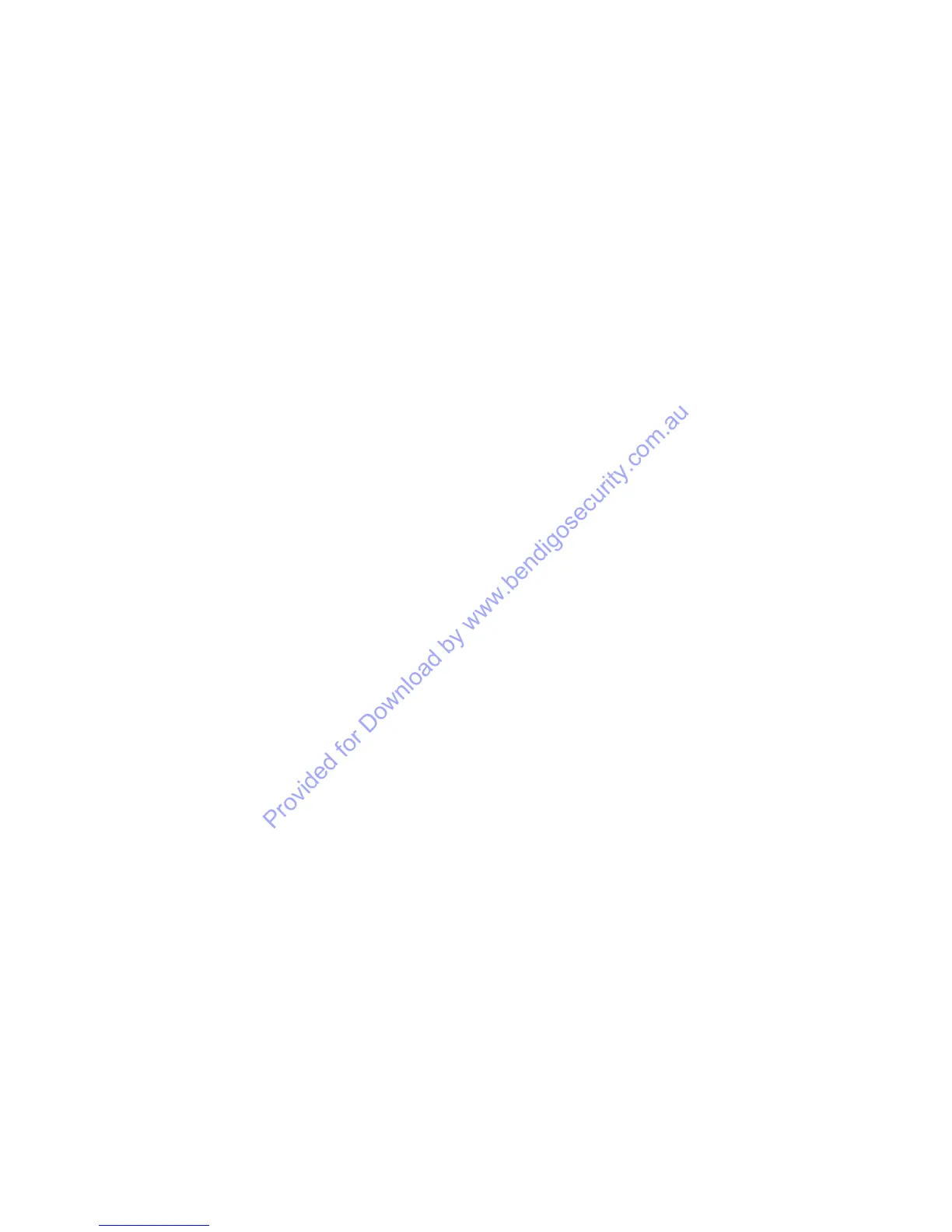C2000 User Manual
Page 18 of 26
ADJUSTING THE TIME AND DATE.
The Concept 2000’s Time and Date can be set by the Master User. Some Central Stations will automatically perform
this task for you when the system is monitored.
First press the MENU key, followed by the “5” key.
• Note: Only User 000 may perform this function.
The display window will show:
The second line shows the time, to the nearest minute, when Set time/date was entered.
By using the LEFT arrow, the RIGHT arrow and the digit keys, the time and date may be adjusted to the correct
settings.
Now press the OK key to save the new time and date.
At the instant the OK key is pushed, the seconds are set to zero and the Concept 2000 automatically returns the User to
the menu.
9.1 CLOCK CORRECTION
Sometimes, the Concept 2000 clock maybe running slightly fast or slightly slow.
The clock can be corrected by pressing the UP or DOWN arrow keys when setting the time and date.
The display window will now show:
The current clock correction can be adjusted by repeatedly pressing the UP or DOWN arrow keys to achieve the desired
amount of seconds.
• For example: If the clock is running fast by 10 seconds per week then adjust the current clock
correction down by 10 seconds a week. (-10 s
• If the clock is running slow by 10 seconds per week then adjust the current clock
. correction up by 10 seconds a week. (+ 10 secs)
When the clock corr4ection has been adjusted, press the LEFT or RIGHT arrow keys to go back to the set time and date
display.