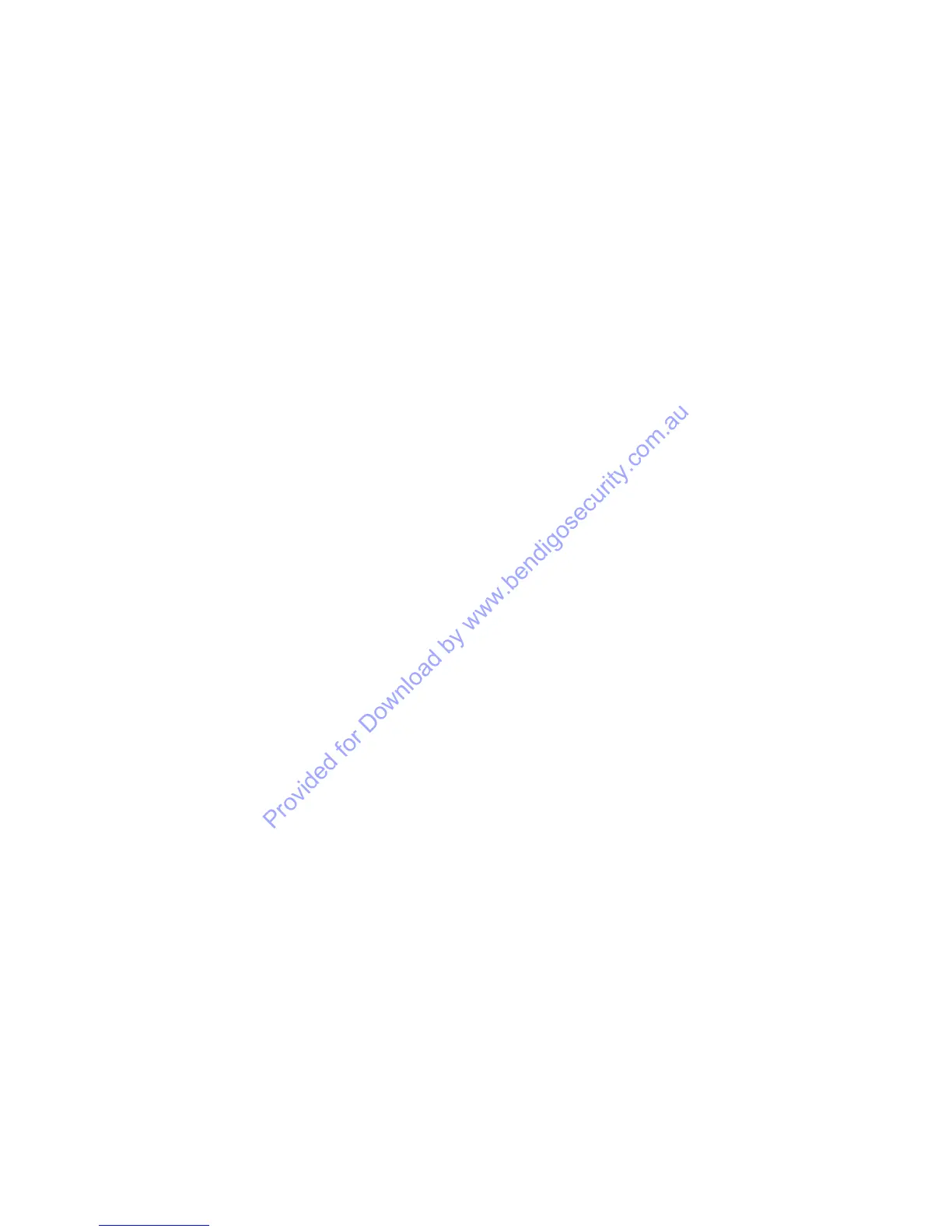C2000 User Manual
Page 9 of 26
REVIEW MEMORY
Review is used to inspect what your system has been up to while you were not using it.
After pressing the MENU key, press the “1” key.
The display window will now show the last item which was entered in the review memory. The first line will show the
date and time, to the nearest second, that the event occurred. The second line will show the actual event and will often
be scrolling.
Use the UP arrow to go backwards through review memory and inspect earlier events. One key- press of the UP arrow is
one review event.
Use the DOWN arrow to go forward through review memory and inspect more recent events. One key -press of the
DOWN arrow is one review event.
The LEFT and RIGHT arrows can be used to control the scrolling if you wish.
Each time the LEFT arrow is pushed, the scrolling message will start again from the beginning.
If the scrolling is too fast, or too slow, use the RIGHT arrow to step the message one letter at a time, or hold down the
RIGHT arrow to speed up the scrolling message.
When you are finished using the Review facility, press the END key if you are finished using the Concept 2000, or press
the MENU key to perform another Concept 2000 function.
*Note: At any time the user may press HELP for help on review.