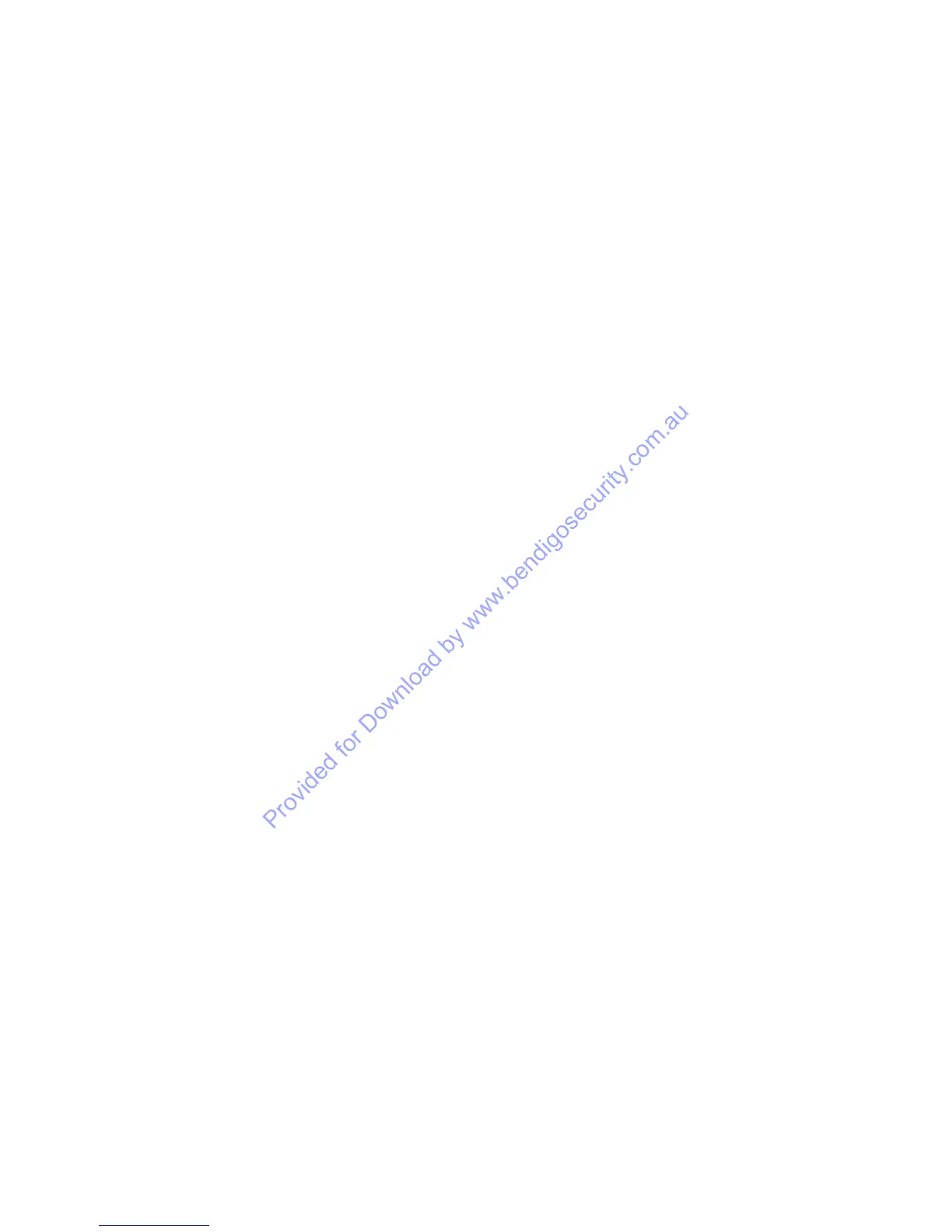C2000 User Manual
Page 7 of 26
3.6 ACKNOWLEDGING ALARM MESSAGES
When an alarm occurs in an Area which is turned On, the Concept 2000 will often display an alarm message on the
Terminal. The alarm message will identify the name of the Zone which caused the alarm and the name of the Area that
contains the alarmed Zone.
The alarm message will be continuously displayed, in the display window, until the alarm message has been
acknowledged by a User.
Any User can acknowledge the alarm message as long as that User can control the Area in which the alarm occurred.
The User simply enters their secret code and then presses the OK key to acknowledge the alarm.
The User will often want to turn the Area Off so that he/she can gain access. Because you need to enter your secret code
and press OK before you can turn the Area Off, any alarm messages for that Area will be automatically acknowledged.
If more than one alarm occurs in a single Area, only the last Alarm is displayed.
If alarms occur in more than one Area, then each alarm needs to be acknowledged separately.
3.7 TURNING OFF SIRENS
If an alarm occurs in an Area that is programmed to sound the sirens, the sirens will sound for 10 minutes (or the time
set by the Installer) before turning Off automatically. The sirens can be turned Off earlier by any User simply entering
their secret code and pressing the OK key as long as that User is allowed to operate the Area which caused the sirens to
sound.
IMPORTANT; THE SYSTEM HAS NOT BEEN TURNED OFF.
YOU HAVE ONLY TURNED THE SIRENS OFF. IF ANOTHER ALARM OCCURS THEN THE SIRENS WILL
OPERATE AGAIN. YOU MUST TURN THE AREA WHICH CAUSED THE ALARM OFF TO PREVENT
FURTHER SIREN ACTIVATIONS.