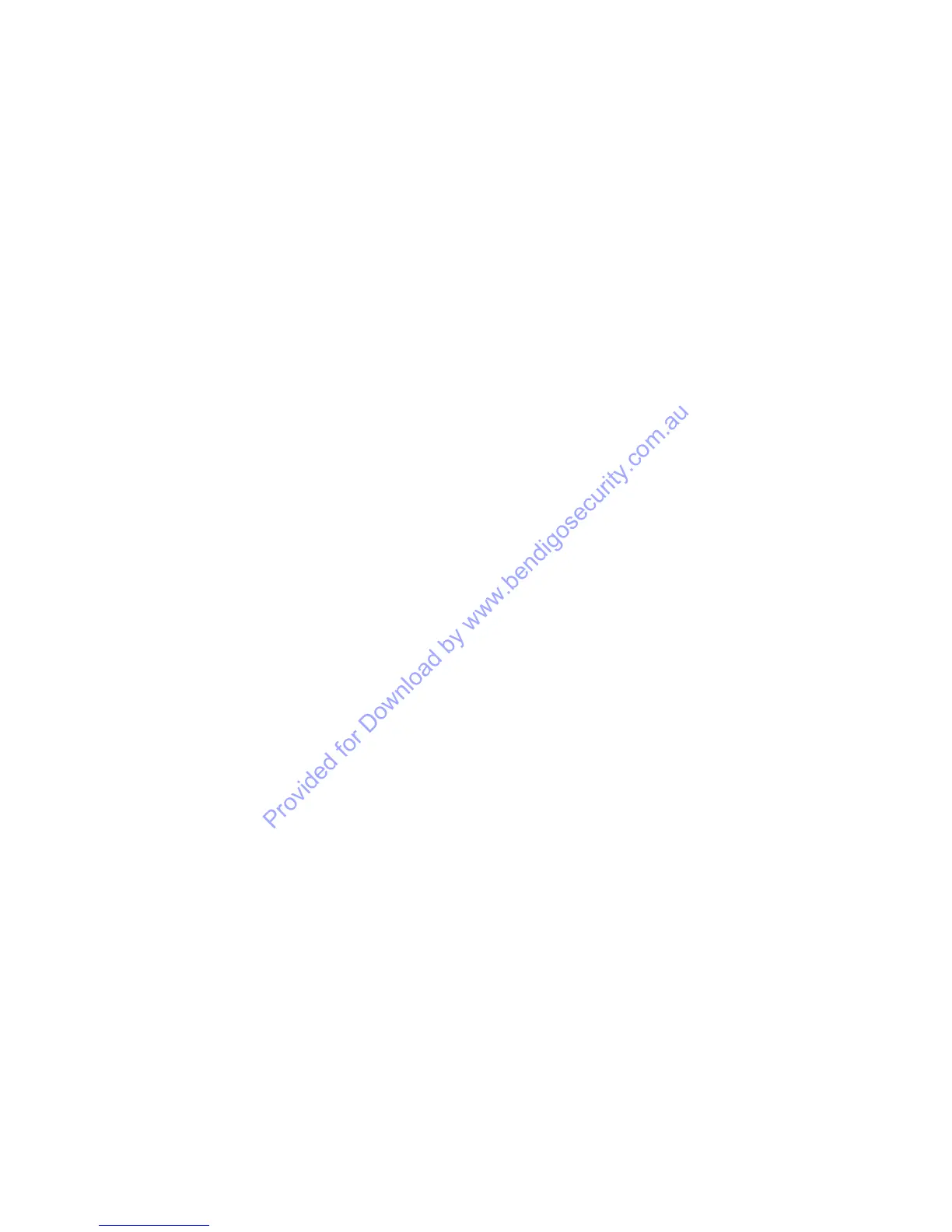C2000 User Manual
Page 12 of 26
The secret code may now be entered for this User number.
All digits “0” to “9” are allowed and the secret code may be 1 to 8 digits in length.
• Note: the actual numbers contained in the secret code are only displayed if you are inspecting or altering your won
code. If you are not altering your own secret code the numbers are displayed as “#”. This allows individual Users to
keep their secret code private from User 000.
This option determines which of the Concept 2000’s eight Areas this User number is allowed to control.
• Note: User 000 is also allowed to control Area 0 and Area 9. (See “Special areas - Area 0 and Area 9”)
This option determines if this User is allowed to Isolate Zones, which belong to the Areas controlled by this User. This
option only applies to the “Isolate zones” option in the MENU.
• Note: This question is not asked for User 000.
This option determines whether this User is allowed to inspect Review memory and scroll through the review events.
• Note: This question not asked for User 000
All Users may turn On Areas that they are allowed to control. This option allows some Users to turn Areas On but not
Off.
• Note: This question is not asked for User 000.
If programmed “Y”, then this User can turn On the Deadman alarm feature. (See “Using the Deadman facility”)
• Note: This question not asked for User 000.
Normally, only User 000, the Master User, is allowed to alter or issue other User codes, however, other responsible
Users may also be allowed to perform this function if this option is programmed “Y”.
Other Users given this privilege may never alter User 000 or User 001.
• This question not asked for User 000.
The Concept 2000 has two special Areas called Area 0 and Area 9. Answering “Y” to this option allows this User to
operate these special Areas. (See “Special Areas- Area 0 and Area 9”)
• Note: This question not asked for User 000.
When a User attempts to turn On an Area, any un-sealed Zones in the Area will be displayed in the display window. If
this option is “Y”, then this User may Isolate any un-sealed Zones by pressing the OK key.