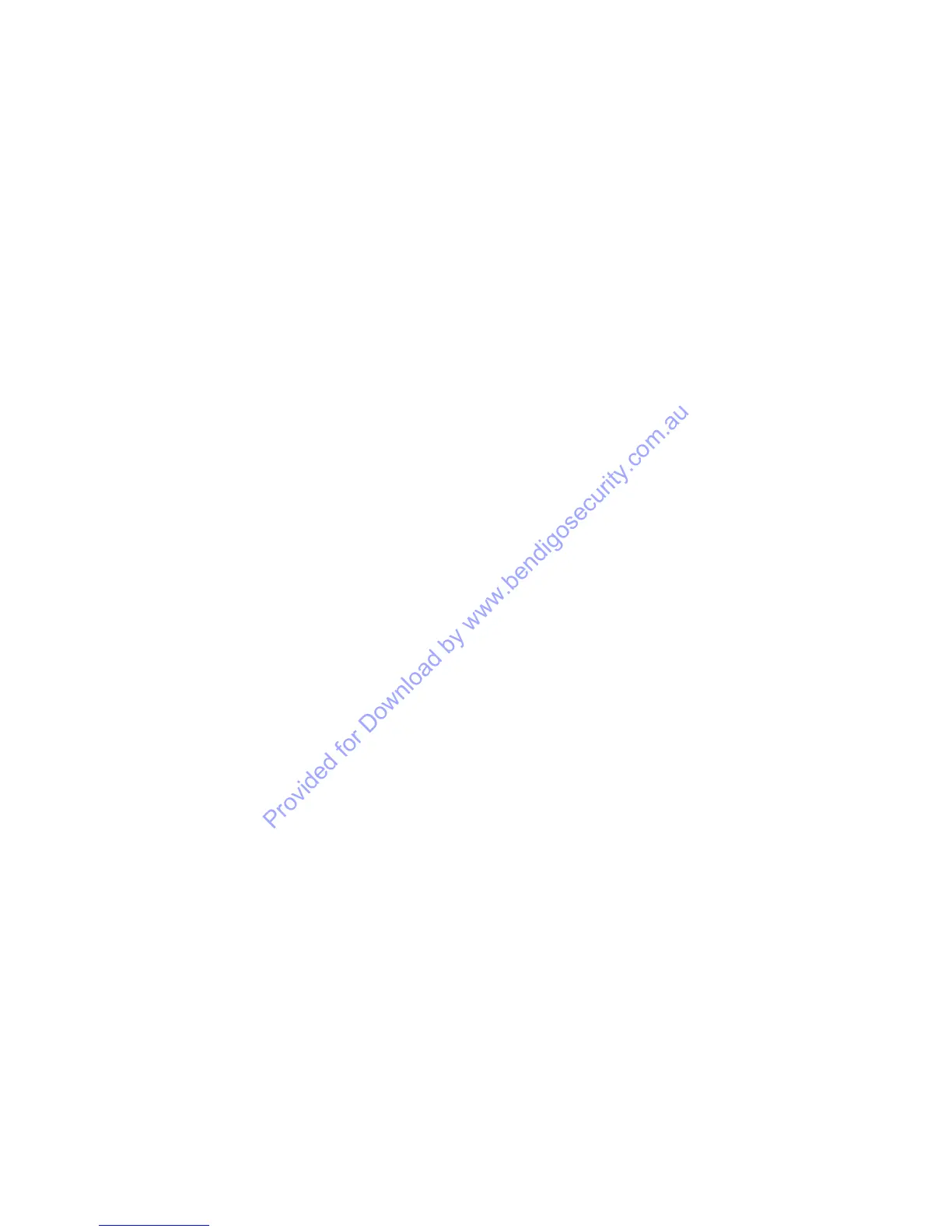C2000 User Manual
Page 4 of 26
The LEFT and RIGHT arrow keys are optionally used during normal operations to control scrolling messages in the
display window. Each time the LEFT arrow is pushed, the scrolling message will start again from the beginning. If the
scrolling is too fast, or too slow, use the RIGHT arrow to step the message one letter at a time, or, hold down the
RIGHT arrow to speed up the scrolling message. Most scrolling messages will scroll 3 times.
You do not need to use these keys during scrolling messages if you do not want to. The speed of scrolling messages is
set to your reading rate and when the scrolling message reaches the end it will start again, from the beginning
automatically.
The UP and DOWN arrow keys are normally used by persons who are allowed to turn On or off more than one Area. If
the Area name in the display window is not the Area you wish to turn On or Off then, pressing the UP or DOWN arrows
repeatedly, the display window will show the names of all Areas that this User is allowed to operate.
The UP and DOWN arrow keys are also used in other Concept 2000 panel operations such as Review and Change
Codes.