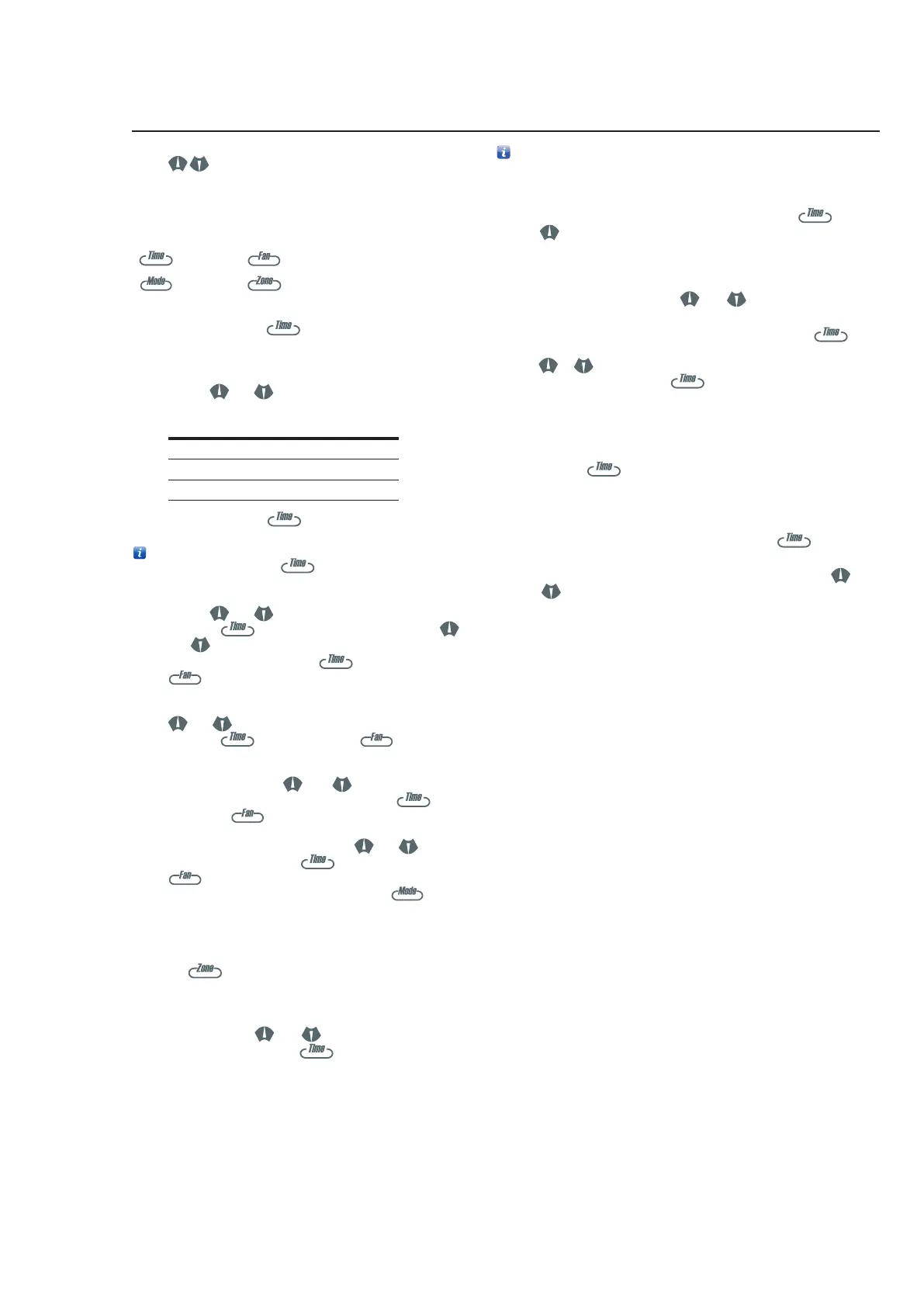© MASS ELECTRONICS Pty Ltd 2008
Page 3
DS 9.05 - M2K05 - Micro2000 Controller
August 2013
6. The Up and Down buttons can be used to change
the current Setpoint.
Programming Schedules / Clock
The function of the buttons while in programming mode is
shown below.
Enter Back
Delete Copy
1. To enter the CLOCK / SCHEDULE programming mode,
press and hold the Button for 5 seconds. When the
screen becomes blank, stop holding down the button.
2. When you have entered the programming mode, "CLO"
will be displayed.
Use the and buttons to select a programming
mode:
Programming Modes
"CLO" Clock
"SCH" Schedules
"_d_n" Auto Day / Night Zone Change
To Select press the button.
To exit out of Schedules / Clock programming mode at any
time, press and hold the Button for 5 sec then release.
3. If "CLO" was selected, the Current Time will be displayed.
Use the and buttons to adjust the current time
and press . The day is then displayed, use the
and buttons to select the required day. Day 1-7
= Monday-Sunday. Press the button to select or
button to go back to programming mode selection.
4. If "SCH" was selected in step 2, you can now set / edit the
schedules. The display will initially show "Day1". Use the
and arrows to select which Day you wish to view.
Press the button to select or button to go
back.
5. Aer you have selected the day, the display will initially
show "SCH1". Use the and buttons to select
which schedule you wish to view. Press the button
to select or button to go back to Step 2.
6. Aer selection, you can now set the On and O times for
selected Day and Schedule. Use the and buttons
to set the time. Press the button to accept or the
button to go back.
7. A Schedule can be deleted by pressing the button
when viewing the "On" time for the particular schedule you
wish to delete.
8. A copy function is available to copy a previous days
schedule (Sch1 or Sch2). This can be done by pressing
the button while viewing the "On" time for the
Schedule you wish to set.
9. If "_d_n" was selected in Step 2, you can program the Auto
Zone Change Over setting. The Display will initially show
"A_00". Use the and arrows to cycle through the
three settings. Press the button to select and edit
the setting.
0 Enable / Disable Automatic Day / Night Change
1 Time to change from Day to Night
2 Time to change from Night to Day
These settings are used to automatically change the zone
over at the time programmed. If the Automatic Change
Over is enabled, then regardless of the Day and whether the
controller is running or not, the zone will be changed from
Day to Night and Night to Day at the programmed times.
The Auto Zone Change Over can only be used when the controller is
in Time Clock mode, set in Parameter 9.
Programming Your Controller
To enter into the programming mode, press and hold the button
and the arrow for 5 seconds. When the screen becomes blank,
release the buttons.
• When you have entered the programming mode, "P 00" will be
displayed (P=Parameter, 00=Parameter 0).
• In the programming mode, the and buttons select which
Parameter is to be edited. (From Parameter 00 to 16).
• When you have selected the correct Parameter, press the
button. The value of that Parameter may then be altered by pressing
the or buttons. When you have adjusted the Parameter to
the desired setting, press the button to confirm the changes.
• Aer confirming the changes (above), you will be back at the
Parameter selection stage once again. Select and change parameters
until have adjusted all Parameters you require.
• To EXIT the programming mode and SAVE your new settings, press
and hold the button for 5 seconds. When the screen becomes
blank, release the button.
Important Notes For Programming
• If you do not save your alterations, by holding the button for
5 seconds, the controller will revert to the last saved settings.
• If you are in the process of adjusting a Parameter (Using the
and buttons), and do not press any buttons for 30 seconds, the
controller will revert back to the Parameter selection screen. (Eg. P
00)
• If the Parameter selection screen (Eg. P 00) is le unaltered for 60
seconds, the controller will revert to the last saved setting, and exit
the programming mode.
