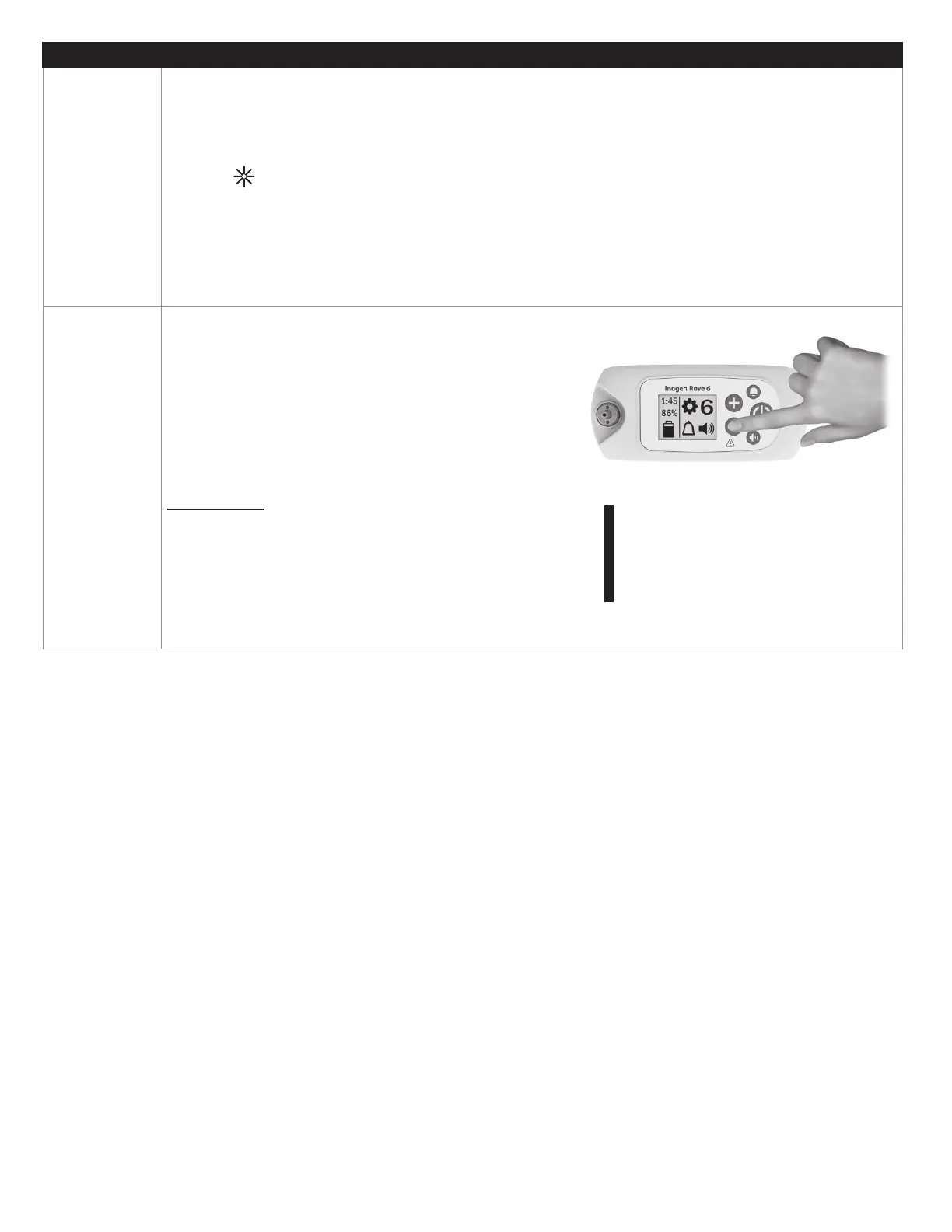©2022 Inogen, Inc. All rights reserved. Page 22 of 356 96-12100-01-01-A
Step Instruction
7.4.2
Check your concentrator’s battery level
2.1 Once your concentrator has started up fully, the display light will turn off.
2.2 At this time, you will see a battery percentage appear on the screen where the ‘please wait’
icon ( ) was previously.
2.3 If the battery is low, connect your concentrator to an external power supply, as described in
step 2.4 or switch it out for a fully charged battery.
2.4 If the battery has been removed, go back to section 3.6, part 4, “charging your concentrator’s
battery” for steps to re-charge the battery.
7.4.3
Set your concentrator’s flow setting
3.1 The flow setting(s) are prescribed by your physi-
cian or clinician.
3.2 Use the + or – setting buttons to adjust to the
desired setting.
3.3 The current setting can be viewed on the display.
IMPORTANT: It is normal to hear a difference in sound
as you change the flow setting.
DO NOT set your concentrator to flow settings not
prescribed by your doctor.
The flow rate is prescribed by your
physician; it is a “dose” of oxygen.
Too high or too low a rate may
eventually lead to harm.
