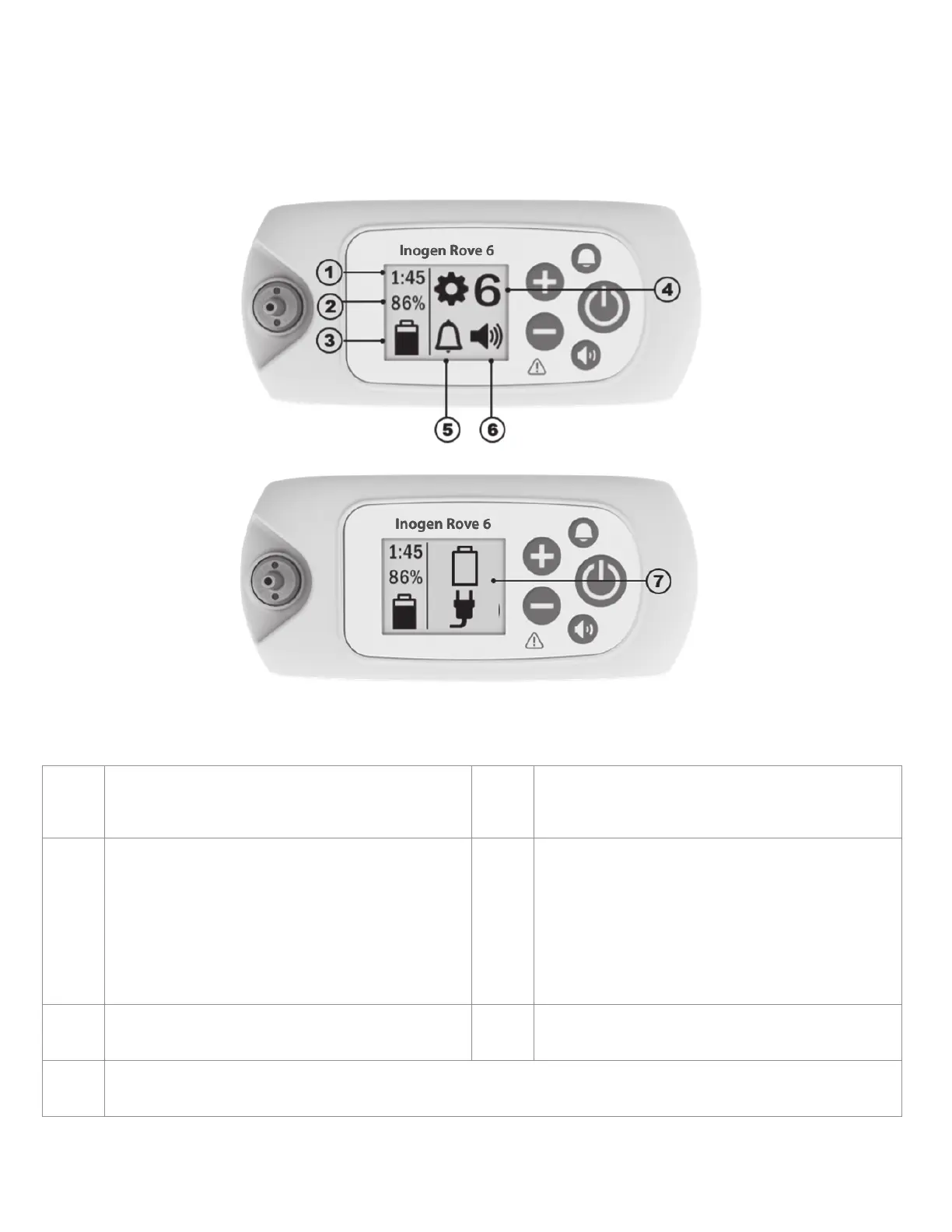©2022 Inogen, Inc. All rights reserved. Page 26 of 356 96-12100-01-01-A
8. ALARM INDICATORS & DEVICE ICON GLOSSARY
8.1 OVERVIEW INFORMATION
The device uses icons and alarms to communicate status. This glossary outlines all icons and alarms to correctly
interpret the status of the device.
1
Battery status icon #1: will show approximately
how much time is left on the current battery
charge at the current flow setting
2
Battery status icon #2: will show the % that the
battery is charged
3
Battery & power supply informational icon:
communicates whether or not a battery is
inserted, the charge level of the battery,
whether the device is connected to a power
supply and whether or not the battery is
charging. See power supply section for list of
icons.
4
Flow setting: shows which flow setting the
device is on, from 1 to 6
5
No-breath detect alarm icon: communicates
whether the audible alarm is ON or OFF
6
Volume icon: communicates alarm volume
levels
7
Informational icons or alarm icons: informational signals or visual alarms. This may be displayed as a
single icon or multiple icons and may or may not be accompanied by audible alarms.
