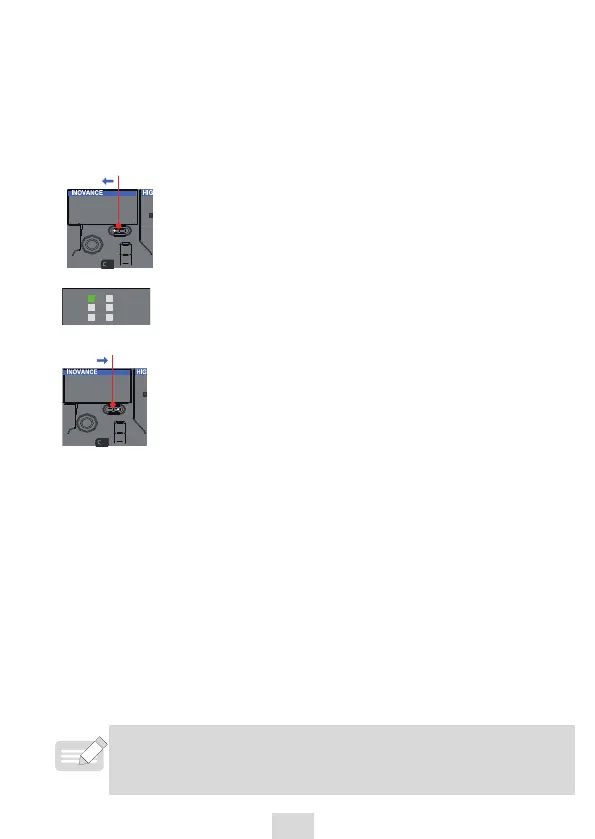20
5 Operation and Maintenance
5.1 Start and Shutdown
After writing a program to the PLC, take the following steps to start or shut down
the PLC.
After writing a program to the PLC in the STOP state, start the system as follows:
MFK
RUN/
STOP
1. Set the RUN/STOP switch to RUN.
RUN
ERR
BAT
BF
CANRUN
CANERR
2. Check that the RUN indicator is steady ON in green.
MFK
RUN/
STOP
3. To stop the system, set the RUN/STOP switch to STOP.
Alternatively, you can stop the system in the software tool
of the host controller.
5.2 Spare Battery Maintenance
The PLC provides a spare battery for RTC timing.
1) The clock stops timing if no battery is installed or the battery is being
discharged.
2) The maximum battery life is ve years, depending on the specic use
environment. Replace the battery once the battery level drops to zero.
● Battery replacement
1) Set the PLC's RUN/STOP switch to STOP to cut o the power supply.
2) Open the cover of the battery and DIP switch compartment, and take out the
battery with a pair of tweezers or a proper jig.
3) Push a new battery into the compartment and close the cover.
4) Lithium batteries needs to be replaced by a professional.
It is recommended that the battery be replaced while the power supply is
connected. If the PLC has been powered o, insert a new battery within 30s
after the old battery is removed to ensure correct RTC timing.
