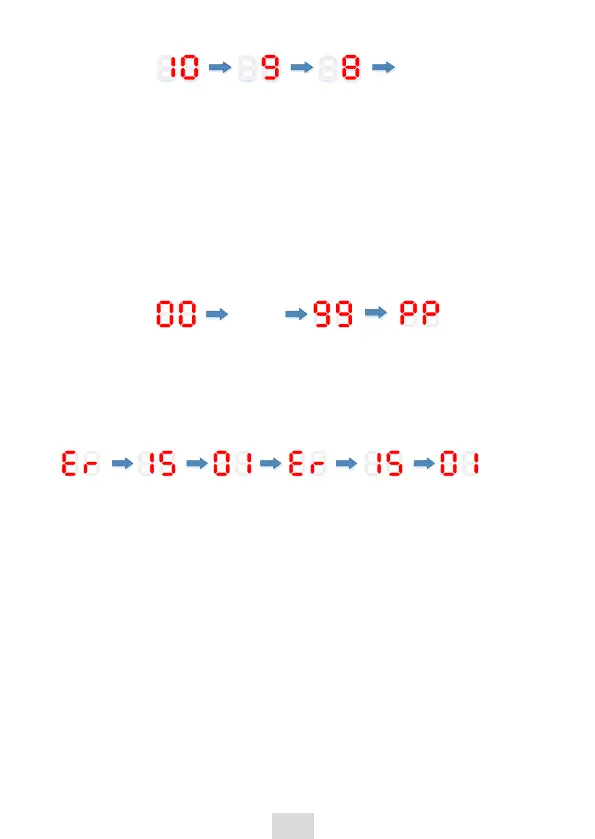22
After the IP menu function starts to run, the LED starts a countdown from 10.
The IP address is restored when the countdown reaches 0 and the new IP
address will be applied. To cancel restoration, press the MFK button before the
countdown reaches 0.
5.6 User Programming with a microSD Card
Save AutoShop-compiled les to the PLCProgram directory of the microSD card,
and load the card to the PLC's master module. Launch the Sd menu option to
download the user programs in the microSD card to the PLC. The LED displays
the download progress (00–99). After download is completed, the LED displays
"PP".
5.7 LED Display of the CPU Module
When a system error occurs, the CPU's LED displays "Er" and the error code
alternately. For example, if the error code is 1501, the LED displays the following
information:
