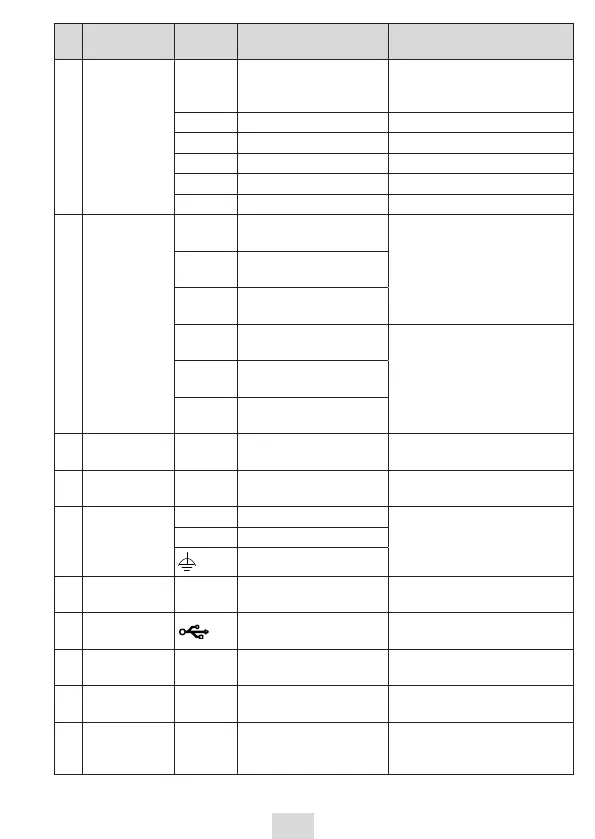6
No. Port Type
Port
Identier
Denition Description
1
Operation
status indicator
RUN
Current operation status
of the system
ON when the system is running;
OFF when the system is shut
down.
ERR PLC system error –
BAT Battery error –
BF EtherCAT bus error –
CRUN CAN running –
CERR CAN error –
2
RS485/CAN
port
485+
RS485 communication
signal+
Modbus RS485 and free
communication protocol.
485-
RS485 communication
signal-
GND
RS485 communication
ground
CANH
CAN communication
signal+
CANopen/CANlink protocol.CANL
CAN communication
signal-
CGND
CAN communication
ground
3 Ethernet port EtherNET
RJ45 port for Ethernet
communication
Modbus TCP/IP protocol.
4 EtherCAT port EtherCAT
For EtherCAT
communication
–
5 Power terminal
24 V 24 V DC power input
24 V DC voltage input.
0 V 24 V DC power input
PE
6 DIP switch
RUN/
STOP
For starting or stopping
the master module
–
7 USB Port
For connecting a USB
device
–
8
Multifunctional
key
MFK
Key for resetting the IP
address of the PLC
Valid when the PLC is in the
STOP state.
9
microSD card
slot
SD
microSD card holder for
card insertion
User program download.
10 LED display –
00: normal running
88: system error
Display the PLC RUN and error
states, and cooperates with MFK
to achieve special functions.
