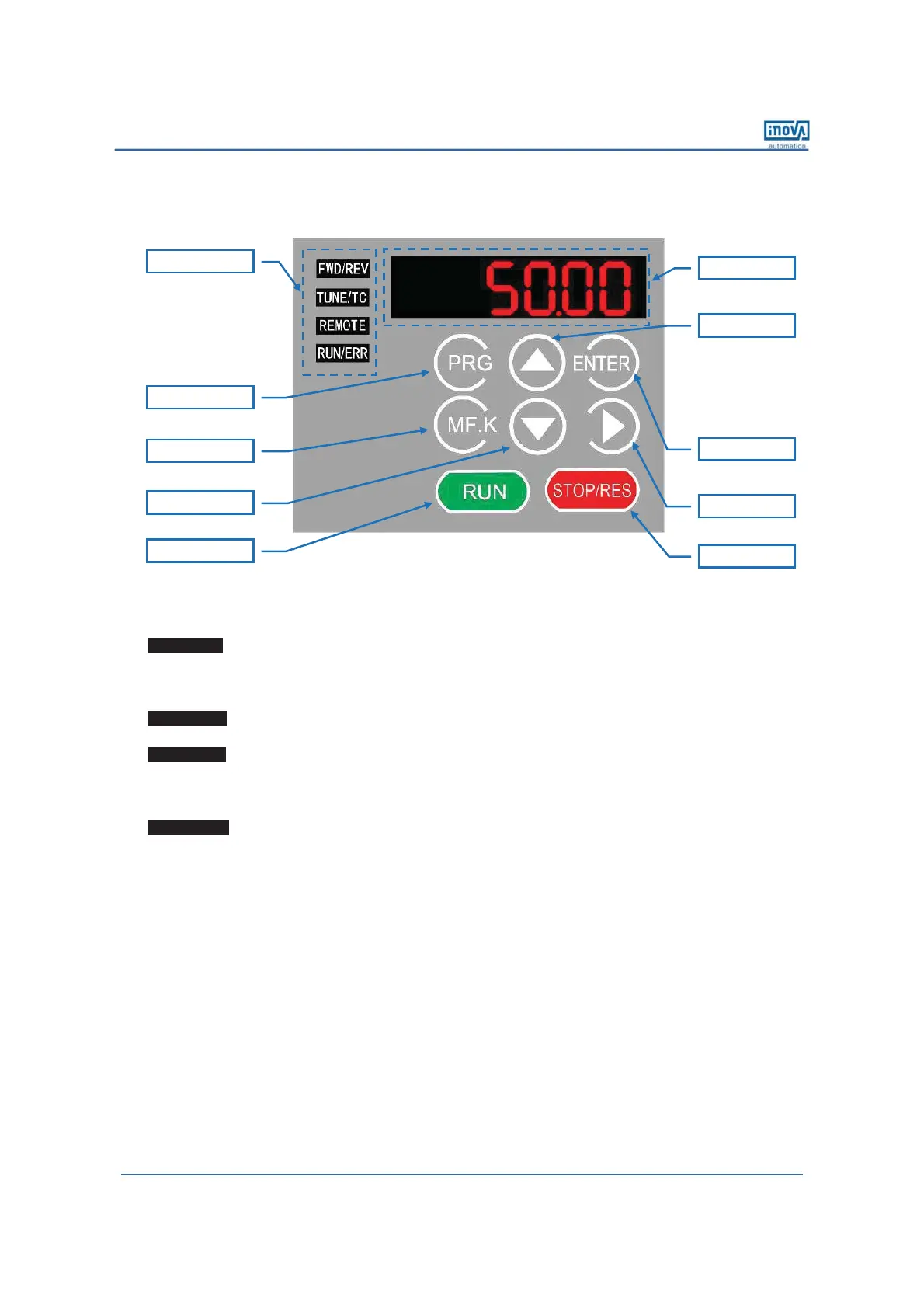Page 10 of 43
9 Step 1: Get Familiar With Keypad
Overview
Indicators
FWD/REV : It indicates forward or reverse rotation.
OFF indicates forward rotation and ON indicates reverse rotation.
TUNE/TC : Reserved.
REMOTE : It indicates whether the AC drive is operated by means of keypad, terminals or communication.
OFF indicates keypad control, ON indicates terminal control, and blinking indicates communication control.
RUN/ERR : It indicates the state of the AC drive.
, OFF indicates the stop state, ON (green) indicates the running state, and ON (red) indicates the faulty state.
LED Display
The 5-digit LED display is able to display the frequency reference, output frequency, monitoring data and fault codes.
efesotomasyon.com